Settings
Website store settings can be accessed in Menu Settings.
Setting Options
Setting Options are
- Store Settings
- Users
- Loyalty and Promotions
- Point Of Sale
- Web Store
- Web Store Content
- Stock Settings
- Account
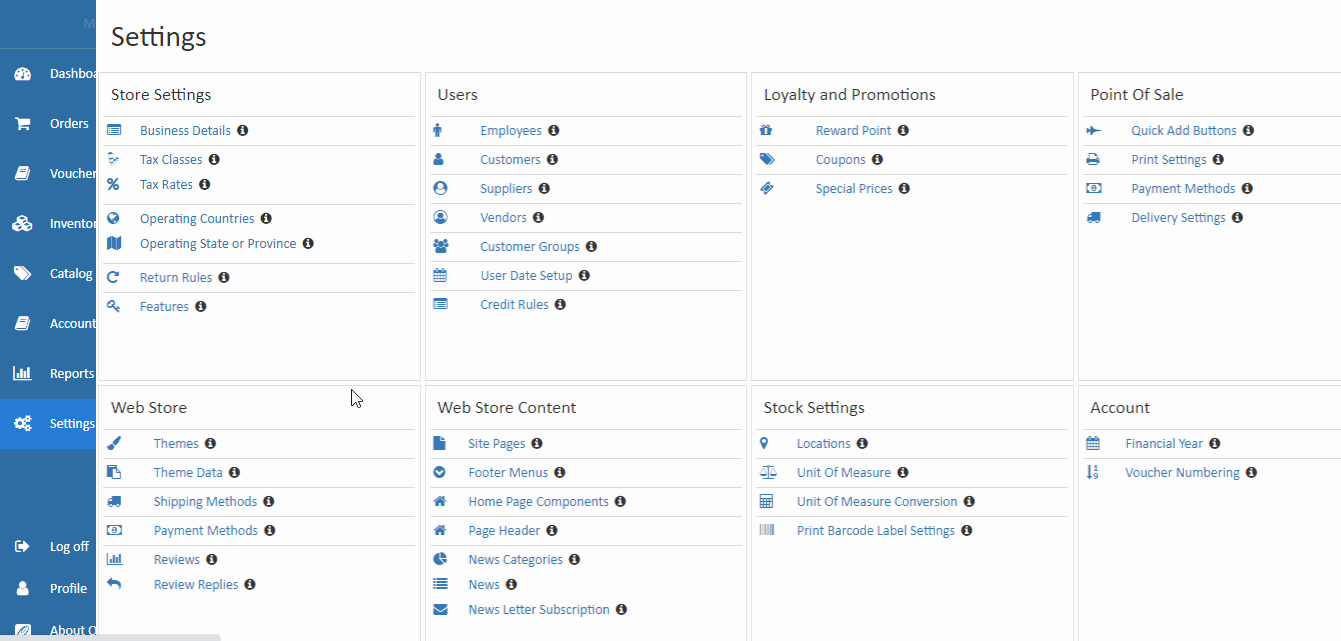
Options
To configure the settings, perform the following:
- In the main menu, click Menu > settings.
- Go to Store Settings click Store Settings Section.
- Go to Loyalty and Promotions click Loyalty and Promotions Section.
- Go to Users click User Settings Section.
- Go to Home page design element click Home Page Components Section.
- Go to Pos Settings click Pos Settings Section.