Store Setup Retail ERP – Create a Store in O2VEND
Create a free O2VEND store with secure OTP login. Set up POS billing, inventory, and ecommerce in minutes. Step-by-step ERP setup guide. O2VEND is a cloud-based retail ERP that supports omnichannel commerce, allowing businesses to manage POS billing, ecommerce orders, and inventory from a single platform.
O2VEND is a secure cloud ERP trusted by retail and ecommerce businesses to manage billing, stock, orders, and multiple stores from one dashboard.
O2VEND combines POS billing, ecommerce, and inventory management in one cloud ERP.
Start Selling Online & Managing POS — Today
Create your store, generate invoices, track inventory, and manage multiple locations securely — all from one cloud ERP.
🚀 Ready to try? Create your free store now – it takes only minutes.
Create your free store and access POS, inventory & ecommerce in minutes.
No credit card required • Free to start • Cancel anytime
Begin O2VEND Store Setup
Login to O2VEND Account
Creating a free online store or logging into the O2VEND Cloud ERP dashboard is fast and simple. Just enter an email address and verify it using the OTP sent to the inbox.
Watch: O2VEND Login & Store Setup Walkthrough
This short video shows:
- OTP login process
- Store creation flow
- Dashboard access after setup
How to Login or Create a Free O2VEND Store
Follow these steps to create a new store or log in to an existing O2VEND account:
- Click “Create Your Free Store” or “Login” from the main menu.
- New users: Select Create Your Free Store to begin the setup process.
Existing users: Select Login to access the dashboard. - Enter a valid, active email address—used for verification and important notifications.
- Check for any spelling errors to avoid login or registration issues.
- Open the inbox and locate the OTP (One-Time Password) sent by O2VEND.
If the OTP Is Not Received
- Check Spam, Junk, or Promotions folders.
- Ensure the email address entered is correct.
- Allow a few moments for possible network delays.
Enter the OTP before it expires.
If the OTP is incorrect or expired, request a new one.
After verification, access to the store dashboard becomes available, allowing the setup of an eCommerce store to continue smoothly on O2VEND.
🔗 O2VEND Platform Modules
Explore all O2VEND modules and resources from one place:
Product Modules
- POS Billing Software – Fast billing & checkout
- Ecommerce Platform – Online store & orders
- Back Office Dashboard – Central business control
- Inventory Management – Stock & location tracking
🚀 Learn the Essentials of E‑commerce!
This blog explains what e‑commerce is, how it works, and how to start selling products online successfully.
Read the Full BlogBusiness Growth & Support
- Find a Partner – Local implementation support
- Partnership Program – Grow with O2VEND
- O2VEND Community – Discussions, help & updates
O2VEND – Store Creation & Store Management Tutorial
A complete guide to creating, managing, and controlling stores in the O2VEND Back Office.
This tutorial helps businesses set up branches, access POS, ecommerce, inventory, and billing from a single platform.
Store Creation & Management (Click to Expand)
➕ Create Store – Store Details
Store Details Form
This is the first step in creating a store. It defines login access and store identity.
- Store Name – Display name of the online store
- Store User Name – Login ID for Back Office
- Store Password – Secure admin password
- Store Website – Default domain ends with
.myo2vend.com - Use .myo2vend.com Domain – Enables system-generated domain
- Select Industry – Business category (retail, grocery, fashion, etc.)
- Select Subscription Plan – Plan used to activate the store
NEXT button moves to the next step.
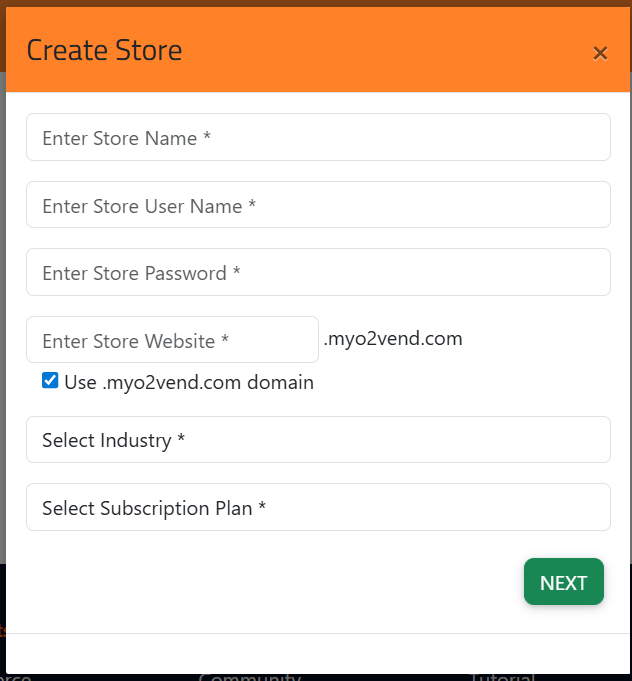
Business Information
This step captures official business contact details.
Business Name – Legal business name
Business Phone – Primary contact number
Business Email – Receives notifications and invoices
PREVIOUS – Go back and edit store details
NEXT – Continue to address configuration
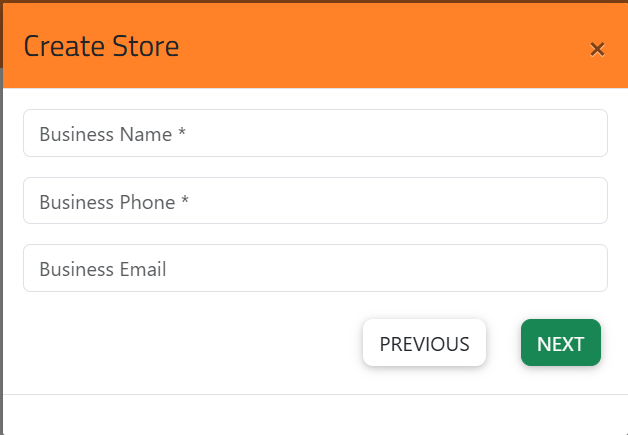
Address Configuration
Defines the physical location of the store for billing, GST, and delivery rules.
Address Line 1 – Primary store address
Address Line 2 – Optional extended address
City – Used for city-wise reporting
Country – Aligns tax and currency rules
State (Mandatory) – Required for GST/VAT
Postal Code – Used for logistics and invoices
PREVIOUS – Return to previous step
SUBMIT – Complete store creation
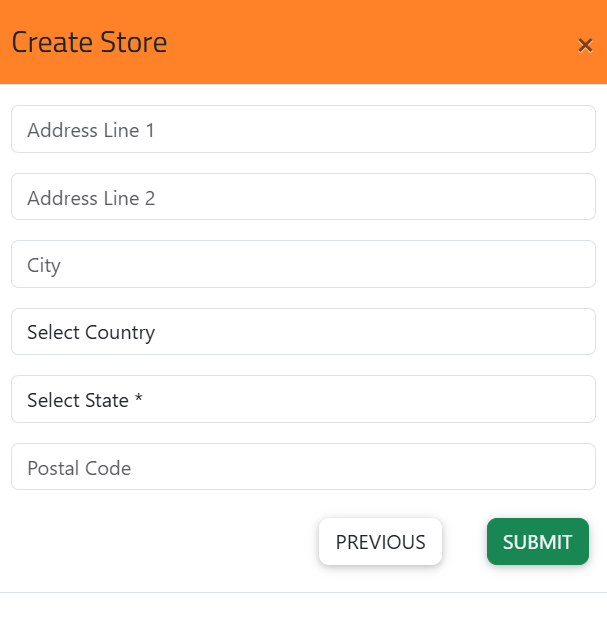
My Stores – Store List & Access URLs
All created stores appear in the My Stores dashboard.
Each store displays:
- Store Name
- Back Office URL – Admin & configuration
- POS URL – Billing interface
- eCommerce URL – Customer storefront
- Sales Agent App URL – Field sales access
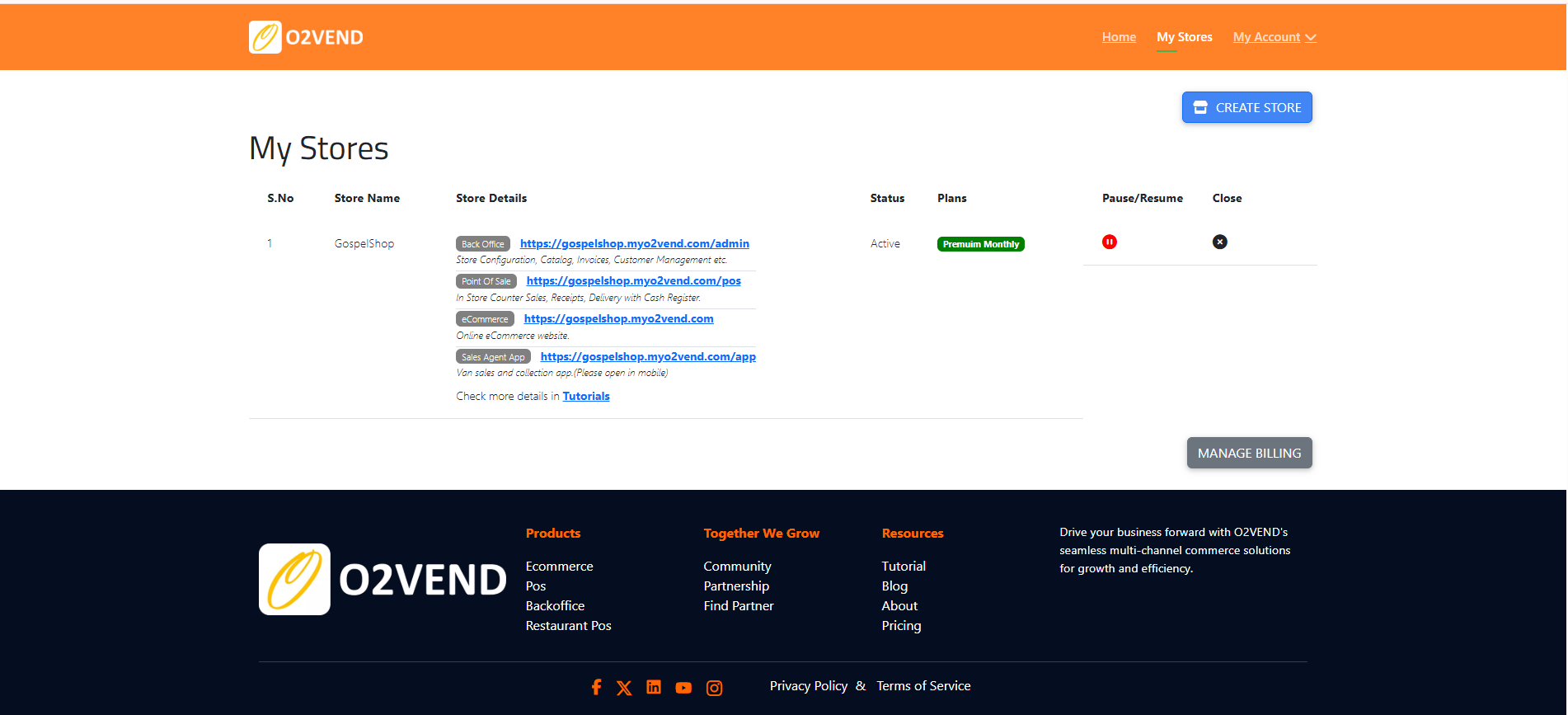
Store Status & Subscription
- Status – Active, Paused, or Closed
- Plans – Subscription type and feature limits
Pause / Resume Store
Temporarily disables store operations without deleting data.
Used during:
- Renovation
- Temporary shutdown
- Seasonal business pauses
Close Store
Permanently closes a store when:
- A branch is shut down
- Ownership changes
- Operations are consolidated
Manage Billing
Access subscription and payment management:
- Upgrade or downgrade plans
- Add payment methods
- View billing history
- Check renewal dates
Contact Jeyan Technologies
For business enquiries, partnership discussions, product information, or any other related details, reach out to our team for clear assistance.
🔗 Related Topics
Once your store is created, continue with: