Set Point of Sale Payment Methods
This section guide to set payment methods.
Create Payment
Go to the Back Office, click the Settings and select the Payment in pos settings.
How to set payment providers
- Open the Back Office.
- Go to menu and Click and open Settings.
- Go to Point of Sale Click and open Payment Methods. Point of Sale Payment providers section will be shown.
- Set any payment methods is enabled or disabled.
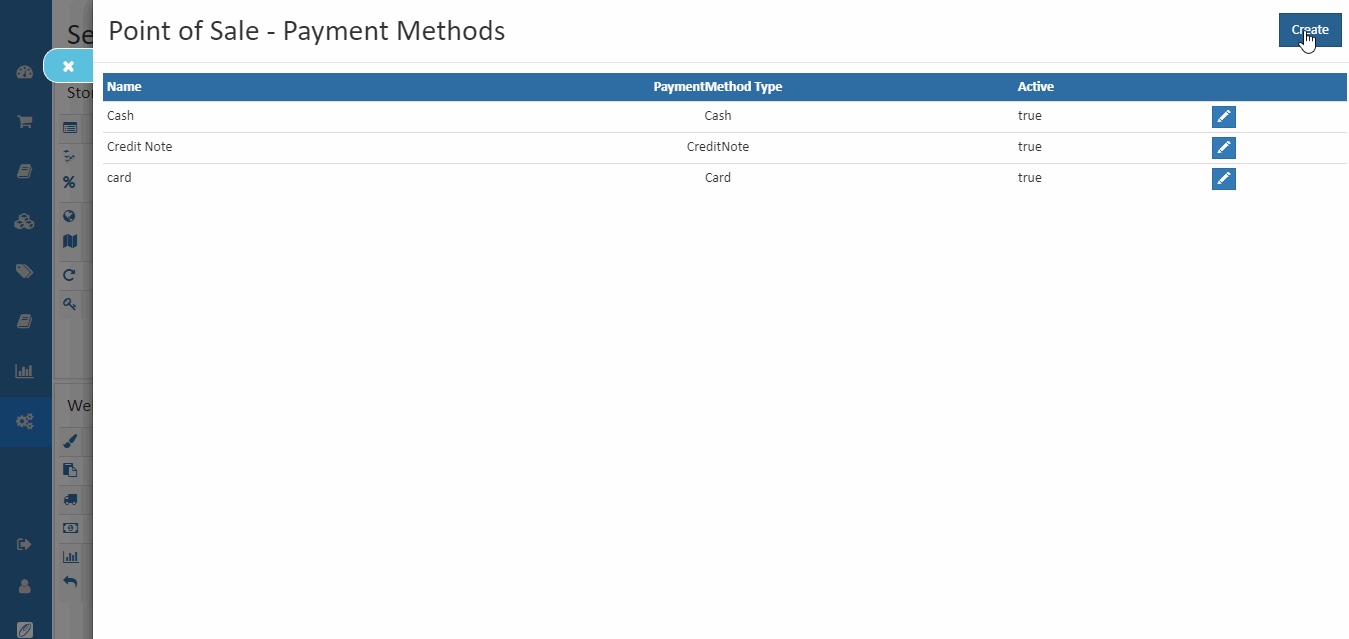
Point Of Sale
Cash, card, Discounts, Loyalty Points, Credit Note, Coupon Code, Online and Others. These are the Payment methods are available in Point of sale. customer can pay amount using these enabled payment methods.