How to add products quickly to the Cart
O2VEND provides a feature called "Quick Add" that allows you to quickly and easily add products to a POS billing cart.
- Open the Sales screen in the POS application.
- In the right hand side - click on any of the products under Qucik add section.
- The products will be added to the Cart.
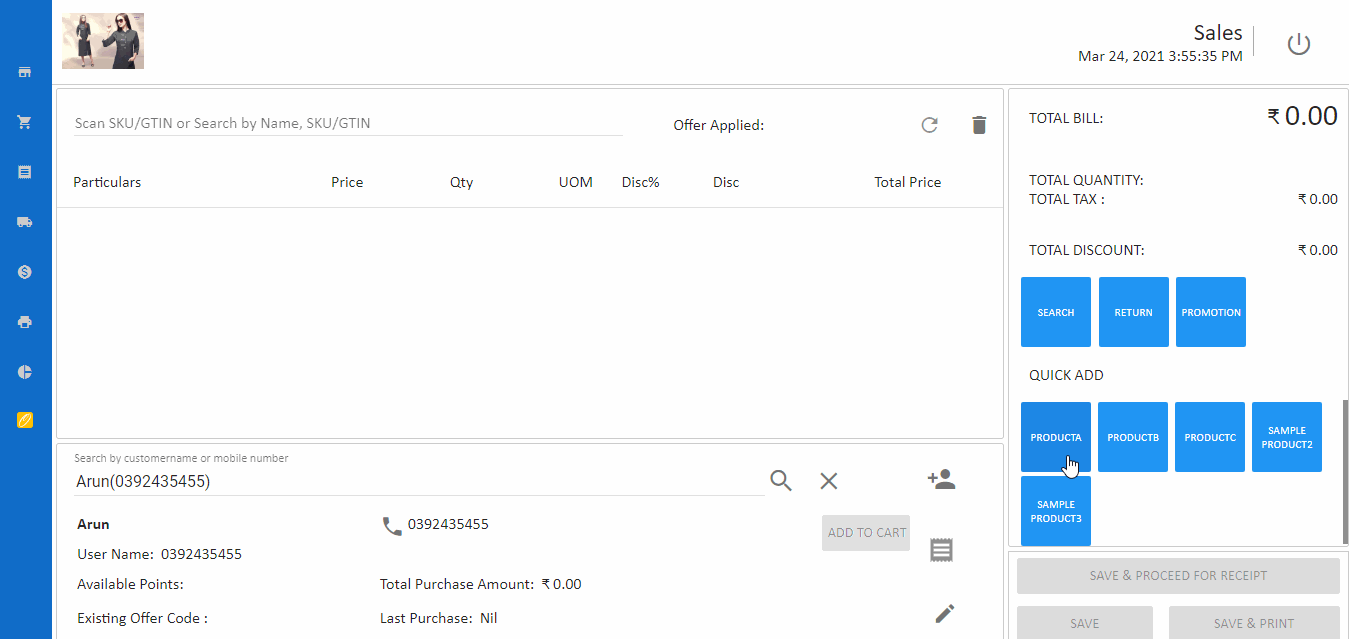
Tip
Setup products to be shown in the quick add section. Set up the Quick add products in Quick Add