Setup Countries
This section guides to set up countries.
Countries
Country Options determines the country where business is located, and which countries accept payment. After adding a country to a shipping zone, store owners can then verify and adjust tax rates for each country on the Taxes page.
If don't see shipping countries as an option for ecommerce store, go back to Back office > see store settings, click and open the Operating Countries take a look at countries at Shipping. If any need admin have to enable the checkbox there.
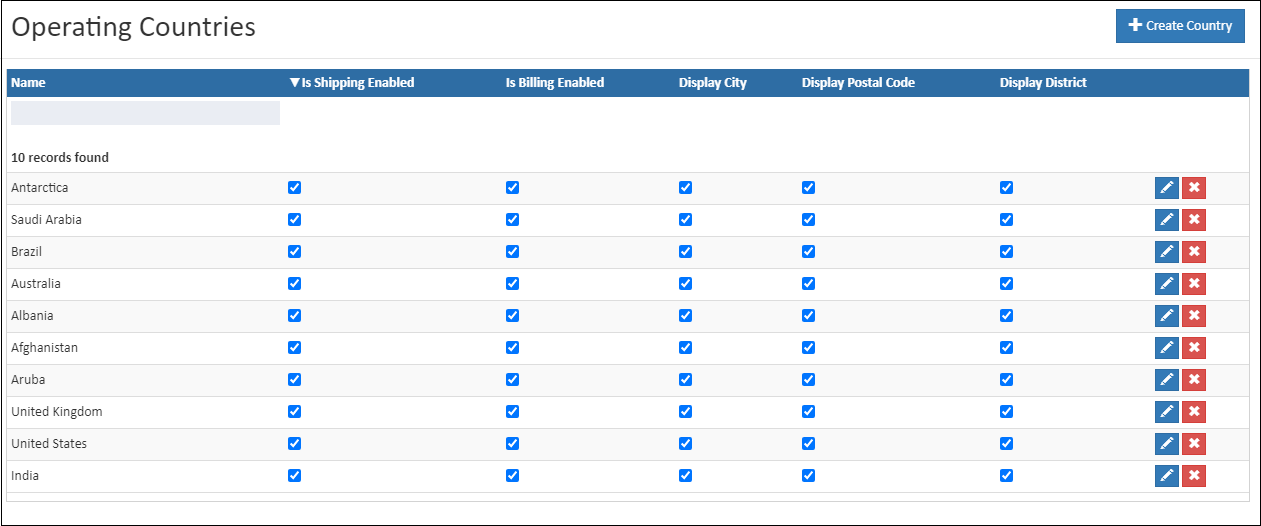
How to create a country
- Open Back Office.
- Go to Configurations menu and Click Geographies.
- Click and open Countries. The already created country list will be shown.
- Click Create Country in the top right corner.
- Enter the country name and country code.
- Press Save button.
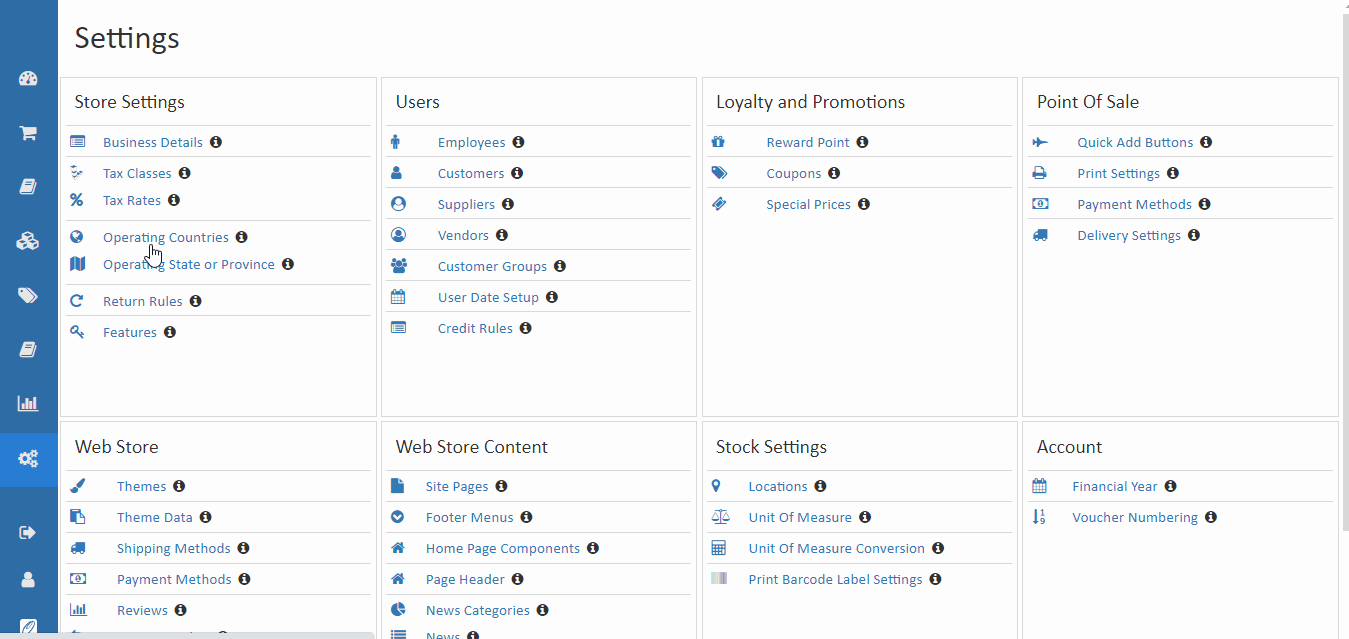
Is Shipping Enabled
If Shipping is enabled true, then can ship products to that country. If select false there are no shipping options available for that country.
Is Billing Enabled
If Billing is enabled true, then can bill products to that country. If select false there are no billing options available for that country.
Display City
If Display city is enabled true, City will include as part of the street address.
Display Postal Code
If Is display postal code is enabled true, Postal code will include as part of the street address.
Display District
If Is Display District is enabled true, District will include as part of the street address.