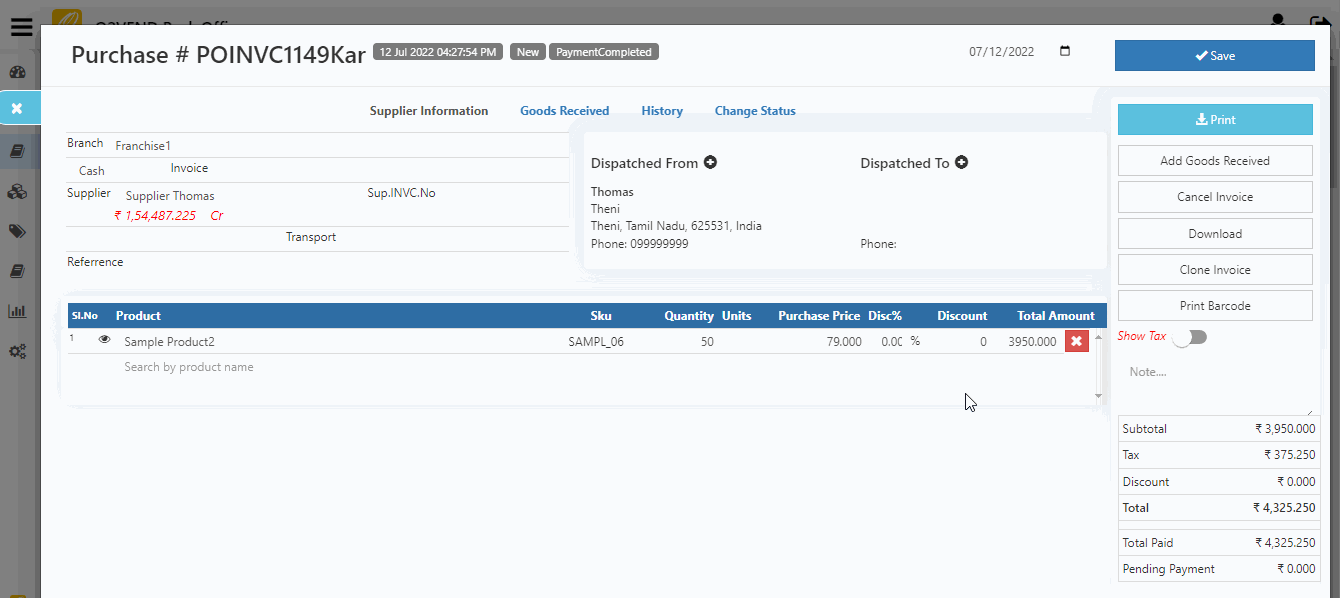How to print a barcode label in purchase
User can click a print barcode button, select the template name in the top right corner. Provide the number of barcode labels to be generated, and click on OK button.
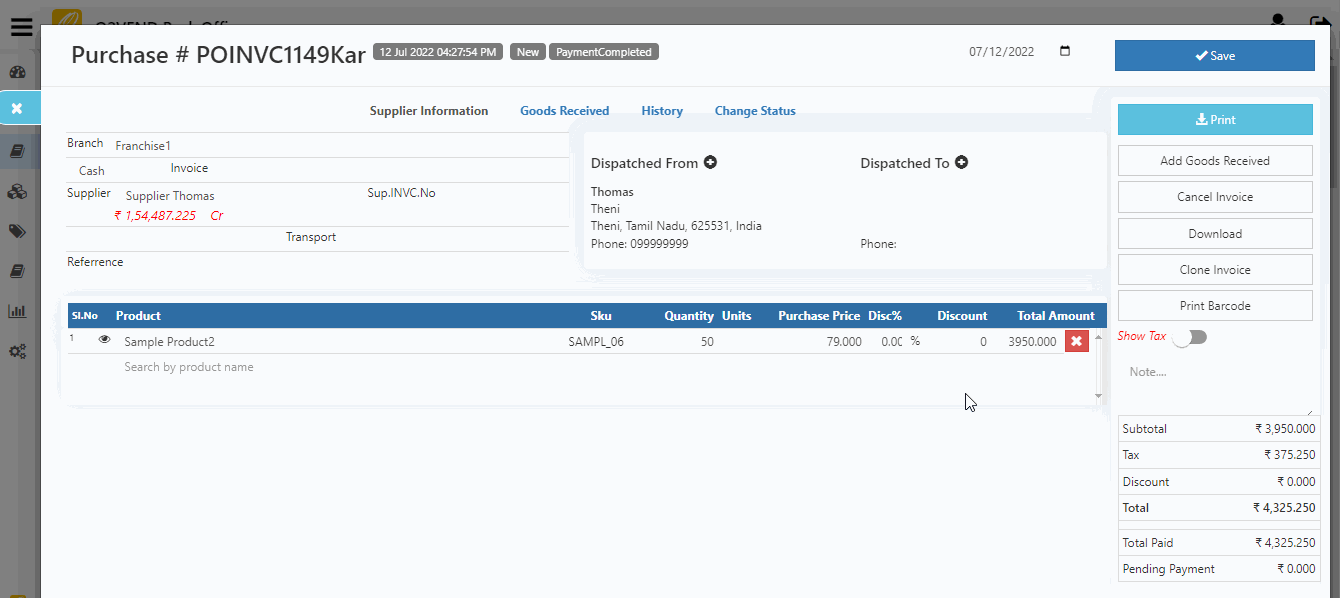
User can click a print barcode button, select the template name in the top right corner. Provide the number of barcode labels to be generated, and click on OK button.