Branch Setup in Back Office | Multi-Branch Management Made Easy
Set up and manage multiple branches in Back Office with ease. Learn branch creation, stock visibility, store pickup setup, and special pricing configuration for faster business control.
Accessing Branch Configuration
- Open Settings → Business Settings.
- Select Branches from the menu.
- The list of existing branches appears on the screen.
To add a new branch, click Create Branch located at the top right corner.
Creating a New Branch
- Navigate to Settings → Business Settings → Branches.
- Select Create Branch to open the creation form.
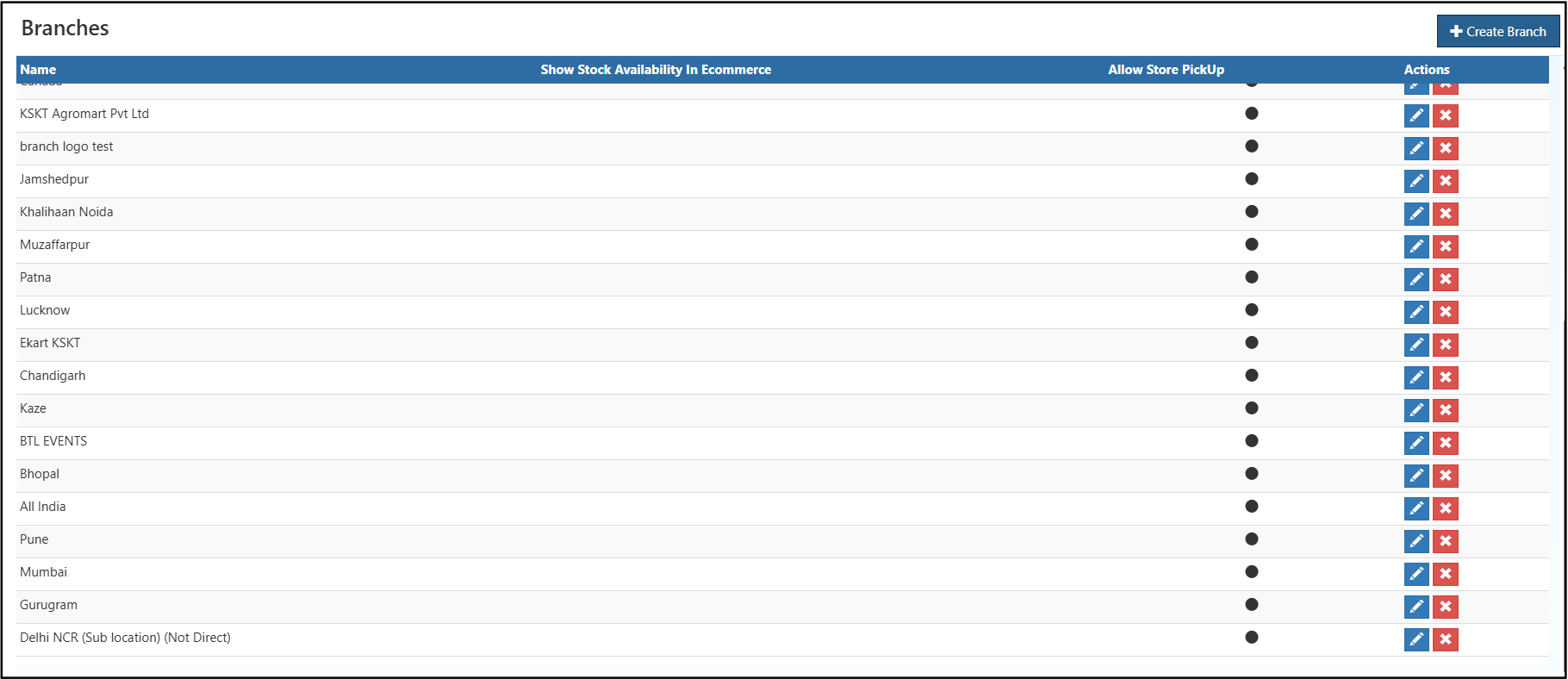
Required Fields
| Field | Description |
|---|---|
| Name | Unique name identifying the branch. |
| Is Main Branch? | Defines whether the branch is the primary office. |
| GST Number | Tax registration number applicable to the branch. |
| PAN Number | Permanent Account Number for business operations. |
| FSSAI | Applicable for food or beverage-based businesses. |
| CIN | Corporate Identification Number for registered companies. |
| Select Price List | Assigns a price list specific to this branch. |
| Location | Physical or warehouse location linked to the branch. |
| Address Line 1 & 2 | Address details for delivery and identification. |
| City / State / Country / Postal Code | Geographic details used for tax and shipping calculations. |
| Contact Name & Phone | Contact person and branch phone information. |
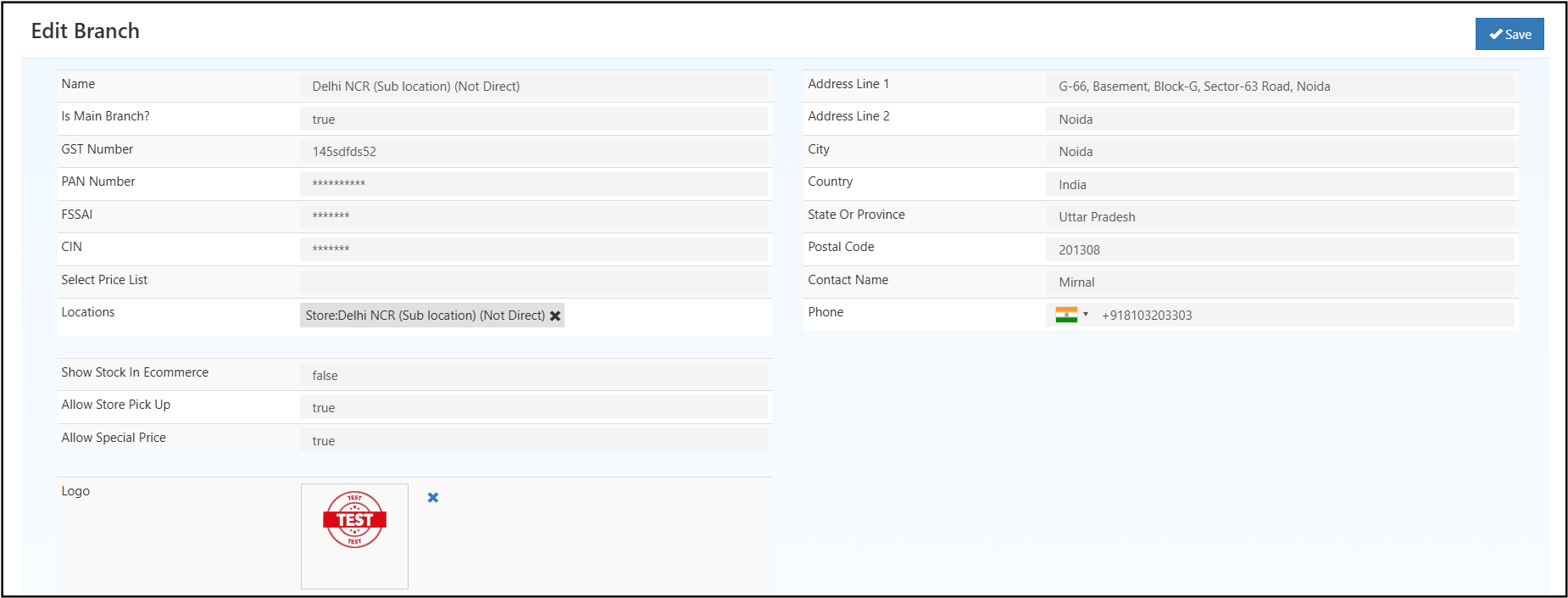
Branch Configuration Options
| Option | Description |
|---|---|
| Show Stock in Ecommerce | Displays product stock availability from this branch in the online store. |
| Allow Store Pickup | Enables order pickup directly from the selected branch. |
| Allow Special Price | Activates custom or promotional pricing specific to the branch. |
| Logo | Allows uploading of a branch-specific logo for identification. |
Example Scenario
A business operates two locations — chennai Branch and Bangalore Branch.
Each branch follows its own price list and stock configuration:
- chennai Branch: Store pickup enabled and offers special pricing.
- Bangalore Branch: Displays stock online but pickup option remains disabled.
This configuration allows independent control over regional operations and pricing.