O2VEND Cloud POS Login & Initial Setup Guide
Fix Billing Errors, Stock Mismatch & Cash Issues from Day One
Many retail and wholesale businesses face daily POS challenges like wrong inventory deduction, cash mismatch, billing delays, and report errors — especially in multi-store or offline scenarios.
O2VEND Cloud POS solves these problems by following a controlled POS login and session setup process that ensures every sale is correctly linked to the right branch, warehouse, cash register, and employee.
This guide helps you:
- Login to O2VEND Cloud POS correctly
- Open cash register with accurate opening balance
- Select correct branch & warehouse
- Avoid stock mismatch and cash errors
- Start fast, reliable POS billing — even when offline
Whether you are a first-time POS user or an experienced billing staff, this step-by-step guide ensures your POS works cleanly, accurately, and audit-ready from the first bill.
👉 New to O2VEND POS?
Explore all POS features including fast billing, offline sales, inventory sync, and loyalty programs on the official O2VEND POS page.
🔗 Learn more:
O2VEND Cloud POS
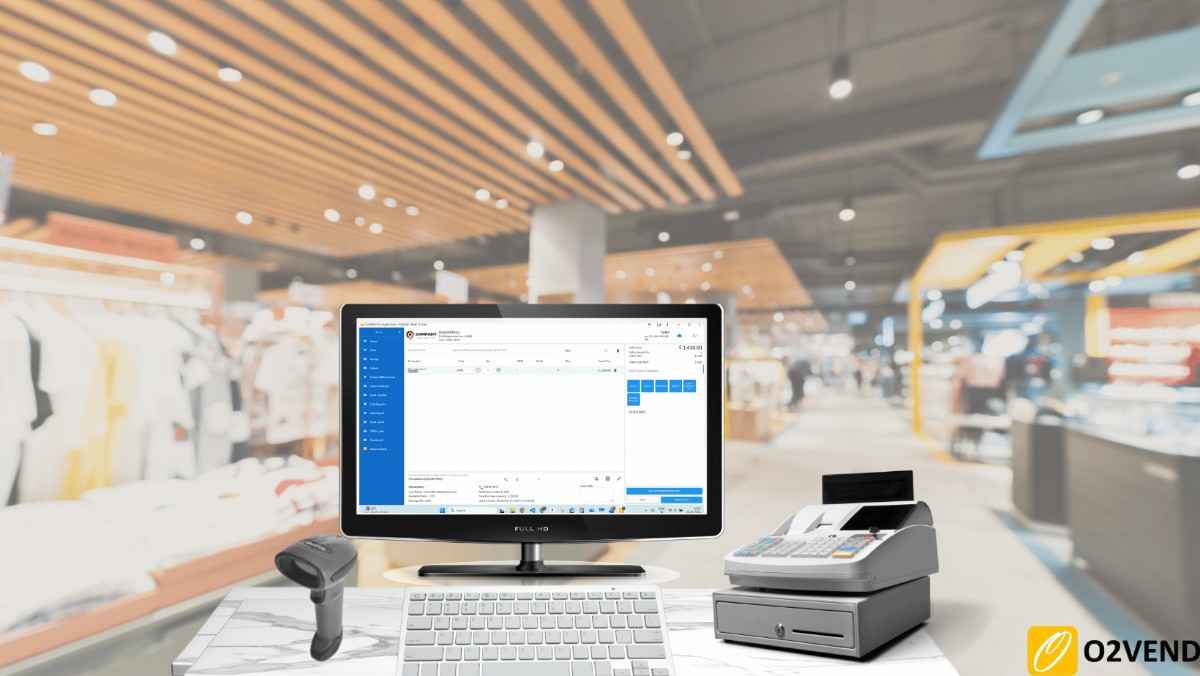
Why Proper POS Login Setup Is Critical for Accurate Billing
O2VEND follows a controlled POS login workflow to protect your business operations.
This process ensures:
- Accurate real-time inventory deduction
- Clean accounting and audit-ready data
- Proper cash opening and closing balance tracking
- Branch-wise and warehouse-wise reporting
- Centralized control for multi-store businesses
Who Should Use This Guide?
This guide is designed for anyone using or learning O2VEND Cloud POS, whether you are new to POS billing or already experienced.
It explains the POS login and setup process in a simple, step-by-step manner so that all users can follow easily.
Intended Users
- First-time POS users
- Cashiers and billing staff
- Store managers and administrators
- Franchise and outlet operators
Supported Business Types
- D2C & B2C retail stores
- B2B billing counters
- Franchise and distributor outlets
- Supermarkets and specialty stores
- Restaurant and food billing counters
How to Login to O2VEND Cloud POS
Employees can access the POS system through a dedicated POS login URL, optimized for billing systems.
Direct POS Login URL
(https://yourstoreurl/pos)
✅ Recommended:
Use this URL on billing PCs, POS terminals, and touch-screen systems for faster access and fewer navigation errors.
POS Screen Header – What Each Element Means
The POS header displays live operational details that must be verified before billing:
- Company Logo & Name – Registered business identity
- Branch / Store Name – Active sales location
- Warehouse Name – Inventory source for billing
- Date & Time – Live POS session time
- Cloud Sync Icon – Online / Offline status
- Power Icon – Logout or safely exit POS
💡 Why this matters:
These details confirm that billing is happening under the correct store, inventory location, and time session.
POS Login Screen – Select Login Details
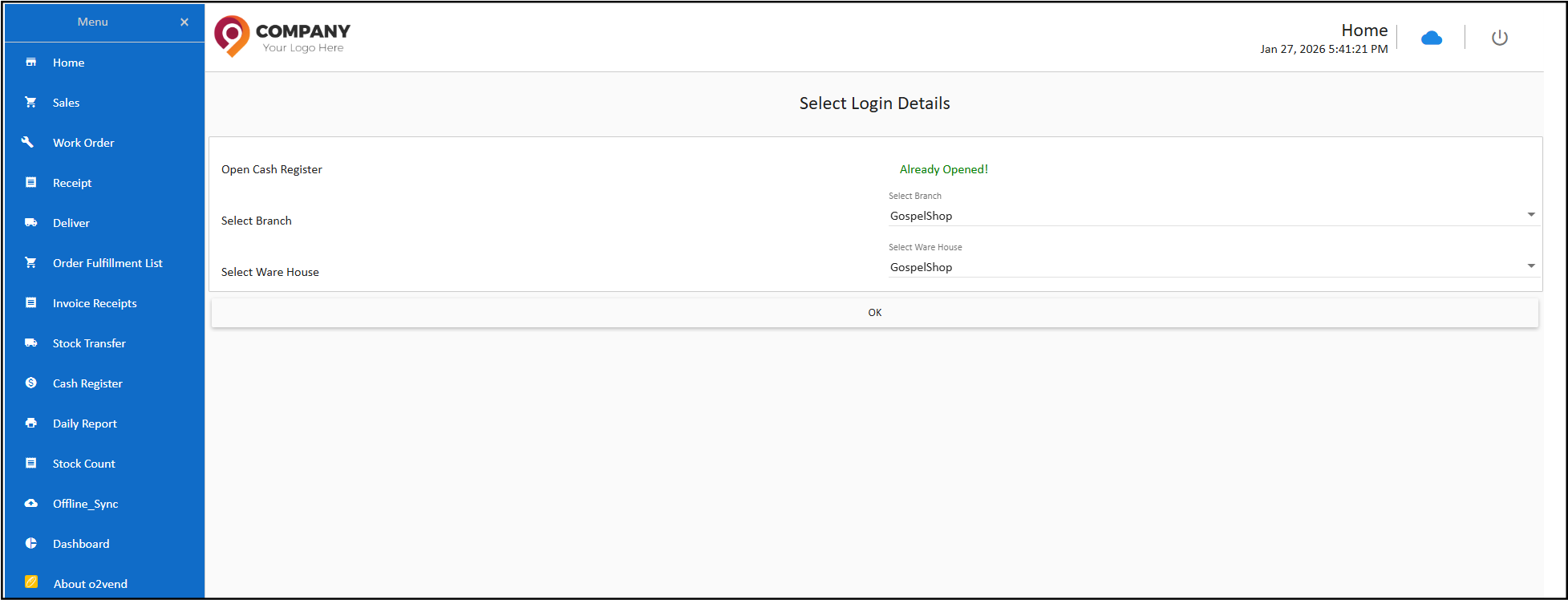
After successful authentication, the Select Login Details screen appears.
This screen initializes the POS session for the logged-in employee.
Each POS session is uniquely linked to:
- Cash Register
- Branch
- Warehouse
- Employee Login
This linkage ensures full traceability and accountability for every sale.
Step 1: Open Cash Register (Opening Balance)
What Is Opening Balance?
Opening Balance is the physical cash available in the cash drawer at the start of a shift.
Why Opening Balance Is Mandatory
- Tracks daily cash movement accurately
- Enables proper end-of-day reconciliation
- Prevents cash mismatch and disputes
How to Enter Opening Balance
- Count the physical cash in the register
- Enter the amount in the Opening Balance field
- Save to activate the cash register
⚠️ Important:
Opening balance cannot be edited once saved.
✅ Best Practice:
Always count cash physically before entering the value.
POS User Role Accessibility
O2VEND Cloud POS uses role-based access control, so only authorized users can access billing and POS operations.
Users Who Can Access POS
The following roles are allowed to login and operate O2VEND POS:
- Store Manager – Full POS access and shift monitoring
- Billing Employee – Create bills and collect payments
- Cashier Employee – Handle checkout and cash register
- POS Inventory Operator – Support inventory-linked billing
💡 Each POS action is tracked against the logged-in user for accountability and audit purposes. 🔗 For detailed role-wise permissions and module access, refer:
POS User Role Mapping & Permissions Guide
Step 2: Select Branch (Mandatory)
Every O2VEND POS session must be associated with a Branch.
Why Branch Selection Matters
- Sales reports are generated branch-wise
- Tax rules and pricing follow branch configuration
- Enables centralized reporting for multi-store businesses
💡 Only branches assigned to the logged-in employee will appear in the list.
Step 3: Select Warehouse for Billing & Inventory Deduction
Warehouse Selection Controls
- Real-time inventory deduction
- Stock availability during billing
- Prevention of overselling
🔄 Warehouse selection directly controls ERP inventory synchronization.
Step 4: Confirm & Start POS Session
Click OK to confirm the POS session.
Once confirmed:
- Cash register is activated
- Selected branch and warehouse are locked for the session
- POS home screen loads
- Billing can begin immediately
O2VEND POS Modules Available After Login
Based on assigned role permissions, users can access the following modules:
| Module | Purpose |
|---|---|
| Sales | Create POS sales bills |
| Receipts | Manage customer payments |
| Cash register | Track cash inflow & outflow |
| Delivery | Process order deliveries |
| Invoice Receipts | View invoice history |
| Reprint | Reprint bills & receipts |
| Stock Transfer | Transfer inventory between locations |
| Reports | Shift-wise & day-wise sales |
| Offline Sync | Sync offline transactions |
| Dashboard | Sales insights & analytics |
What Happens After POS Login?
Once the POS session starts, O2VEND automatically:
- Deducts inventory in real time
- Records sales and payments
- Updates branch & warehouse reports
- Tracks employee activity
This eliminates manual reconciliation and duplicate data entry.
Offline POS Login & Sync Support
O2VEND Cloud POS supports offline billing to ensure uninterrupted sales.
Offline POS Behavior
- Login allowed using last synced credentials
- Sales stored securely on the device
- Offline indicator shown on screen
- Automatic sync when internet is restored
This ensures business continuity during network issues.
Security & Access Control
O2VEND POS is built with enterprise-grade security:
- Role-based access permissions
- Restricted cash register controls
- Employee-wise activity tracking
This ensures accountability, transparency, and audit readiness.
Common POS Login Use Cases
- Single-store retail billing
- Multi-branch centralized operations
- Franchise business with central ERP
- Warehouse-linked real-time stock billing
Why Businesses Choose O2VEND Cloud POS
Businesses choose O2VEND POS for its balance of speed, control, and reliability.
Key reasons include:
- Faster checkout experience for customers
- Accurate cash and inventory tracking
- Support for offline billing
- Scalable setup for multi-store growth
This makes O2VEND POS suitable for both small retailers and large enterprises.
Frequently Asked Questions (FAQ)
Can O2VEND POS work without internet?
Yes. O2VEND POS supports offline billing and automatically syncs data when the internet is restored.
Can multiple stores use the same POS system?
Yes. O2VEND supports multi-branch and multi-warehouse operations with centralized reporting.
Is cash tracking mandatory in POS?
Yes. Opening and closing balances ensure accurate cash reconciliation.
Related Topics
O2VEND Cloud POS Login & Initial Setup ensures that every POS session starts with accurate cash, inventory, and operational context.
This structured workflow delivers:
- Faster and error-free billing
- Clean accounting records
- Real-time ERP visibility
Making O2VEND Cloud POS ideal for single stores, franchises, and enterprise-level retail operations.
Related Blogs
Learn how O2VEND POS simplifies sales tracking, cash flow analysis, and business reporting:
POS Reports Made Simple – Features, Benefits & InsightsStep-by-step guide to configure cash, card, UPI, and digital payment methods in O2VEND POS:
How to Set Up Payment Methods in O2VEND Point of SaleComplete walkthrough for using O2VEND POS for billing, inventory management, and daily store operations:
How to Use O2VEND Point of Sale – Complete GuideEvaluate whether your current POS software meets all business needs and how O2VEND POS fills the gaps:
Does Your POS Software Give You Everything You Need?