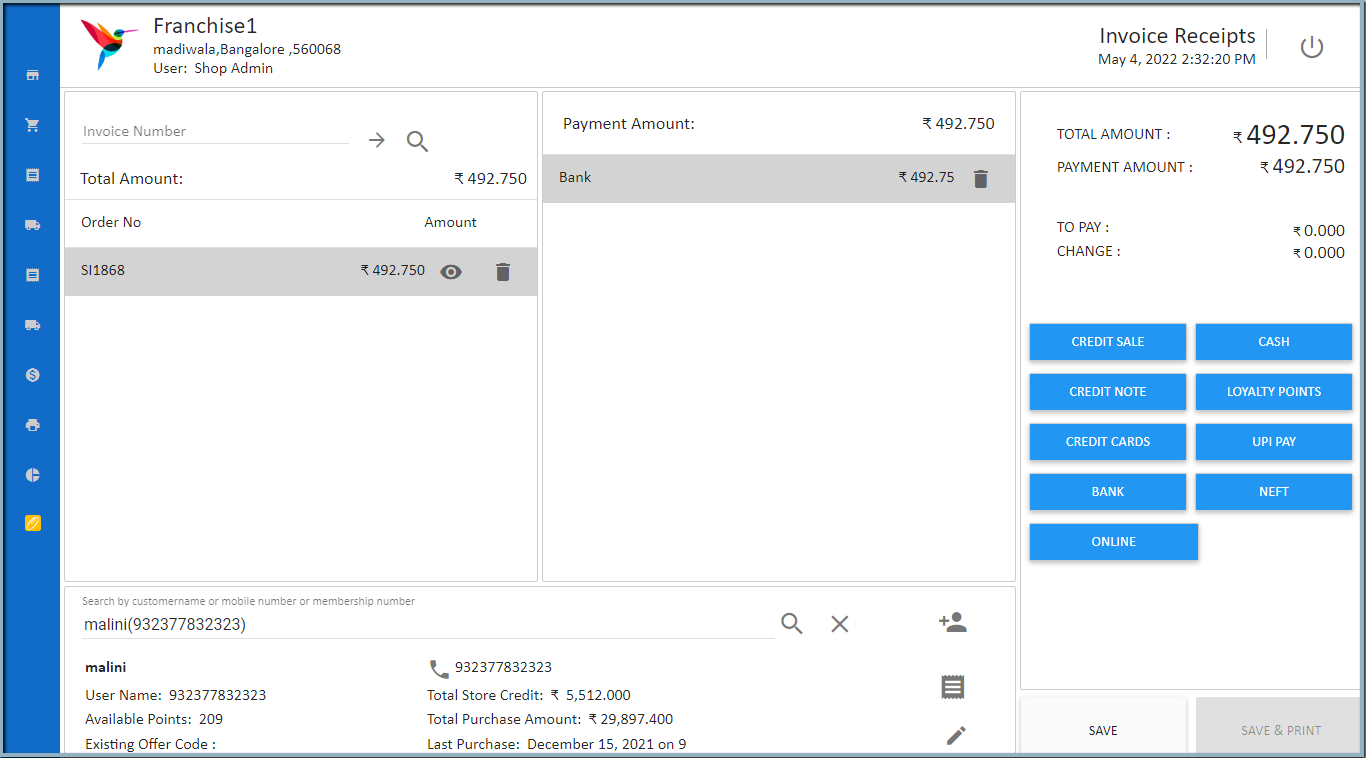Invoice Receipts
This screen is useful for adding payments to pending sales invoice / credit invoice. Once the payment is added to these invoices, the payment status will be changed to the payment received.
Invoice receipts
- Go to O2VEND POS.
- Click and open the invoice Receipts screen.
- Add the pending invoices number, then click enter button.
- Invoice number added below.
- Add the payment of this invoices.
- Click the Save button.
- Now this invoices status is changed as payment received.