Reward Points Setup – Boost Customer Loyalty & Repeat Sales
Learn how to configure Reward Points in O2VEND to increase repeat purchases, grow customer loyalty, and automate earning and redemption rules. Step-by-step guide with examples. This guide explains how to:
- Enable reward points
- Set earning rules
- Configure redemption logic
- Track customer reward history
The Reward Points feature enables a structured loyalty program that increases repeat purchases and strengthens customer retention.
Configurable earning rules, flexible redemption options, and automated notifications create a seamless reward experience across all sales channels.
Quick Start:
Activate reward points, set earning rules, and enable automated customer rewards in a few simple steps.
Begin by reviewing the setup overview below.
📽️ Watch the setup video to understand the essential steps before configuring reward rules.
O2VEND Reward Points Setup
The Reward Points feature in O2VEND allows businesses to implement a structured loyalty program that motivates repeat purchases and enhances customer retention.
Each completed order earns points based on pre-defined rules, which can later be redeemed for discounts or offers.
This automated loyalty system helps businesses strengthen customer relationships and increase long-term revenue.
Accessing the Reward Points Module
- Open Back Office.
- Navigate to Settings → Loyalty and Promotions → Reward Points.
- The Reward Points Configuration page will open, displaying all existing reward schemes.
Creating a New Reward Points Rule
To configure a new loyalty reward rule:
- Click Create Reward Point in the top-right corner.
- Fill in the required details as described below.
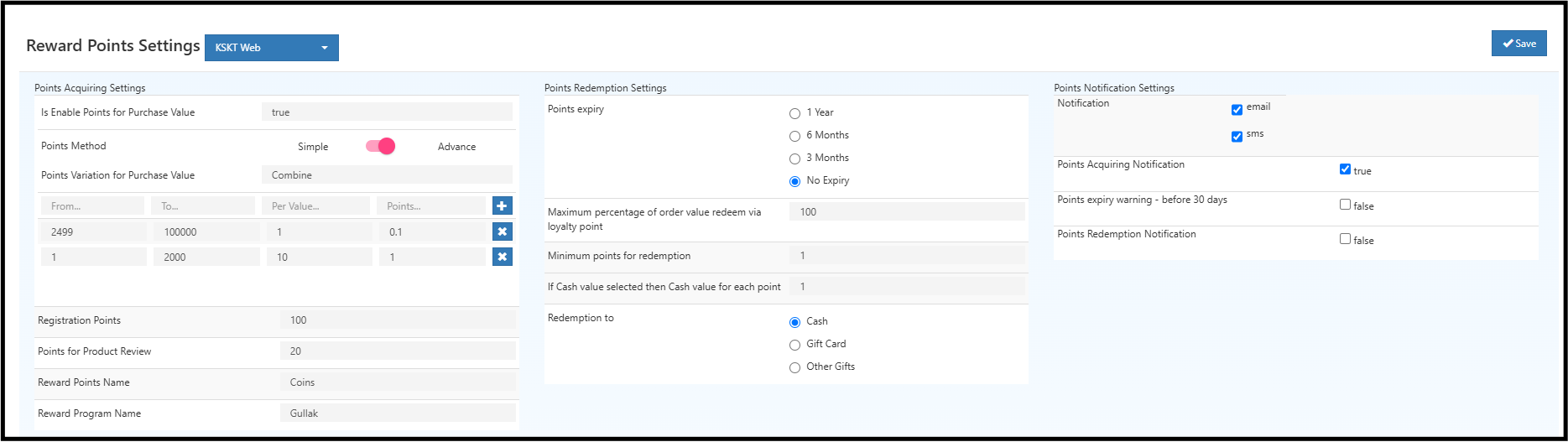
Reward Points Settings Screen
The Reward Points Settings page in O2VEND defines the logic for acquiring, redeeming, and notifying customers about reward points.
It is divided into three main sections:
- Points Acquiring Settings
- Points Redemption Settings
- Points Notification Settings
🔹 Points Acquiring Settings
| Field | Description |
|---|---|
| Is Enable Points for Purchase Value | Activates or deactivates the earning of reward points for purchase transactions. When set to true, reward points are applied based on the defined configuration. |
| Points Method | Determines the calculation mode for earning points. • Simple – Points are assigned at a fixed rate per purchase. • Advance – Allows advanced conditions or percentage-based earning (configured in reward rule). |
| Points for Purchase Value | Specifies how many points are given for a set purchase value. Example: 1 point for every ₹100 spent. |
| Registration Points | Defines the number of points a new customer receives upon successful registration. This encourages new sign-ups. |
| Points for Product Review | Sets points earned when a customer submits a product review, supporting engagement and feedback. |
| Reward Points Name | Custom label used to display points to customers. Example: “Coins,” “Stars,” or “Credits.” |
| Reward Program Name | The overall name of the loyalty program. Example: “Gullak,” “Premium Rewards,” etc. It helps brand the loyalty initiative uniquely. |
🔸 Points Variation for Purchase Value
Defines how points are assigned based on the purchase range or spending slab.
When the Points Method is set to Advanced, this section appears.
| Column | Description |
|---|---|
| From | The minimum purchase amount for the range. Example: ₹1. |
| To | The maximum purchase amount for the range. Example: ₹2000. |
| Per Value | Defines how many currency units are required to earn the given points. Example: For every ₹10 spent. |
| Points | The number of reward points earned for each range. Example: 1 point per ₹10. |
| + / × | The ‘+’ button adds new variation rows, and the ‘×’ button deletes a range. |
Example Setup:
- ₹1 to ₹2000 → 1 point for every ₹10 spent
- ₹2499 to ₹100000 → 0.1 point for every ₹1 spent
This flexibility helps create tier-based or loyalty-level reward systems for different spending groups.
🔹 Points Redemption Settings
| Field | Description |
|---|---|
| Points Expiry | Determines how long earned points remain valid. Options include: • 1 Year • 6 Months • 3 Months • No Expiry – Points never expire. |
| Maximum Percentage of Order Value Redeem via Loyalty Point | Sets the maximum limit (in %) of an order total that can be paid using reward points. Example: 100% means the full order can be redeemed with points. |
| Minimum Points for Redemption | Minimum number of points required before redemption is allowed. Example: 100 points must be collected to redeem. |
| If Cash Value Selected, then Cash Value for Each Point | Specifies the monetary value of a single point. Example: 1 point = ₹1. |
| Redemption To | Defines how redeemed points are converted. Options include: • Cash – Deducted directly from the order total. • Gift Card – Converted into a digital gift card value. • Other Gifts – Exchanged for physical or promotional gifts. |
🔹 Points Notification Settings
| Field | Description |
|---|---|
| Notification (Email / SMS) | Enables automatic notifications through email and/or SMS when reward points are earned, redeemed, or about to expire. |
| Points Acquiring Notification | Sends an alert when points are credited after a purchase or activity. Setting true ensures customers are informed immediately. |
| Points Expiry Warning - Before 30 Days | Triggers a reminder notification 30 days before points expire. Useful for encouraging redemptions before expiry. |
| Points Redemption Notification | Sends a message confirming that points have been successfully redeemed from a customer’s account. |
Save Configuration
After completing all the above fields, click Save to apply the Reward Points Settings.
Once saved, these configurations automatically control all loyalty transactions for the selected store or channel.
Viewing and Managing Reward Point Transactions
All reward point transactions are logged in the Reward Points History section.
This log displays details such as date, customer name, earned points, redeemed points, and balance.
Transaction history helps in monitoring program performance and analyzing customer engagement levels.
Benefits of O2VEND Reward Points System
- Encourages repeat purchases and boosts customer loyalty.
- Automates earning and redemption processes.
- Provides transparent point tracking for both business and customers.
- Increases average order value through point-based incentives.
Related Articles
Q: How do Reward Points work in O2VEND?
Reward Points are earned on purchases and redeemed on future orders based on store-defined rules.
Q: Can points be customized for each product?
Yes, custom earning and redemption rules can be set per item or category.
Get Started with Reward Points
Boost customer loyalty and drive repeat sales effortlessly with O2VEND.
- Activate your Reward Points program in minutes
- Set earning & redemption rules tailored to your store
- Automate notifications for a seamless customer experience
Configure Reward Points Now | Contact O2VEND Support
Start rewarding your customers and watch your sales grow!