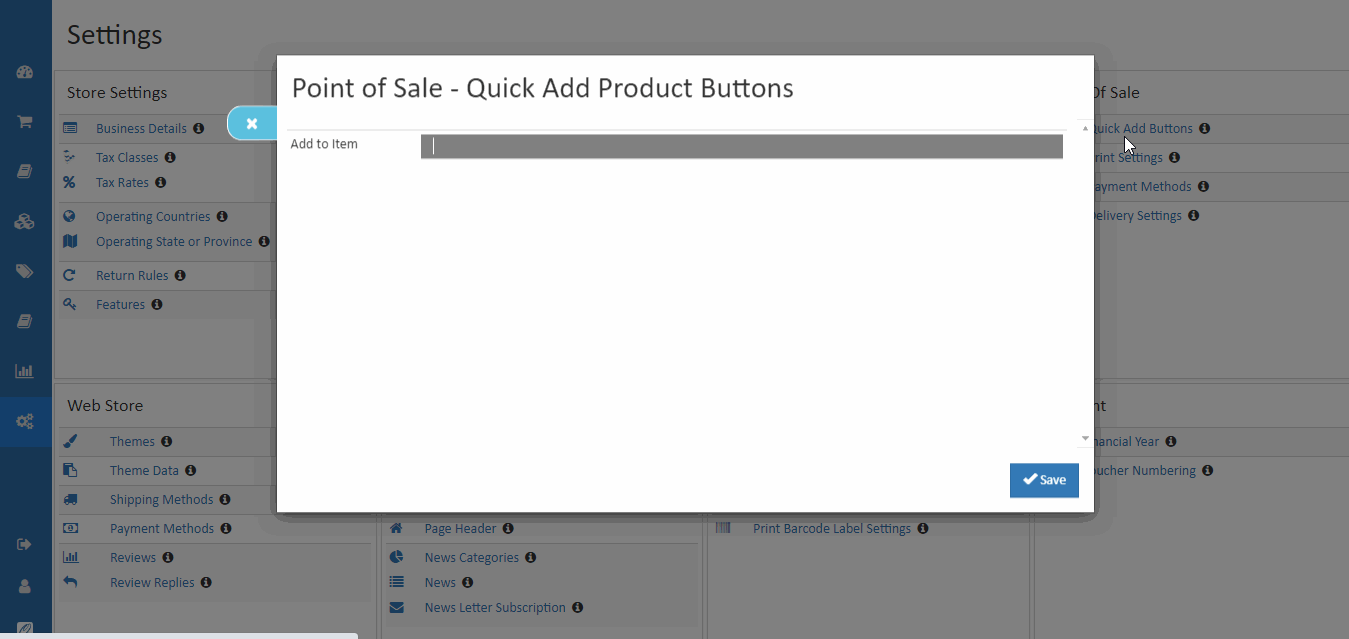Quick Add Product Buttons
Point of Sale - Quick Add Product Buttons, add products in these sections. The Quick-add feature allows to quickly add products to their cart directly from a pos sales.
How to add products
- Open Back Office.
- Go to Settings Menu.
- Go to Point of Sale section.
- Click and open Quick Add Product Buttons
- Click Manage Products.
- Select the products from the list of products.
- After selecting the product click Save button.