Configure Webhook event subscriptions in O2VEND
An event when occured in O2VEND - will be notified to the subsribers as webhook events. The technology allows us to sent realtime updates from one application to another when a specific event occurs. When creating a new webhook in O2VEND, user needs to provide the below information.
- Subscription URL
- Secret
- Header key and value
- Subscription name
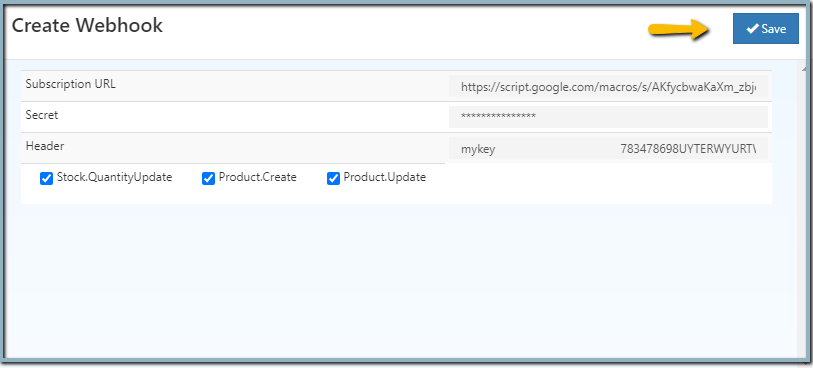
How to setup webhook
- Open Back Office.
- Go to Setting Menu. see Integration section.
- Click and open Api.Webhook section.
- Click Create Webhook button from the top right corner.
- Enter the Subscription URL in the field.
- Type the secret in this field.
- Add key and value in the header field. Header is usually used for authentication. Header keys and values to be sent with your Webhook request.
- Select the subscription name (Stock QuantityUpdate, Product create, Product Update ).
- After entered the details click the Save button.