Sales Order Summary Report – Monthly, Daily & Bill-wise Sales Analysis
The Sales Order Summary Report in O2VEND helps business owners, sales managers, and accountants view and analyze sales orders using month-wise, day-wise, and order-wise (bill-wise) summaries.
This report is commonly used to track revenue trends, identify peak sales days, detect zero-sales periods, and verify individual sales orders before accounting and audits.
Why Use the Sales Order Summary Report?
- View monthly and daily sales trends in one place
- Drill down to individual sales orders (bill-wise)
- Identify peak revenue months and low-performing days
- Export sales data for audit, reconciliation, and reporting
Report Access Path
O2VEND Back Office → Reports → Order Reports → Sales Order Summary
Filters & Controls
Date Range
- From Date / To Date to define the reporting period
- Commonly used for monthly, quarterly, or financial year analysis (e.g., 1 Apr – 31 Mar)
Branch Filter
- Consolidated: View sales from all branches together
- Individual Branch: Analyze sales for a specific branch
Actions
- Export All: Download report data for offline analysis
- Print: Generate a print-friendly version of the report
How the Sales Order Summary Report Works
The report is structured into three analytical levels, allowing easy drill-down:
- Month-wise Sales Summary – Overall revenue trend
- Day-wise Sales Summary – Daily performance view
- Order-wise (Bill-wise) Sales Summary – Individual order details
Each level supports click-based drill-down navigation.
📊 Month-wise Sales Order Summary
This view shows a consolidated summary of sales orders for the selected date range.
Chart Details
- X-axis: Months within the selected period
- Y-axis: Total sales order value (₹)
- Each bar represents total sales for that month
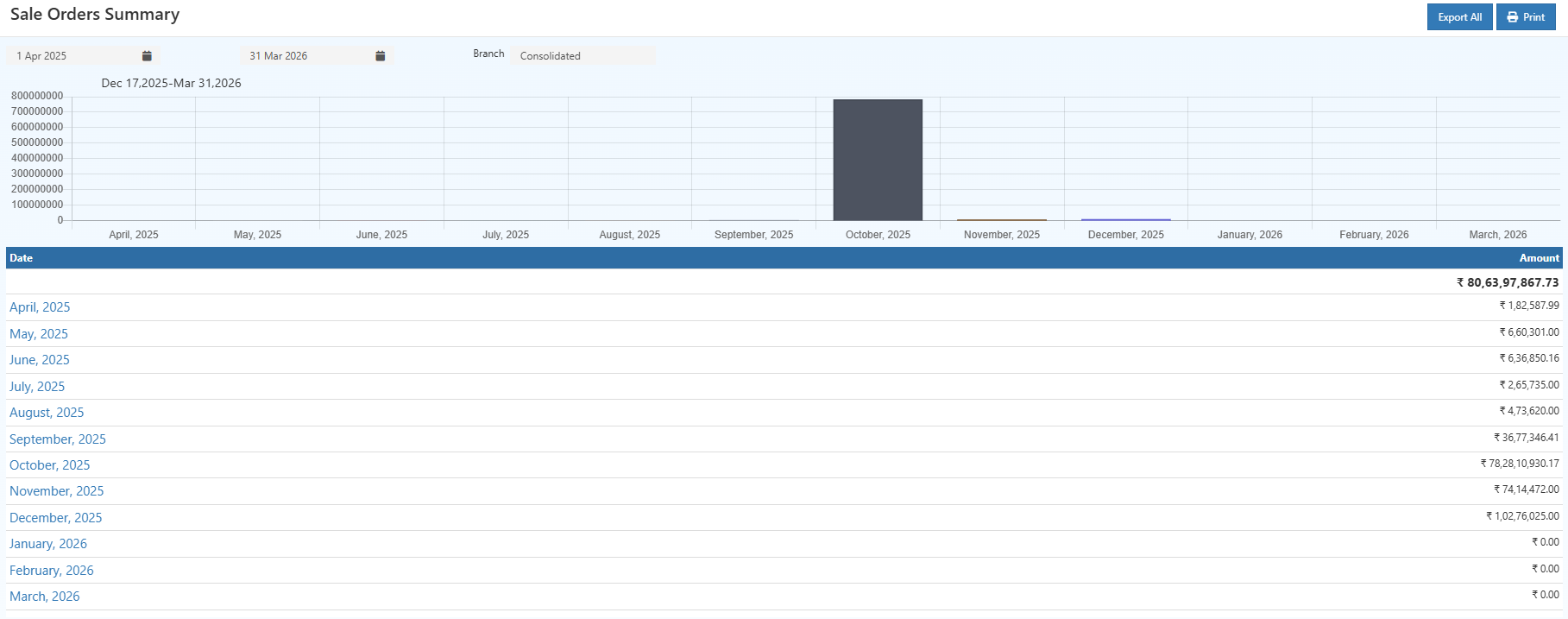
Table Columns
| Column | Description |
|---|---|
| Date | Month and year |
| Amount | Total sales order value |
Business Insights
- Identify peak and low-performing months
- Understand seasonal demand patterns
- Support monthly revenue planning and forecasting
➡️ Click on a month to view day-wise sales details.
📅 Day-wise Sales Order Summary
This view appears after selecting a specific month.
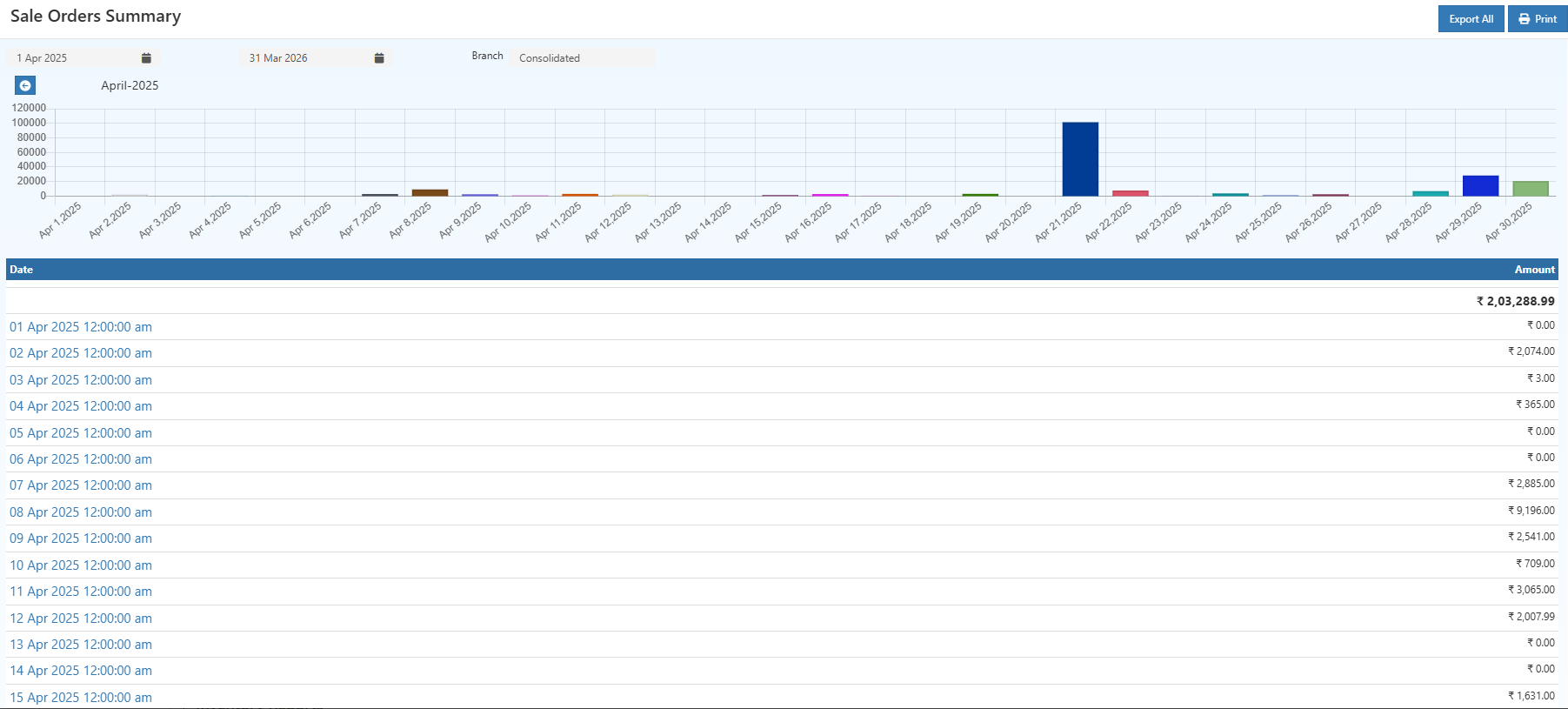
Chart Details
- X-axis: Dates of the selected month
- Y-axis: Sales order value per day
Table Columns
| Column | Description |
|---|---|
| Date | Transaction date |
| Amount | Total sales value for the day |
Business Insights
- Identify daily sales spikes and drops
- Detect zero-sales or non-operational days
- Evaluate the impact of promotions and offers
➡️ Click on a date to drill down to order-wise details.
🧾 Order-wise (Bill-wise) Sales Summary
This is the most detailed level of the report.
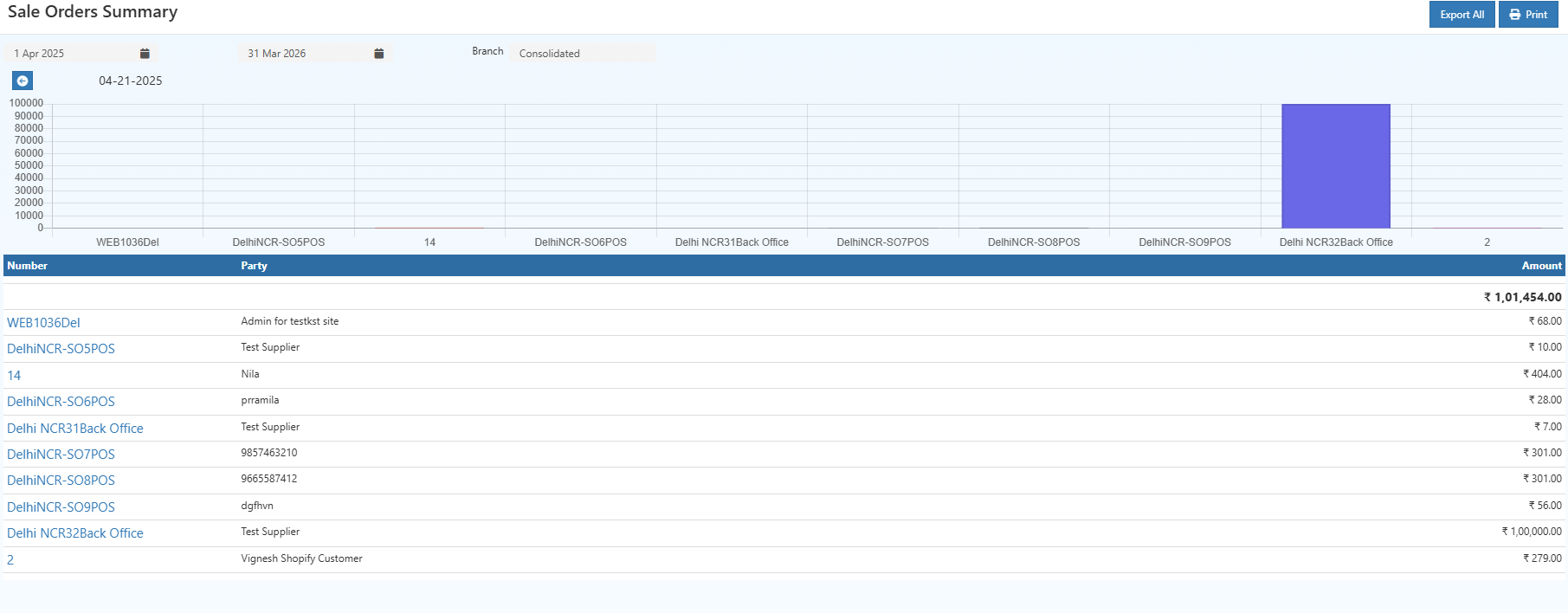
Chart Details
- Each bar represents a unique sales order number
- Bar height indicates the order value
Table Columns
| Column | Description |
|---|---|
| Number | Sales order / bill number |
| Party | Customer / POS / branch |
| Amount | Sales order value |
Usage
- Verify individual sales orders
- Cross-check values before invoicing
- Support audits and dispute resolution
Who Should Use This Report?
This report is ideal for:
- Retail and restaurant owners
- Sales and operations managers
- Accountants and finance teams
- Branch managers monitoring performance
🔗 Related Reports
- Day Book Report
- Ledger Report
- Purchase Order Pending Item Report
- Receipt Summary Report
- PurchasE Summary
Frequently Asked Questions (FAQ)
What does the Sales Order Summary Report show?
It shows sales order values with month-wise, day-wise, and order-wise drill-down views.
Does this report include POS and manual sales orders?
Yes. It includes POS, manual, and branch-level sales orders.
Can I export the Sales Order Summary Report?
Yes. Use the Export All option to download the report.
Can I view branch-wise sales performance?
Yes. You can switch between Consolidated and individual branch views.
📝 Tip
For accurate accounting reconciliation, always compare this report with the Day Book Report for the same date range.
🚀 Try O2VEND
Want to view and analyze your sales orders in real time?
- Track daily and monthly sales
- Monitor branch-wise performance
- Export reports for accounting