Web Order Progress Report
Overview
The Web Order Progress Report in O2VEND Back Office displays the complete order processing flow for all online transactions.
This report helps track each order from placement to delivery, providing full visibility of order status, invoice details, shipment progress, and payment information.
It supports better decision-making and ensures accurate tracking of all online order activities.
Web Order Progress Report
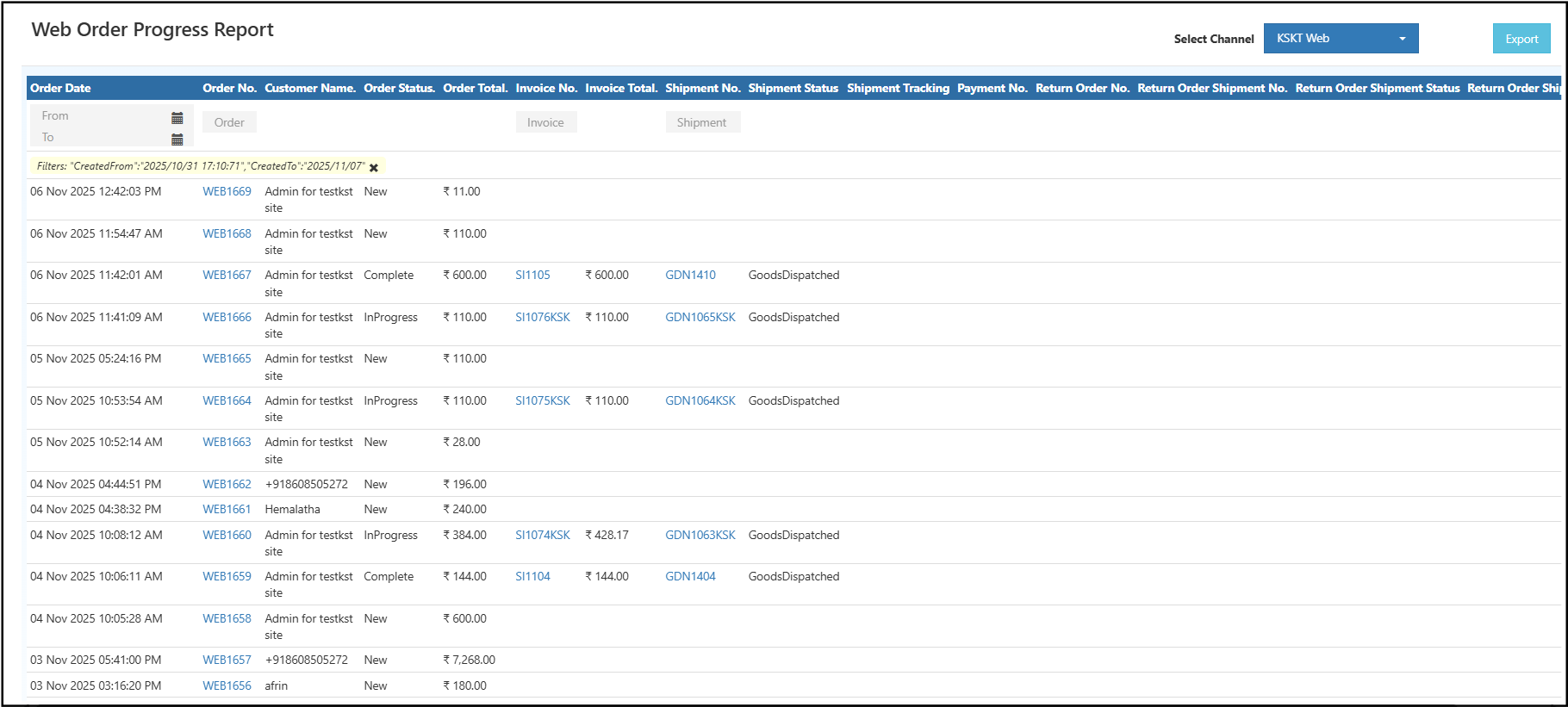
How to View Web Order Progress Report
- Open Back Office.
- Go to Reports on the left menu.
- Select Order Reports → Web Order Progress Report.
- Choose a Channel name.
- Set the From Date and To Date fields to define the report range.
- The system automatically displays all order data for the selected period.
- Use the Export button to obtain the report in your preferred format — Excel or CSV.
Fields Description
| Field Name | Description |
|---|---|
| Order Date | The date and time when the order was created. |
| Order No. | Unique order identification number. |
| Customer Name | Displays the registered customer or guest name. |
| Order Status | Indicates whether the order is New, In Progress, or Completed. |
| Order Total | The total value of the order. |
| Invoice No. / Invoice Total | Shows related invoice number and total invoice amount. |
| Shipment No. / Shipment Status | Displays shipment ID and dispatch status. |
| Shipment Tracking | Tracking details for shipped orders. |
| Payment No. | Displays the payment reference number. |
| Return Order / Shipment No. | Displays return order information if applicable. |
| Return Shipment Status | Indicates the progress or completion of return shipments. |
Benefits
- Provides real-time tracking of online orders.
- Displays the complete order journey from placement to return.
- Enables accurate reconciliation between orders, invoices, and payments.
- Helps identify pending shipments or unprocessed payments.
- Supports export for accounting or reporting purposes.
Pro Tip
Click on Order No., Invoice No., or Shipment No. links to open detailed order information instantly.