Setup states/provinces
This section guide to create states/provinces. If have created the country name, the list of country state names will be automatically generated.
States/provinces
The states or province is a required part of a postal address. The information is used for shipping and billing information, to calculate tax rates, and so on.
How to setup states/provinces
- Open Back Office.
- Go to Configurations menu and Click Geographies.
- Click and open states/provinces.
- Click create state or provinces.
- Select the name of the state, code and country id.
- Press Save button.
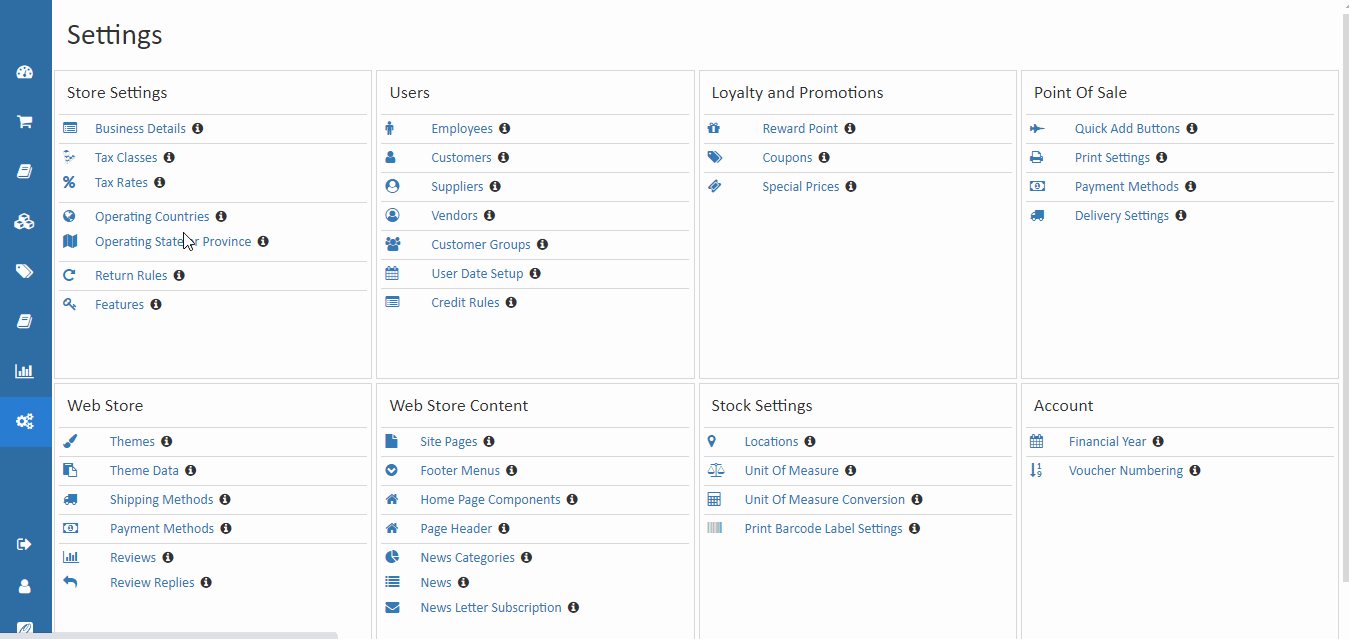
Tip
Select country name from the Country Search box (Present in a top of the page). The Selected Country-based available states show in the table.