O2VEND Cash Book Report | Track Daily Cash, Prevent Errors & Export GST-Ready
Prevent cash mismatches and reconciliation errors.
The Cash Book Report in O2VEND ERP tracks every cash transaction in real time, provides accurate closing balances, and generates GST-ready reports—ideal for retail, POS, and multi-store operations.
- ✔ Monitor all daily cash inflows and outflows
- ✔ Verify opening & closing balances instantly
- ✔ Export GST-compliant Excel or PDF reports
- ✔ Reduce financial discrepancies and manual errors
Explore Cash Book Report in O2VEND →
Problem Statement
Daily cash management challenges:
- POS and ledger cash not matching
- Missing or duplicate receipts/payments
- Time-consuming manual reconciliation
- Difficulty staying GST-compliant
👉 Without a clear Cash Book, small errors become accounting headaches.
✅ Benefits of Cash Book Report
- ✔ Real-time visibility of cash receipts and payments
- ✔ Instant opening & closing balance verification
- ✔ Simplified reconciliation with POS and bank records
- ✔ GST-ready reports for audits
- ✔ Consolidated view for multi-branch operations
📘 What Is a Cash Book?
A Cash Book is a daily ledger recording all cash transactions—receipts, payments, deposits, withdrawals—chronologically.
Purpose: Daily snapshot of cash flow for accurate reconciliation and audit compliance.
How to Use Cash Book Report in O2VEND
- Login to O2VEND Back Office
- Go to Reports → Account Books → Cash Book Report
- Set Start Date and End Date
- (Optional) Filter by Branch or Cash Account
- Review daily transactions:
- Debit → Payments / Outflow
- Credit → Receipts / Inflow
- Closing Balance → End-of-day cash total
- Export or Print
- Export All → Excel/CSV
- Print → PDF for audits or GST filing
💡 Tip: Daily review prevents cash mismatches and ensures smooth audits.
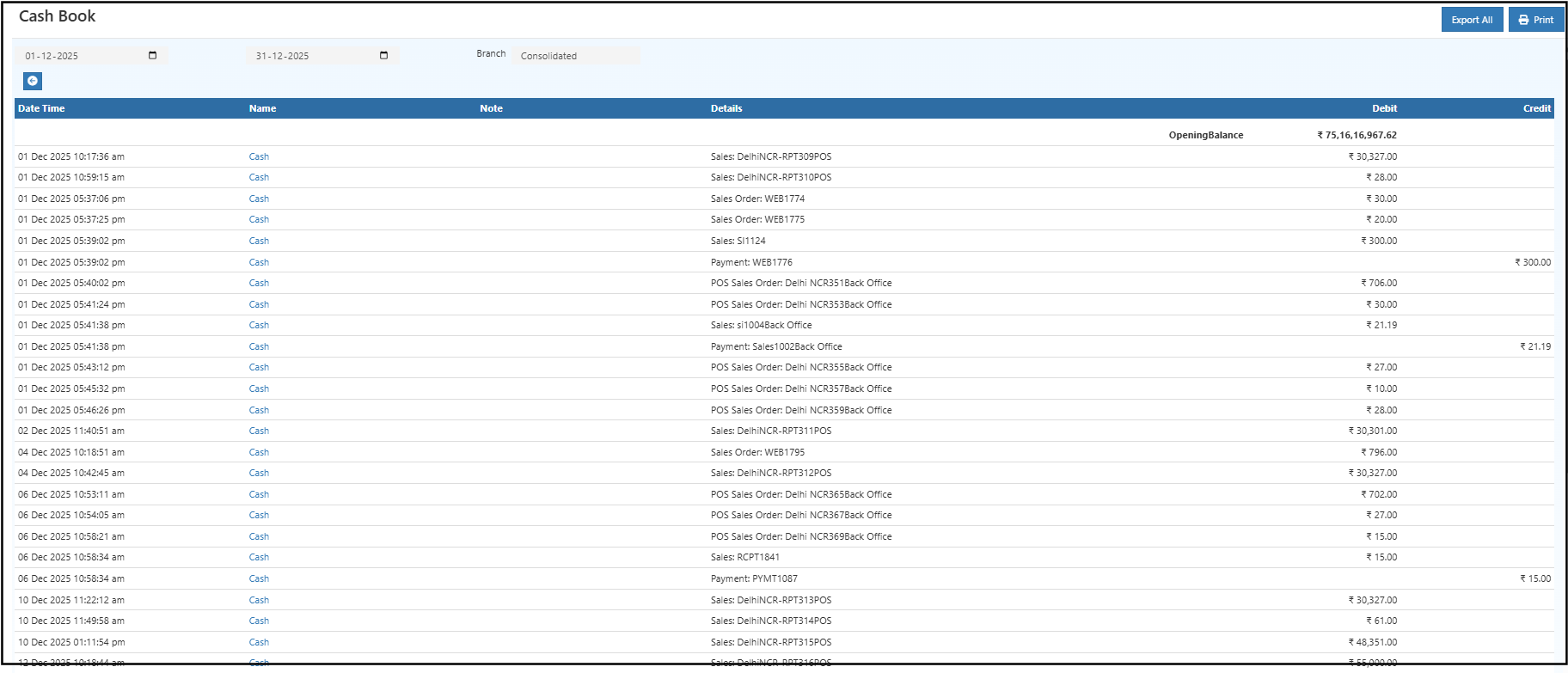
🧾 Key Features
| Feature | Benefit |
|---|---|
| Accurate cash tracking | Record all receipts, payments, and petty cash in one view |
| Daily & monthly summaries | Quick snapshot of opening, debit, credit, and closing balances |
| Branch-level reporting | Consolidated or individual branch cash view |
| Export to PDF / Excel | Easy reconciliation, audits, and GST filing |
| Real-time data | Track cash inflow/outflow instantly |
Related Reports
- Ledger Report – Track account-level entries
- Day Book – Daily transaction summary
- Cash Book Report – Track daily cash accurately
- Outstanding Report – Monitor receivables & payables
- Payment Methods Setup – Configure payment gateways
- Receipt Report – Track all receipts for sales & payments
- Sales Book – Monitor daily sales transactions
- Location Summary – Overview of stock per location
Frequently Asked Questions (FAQ)
Can the Cash Book be filtered by branch or cash account?
Yes, filters allow consolidated or branch-level cash views.How is closing balance verified?
End-of-day Closing Balance shows total cash available and must match POS and bank deposits.Is the report GST-compliant?
Yes, all exports are GST-ready and audit-compliant.Can daily cash reports be exported?
Yes, use Export All (Excel/CSV) or Print for PDF statements.
Need Help with Cash Book Reports?
Guidance for tracking daily cash, reconciling transactions, and generating GST-compliant reports in O2VEND ERP.
Contact Support →Manage Cash Flow Easily with O2VEND
Track daily cash, reconcile payments, and export GST-ready cash book reports confidently.