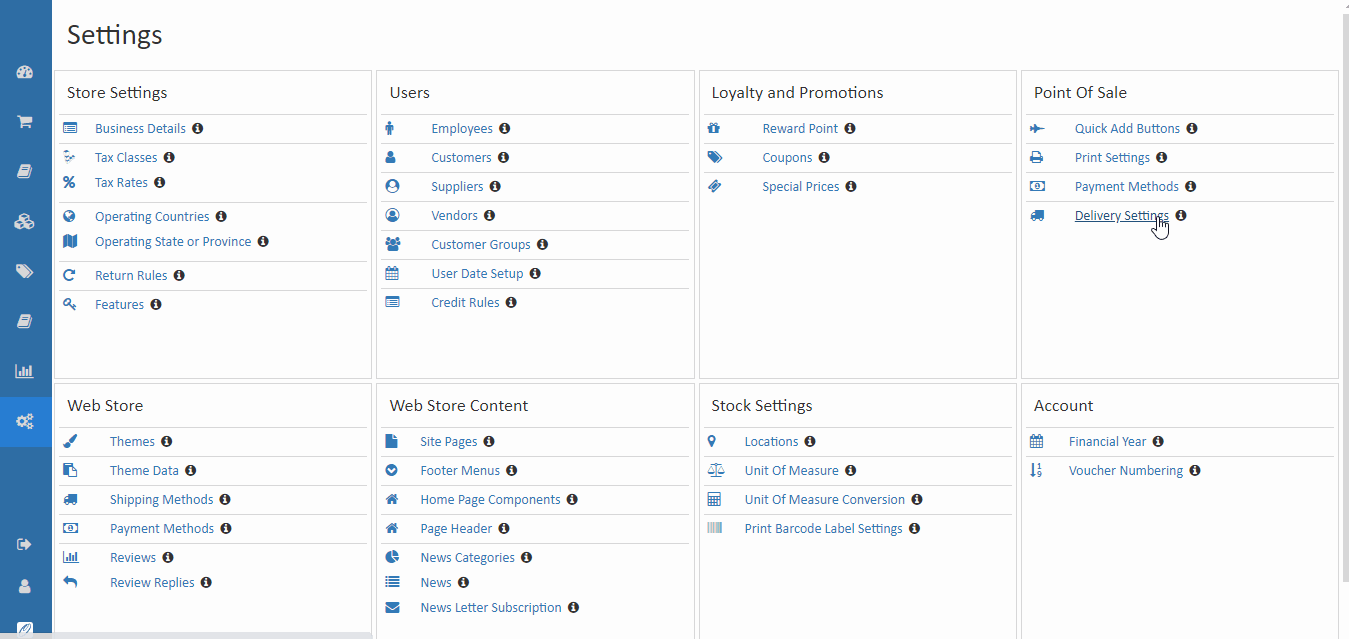Set Delivery Settings
Point of Sale - Set Deliver All Order Items in Receipt. Deliver the orders items in pos receipts screen.
How to set delivery settings
- Open Back Office.
- Go to Settings Menu.
- Go to Point of Sale section.
- Click and open Delivery Settings section.
- Enable and disable settings on Deliver All Order Items in Receipt.