Output Tax Report Summary
Tax report summary displays the total sales tax that has been collected in a period of time.
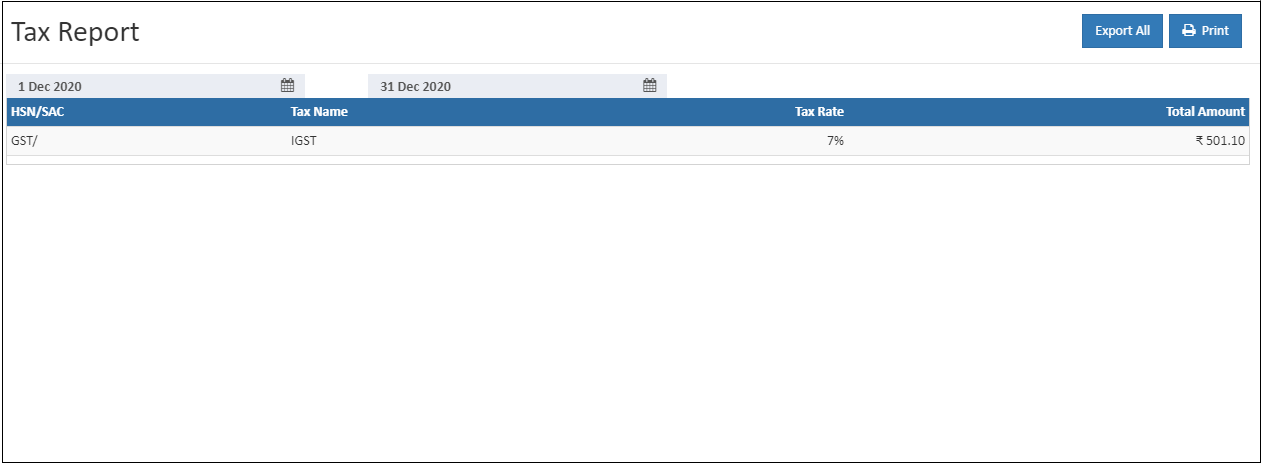
The Tax Summary shows a summary of taxes that are organised by tax rate.
HSN/SAC
HSN code and SAC code are the codes used to classify goods and services under GST regime in India. This report display the hsn/sac of the tax class.
Tax Name
Name of the tax class type are displaying in this reports.
Tax Rate
This display the applied tax rate of the sales.
Total Amount
This reports will display the total amount of the tax.
How to view the Output Tax Report Summary
- Open Back Office
- Click Reports Section or use shortcut key (Alt+R) the reports section willbe open.
- Click Output Tax Report Summary to view the report.
- The Output Tax Report Summary will be shown for the current date.
- Change Start Date and End Date.
- The report will be automatically refreshed with the values for new dates selected.
Tip
Use Export All and Export Current Page options to export the report details in to comma seperated CSV file.