Quotation Management in O2VEND ERP | Create, Track & Convert Quotes
Create, manage, track, and convert quotations into sales orders using O2VEND ERP. Step-by-step guide with screenshots, exports, email & automation.
How to Create & Manage Quotations in O2VEND – Complete Business Guide
Quotation management directly impacts sales conversion, pricing accuracy, and revenue control. A structured quotation workflow helps standardize pricing, reduce manual errors, speed up approvals, and convert opportunities into confirmed orders faster.
This complete guide explains how to create, manage, track, share, export, and convert quotations using the O2VEND Back Office Quotation module, with real screenshots and practical workflows.
The O2VEND Quotation module is built for retail and distribution businesses to manage pre-sales pricing, customer negotiations, approvals, and quotation-to-order conversion efficiently across single and multi-branch operations.
What Is a Quotation in O2VEND?
A business quotation is a formal price proposal shared with customers before confirming a sale. In O2VEND, quotations function as structured pre-sales documents that can be directly converted into Sales Orders, ensuring:
- Zero duplicate data entry
- Accurate pricing, tax, and discount control
- Faster order confirmation and billing
Why Quotation Management Is Critical for Sales Teams
The O2VEND Quotation module enables organizations to:
- Standardize pricing and discount policies
- Minimize manual and pricing errors
- Track quotation lifecycle and approval status
- Improve follow-up efficiency and conversion rates
- Maintain a complete audit and update history
Key Benefits of Using O2VEND for Quotations
- Professional quotation documentation
- Controlled discount and tax handling
- Seamless conversion to sales orders
- Centralized quotation tracking
- Scalable for growing and multi-branch businesses
This guide covers quotation creation, editing, approval, reporting, and conversion, helping teams streamline sales operations with accuracy and confidence.
🚀 Simplify quotation management and convert quotes faster with O2VEND ERP.
Try O2VEND Free – Create Your First Quotation
Step 1: Access the Quotation Module in O2VEND ERP
Navigate to:
Back Office → Orders → Quotation
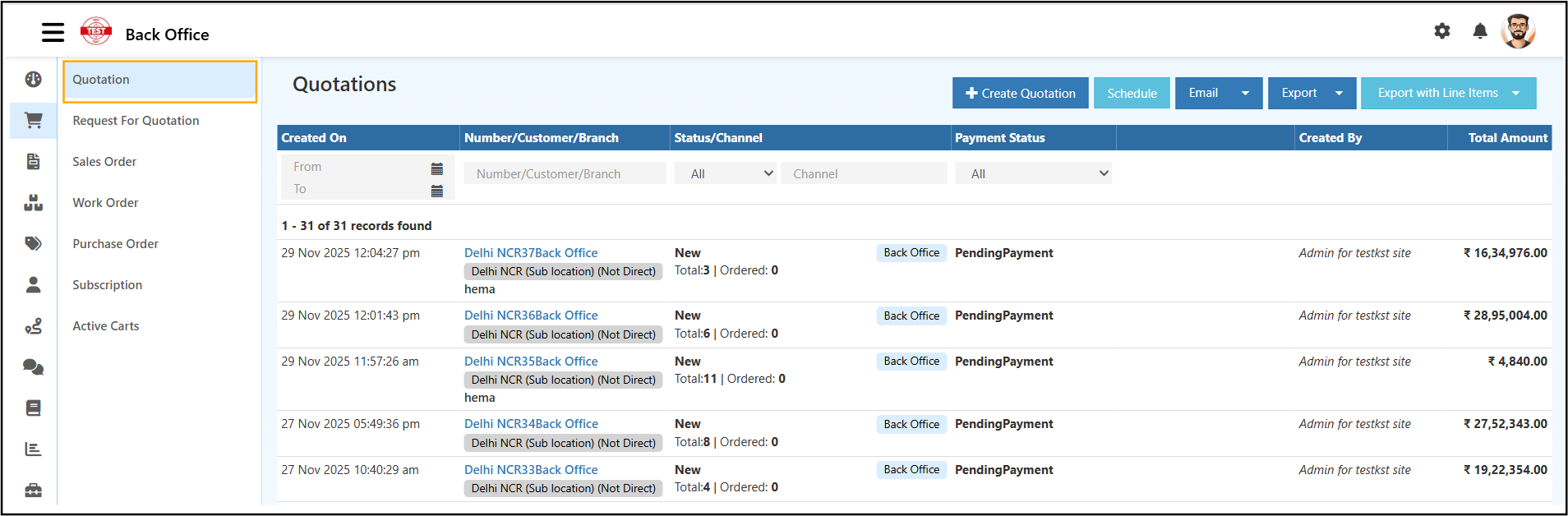
This page displays all quotations created across branches with complete tracking, actions, and reporting controls.
Quotation List Columns – Detailed Explanation
| Column | Description |
|---|---|
| Created On | Displays the quotation creation date and time. Useful for tracking daily, weekly, or monthly quotation activity. |
| Number / Customer / Branch | Shows the quotation number along with associated customer name and branch. Helps identify quotations quickly. |
| Status / Channel | Indicates quotation status (New, Pending Payment, Ordered) and the source channel (Back Office, POS, etc.). |
| Payment Status | Displays whether payment is pending, partial, or completed. |
| Created By | Identifies the user who created the quotation for accountability and audits. |
| Total Amount | Shows the final quotation value including tax and adjustments. |
Filters Section – Purpose & Usage
Filters help narrow down quotation records efficiently.
Available Filters
- Created On – Filter by date range
- Number / Customer / Branch – Search specific quotations
- Status / Channel – View quotations by workflow stage
- Payment Status – Track pending or completed payments
Best Practice:
Using date and status filters together improves follow-up efficiency and conversion tracking.
Action Buttons Explained (Top Right)
➕ Create Quotation
Initiates a new quotation creation workflow.
Schedule – Automated Quotation Reports

The Schedule option enables automated quotation reports to be sent via email at fixed intervals.
Schedule Configuration Fields
| Field | Description |
|---|---|
| Select Data Size | Choose data scope (All Data or minimum data). |
| Schedule Type | Frequency selection (Daily, Weekly, Monthly). |
| Day / Time | Defines when the report is generated and sent. |
| Branch | Selects the branch for which the report is generated. |
| Previous | Defines historical data range if required. |
| Email ID | Recipient email address for the scheduled report. |
| Email Subject | Subject line for report identification. |
| Email Body | Message content describing the report. |
Use Case:
Automated weekly quotation summaries for sales managers and finance teams.
Email – Send Quotation Report Instantly

The Email option sends quotation data instantly without scheduling.
Email Fields Explained
- To Email ID – Recipient email address
- Email Subject – Subject line of the email
- Email Body – Description or notes related to the quotation report
Use Case:
Immediate sharing of quotation summaries with internal teams or management.
Export – Download Quotation Data
The Export option downloads quotation data for offline use.
Supported Formats
- Excel
- CSV
Benefits
- Offline analysis
- Accounting reconciliation
- Audit and compliance documentation
Export with Line Items – Detailed Product-Level Export
The Export with Line Items option downloads quotations along with full product details.
Included Data
- Product names & SKUs
- Quantity and unit
- Price and discount
- Line-wise totals
Use Case:
Detailed pricing analysis, margin review, and audit-level reporting.
Business Benefits of These Actions
- Automated reporting reduces manual effort
- Email sharing improves communication speed
- Export options support accounting and compliance
- Line-item exports improve pricing transparency
- Scheduling ensures consistent reporting discipline
The Quotation module actions in O2VEND provide full control over quotation tracking, reporting, and communication while supporting scalable sales operations.
Step 2: Create a Professional Business Quotation
Select Create Quotation to open the quotation entry screen where customer details, products, pricing, and taxes are defined.
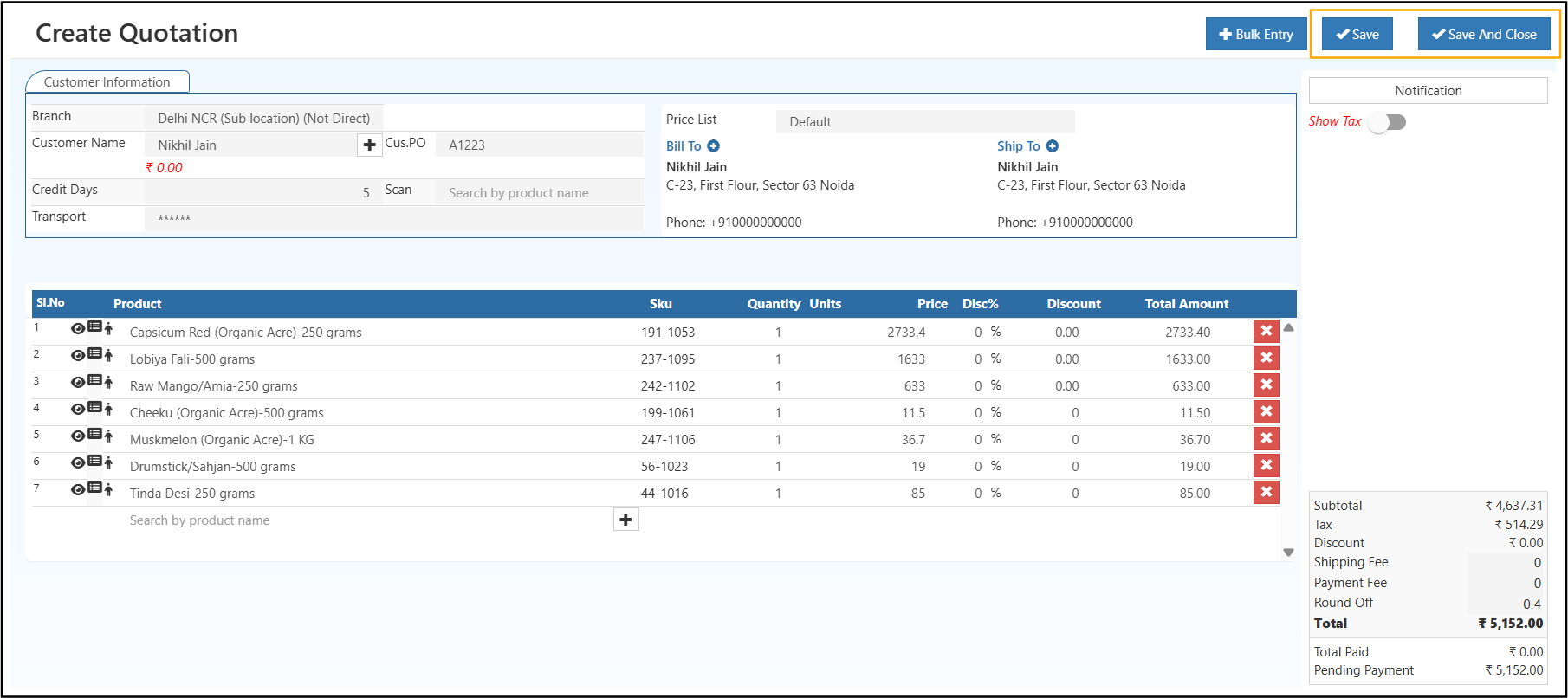
This screen acts as the foundation for accurate pricing, approval workflows, and seamless conversion into Sales Orders.
Customer Information Section
The Customer Information section defines who the quotation is issued to and from which business location.
Branch
Specifies the branch issuing the quotation.
Customer Name
Identifies the customer receiving the quotation.
- Auto-populates Bill To and Ship To addresses
- Displays customer balance when applicable
- Ensures customer-wise tracking and reporting
Customer PO
Captures the customer’s purchase reference number.
- Useful for B2B documentation and audits
- Enables easy reconciliation during invoicing and payment
- Appears in downstream documents
Credit Days
Defines the allowed payment period.
- Used to calculate due dates
- Impacts receivables and outstanding reports
- Helps enforce credit policies
Transport
Records the delivery or logistics method.
- Supports internal coordination
- Useful for dispatch planning and documentation
- Can be referenced during order fulfillment
Billing & Shipping Details
These fields define financial and delivery destinations.
Bill To
Represents the legal billing address.
- Used for invoices and tax documents
- Should match statutory records
Ship To
Represents the delivery location.
- Ensures correct fulfillment
- Useful for multi-location customers
Price List
Controls how product prices are applied.
- Ensures uniform pricing across sales channels
- Automatically fetches product prices
- Supports promotional or customer-specific pricing
Product Details Section
This section captures all line items included in the quotation.
Product
Selects the item being quoted.
- Searchable product list
- Ensures inventory and pricing linkage
Product Action Icons – Quick Explanation
Three action icons are available next to each product name in the quotation line items. These icons help manage product and sales details efficiently.
👁️ View Product Details
Opens the complete product information.
- Displays product description and specifications
- Helps confirm correct item selection
🧩 View Product Attributes
Shows product-specific attributes.
- Displays size, variant, grade, or pack details
- Ensures correct configuration for the quotation
👤 Assign Sales Employee
Links a sales representative to the product line.
- Tracks sales responsibility
- Useful for performance and commission reporting
These icons improve quotation accuracy, product clarity, and sales accountability.
SKU
System-generated product identifier.
- Ensures accurate tracking
- Prevents duplication and mismatch
Quantity & Units
Defines the requested order quantity and unit of measure.
- Affects pricing, stock planning, and fulfillment
- Units must align with product configuration
Price
Fetched automatically from the selected price list.
- Editable when permitted
- Maintains pricing transparency
Discount
Supports negotiated pricing.
- Percentage-based or fixed-value discount
- Reflected instantly in line total
- Useful for offers and sales negotiation
Line Total
Automatically calculated per product.
- Includes quantity, price, and discount
- Updates in real time
Tax & Totals Summary
This section provides a consolidated financial view.
Subtotal
Sum of all product line totals before tax.
Tax
Calculated based on:
- Branch tax configuration
- Product tax rules
- Show Tax toggle
Shipping Fee / Payment Fee
Optional charges applied when required.
- Used for logistics or payment gateway costs
Round Off
Adjusts minor decimal differences for accounting accuracy.
Final Total
Total quotation value displayed to the customer.
- Used for approval and conversion
- Appears in exports and emails
Saving the Quotation
Available actions:
Save
Saves the quotation for further review or editing.Save and Close
Saves the quotation and exits the screen.Bulk Entry
Enables faster product addition for large quotations.
Operational Benefits
- Structured data entry reduces errors
- Automatic calculations improve accuracy
- Consistent pricing strengthens compliance
- Faster quotation-to-order conversion
The Create Quotation screen in O2VEND ensures professional quotation management with accuracy, consistency, and scalability.
Step 3: Edit, Track & Convert Quotations
Selecting a quotation from the list opens the quotation management screen, where status control, document handling, and order conversion are performed.
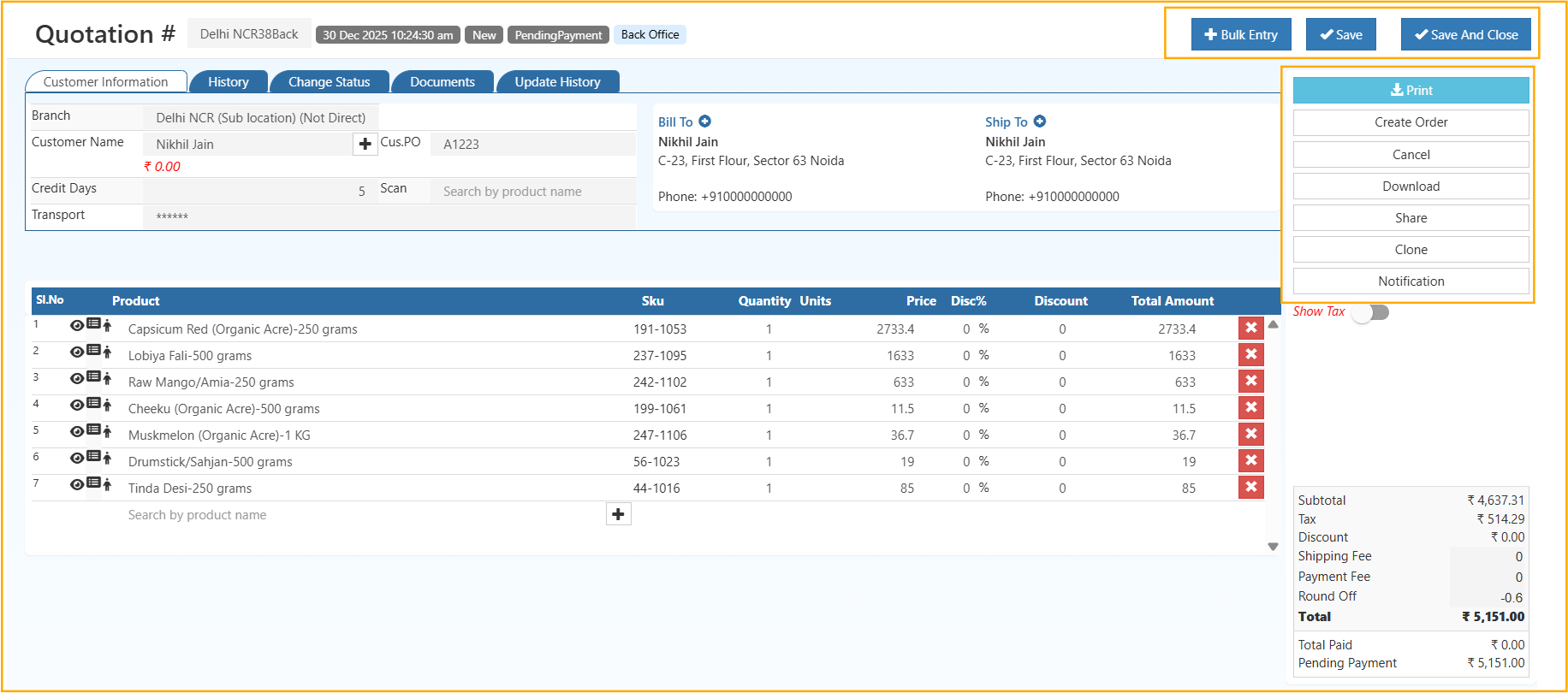
Quotation Header Section
The header provides a quick snapshot of the quotation.
Displayed Information
- Quotation Number – Unique identifier for tracking
- Date & Time – Creation timestamp
- Status – Current stage (New, Pending Payment, Ordered, Cancelled)
- Channel – Source of quotation (Back Office, POS, etc.)
This information supports quick validation and operational clarity.
Tabs Overview
Customer Information
- View and edit customer details
- Update billing and shipping addresses
- Ensures accuracy before order conversion
History
- Displays all actions performed on the quotation
- Includes edits, status changes, and system updates
Change Status
- Updates the quotation lifecycle
- Marks quotations as approved, cancelled, or progressed
- Helps control sales workflow
Documents
- Upload and manage related files
- Supports approval documents, customer confirmations, or references
Update History
- Maintains a complete audit trail
- Useful for compliance and internal review
Right-Side Action Panel – Detailed Explanation
The action panel provides quick controls for quotation operations.
- Generates a formatted printable quotation
- Used for offline sharing and internal review
🧾 Create Order
- Converts the quotation directly into a Sales Order
- Retains pricing, tax, and product details
- Eliminates duplicate data entry
❌ Cancel
- Cancels inactive or rejected quotations
- Prevents accidental processing
⬇️ Download
- Downloads the quotation as a PDF
- Useful for records and audits
🔗 Share
- Shares the quotation externally
- Used for customer communication and approvals
📄 Clone
- Creates a duplicate quotation
- Saves time for repeat customers or similar orders
🔔 Notification
- Sends system notifications or alerts
- Keeps stakeholders informed of quotation updates
Business Best Practices
- Review quotation status before conversion
- Confirm pricing and tax accuracy
- Use Clone for repeat business
- Attach supporting documents when required
- Maintain complete update history
The Edit & Manage Quotation screen in O2VEND enables full lifecycle control with transparency, efficiency, and audit readiness.
Frequently Asked Questions
What is a business quotation?
A quotation is a formal price proposal issued before confirming a sale.
Can quotations be converted into orders?
Yes, quotations can be directly converted into sales orders.
How are taxes calculated in quotations?
Taxes are calculated based on branch and configured tax rules.
Can saved quotations be edited?
Quotations can be edited until converted or cancelled.
Related Topics
🔗 Related Sales Modules