Setup Tax Class
This section guide to create tax classes.
Tax Classes
Need to create tax classes, if one tax type has different values for different goods or services. Tax classes can be assigned to customers, products, and shipping. In this section, add the tax class name, HSN code and sac.
How to create tax class
- Open Back Office.
- Go to Configurations menu and Click Tax.
- Click and open Tax class. The Available tax class list will be shown.
- Click Create Tax class in the top right corner.
- Enter tax class name, HSN code and sac.
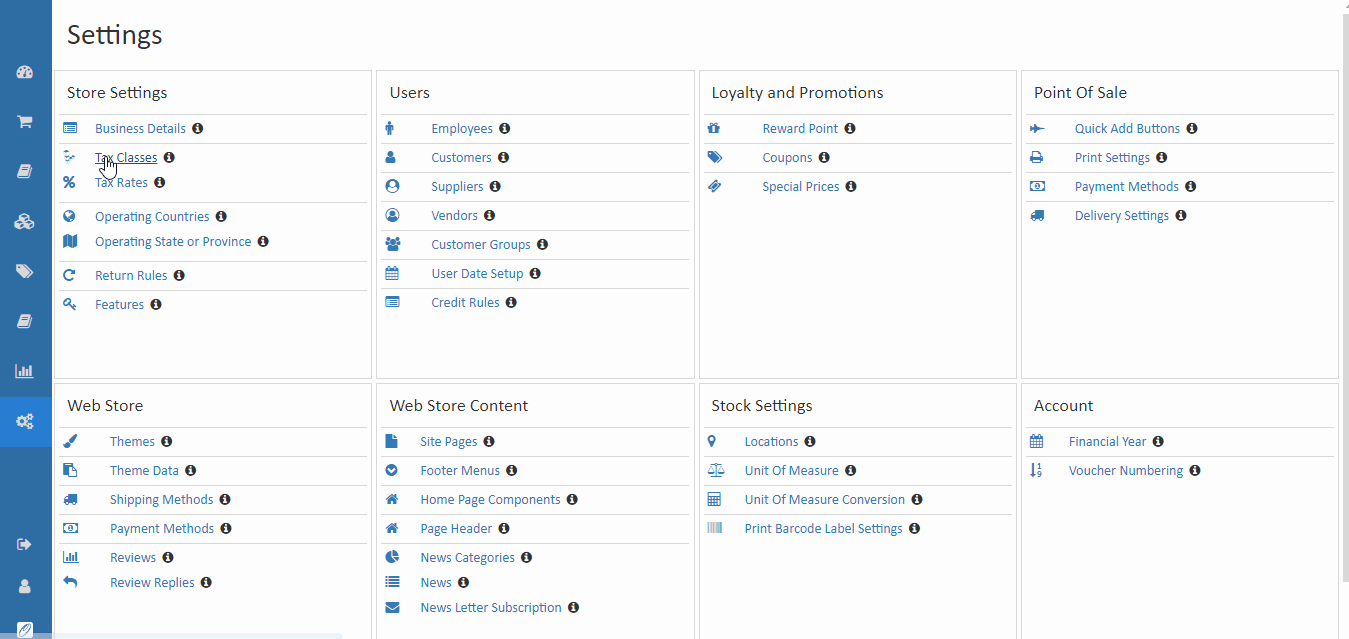
Hsn code
HSN means Harmonized System Nomenclature, is widely used in many countries to classify goods for taxation purpose, claiming benefits etc.
SAC
SAC (Service Area Code) is the unique code assigned to each type of service.