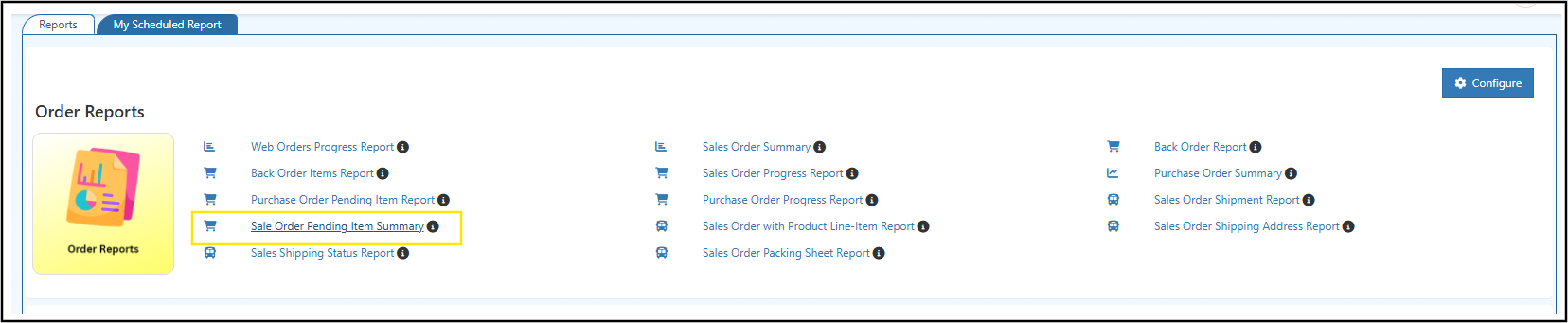Sales Order Pending Item Summary | Fix Stock Shortage Fast
Sales orders pending because stock is unavailable?
Customers waiting due to delayed fulfillment?
The Sales Order Pending Item Summary Report in O2VEND instantly shows pending sales items, stock shortages, and exact reorder quantities — helping teams prevent stockouts and fulfill orders on time.
Quick Insight:
Identify pending sales items, compare stock vs demand, and convert them into purchase orders — all from one screen.
What This Report Solves
- Shows which sales order items are still pending
- Highlights stock shortages by product, brand, and category
- Calculates how much quantity needs to be reordered
- Prevents order delays and lost sales
- Speeds up procurement and fulfillment decisions
Why Businesses Use This Report Daily
- Fix pending sales orders before customers follow up
- Detect low stock & shortages instantly
- Avoid manual stock checks & Excel tracking
- Create purchase orders in one click
- Improve on-time delivery & customer satisfaction
Where to Find This Report
Navigation Path:
Back Office → Reports → Order Reports → Sales Order Pending Item Summary
How to Use the Report (Step-by-Step)
- Login to O2VEND Back Office
- Go to Reports → Order Reports
- Open Sales Order Pending Item Summary
- Apply filters (Branch, Category, Brand, SKU, Product)
- Review pending items & stock gaps
- Export or create purchase orders instantly
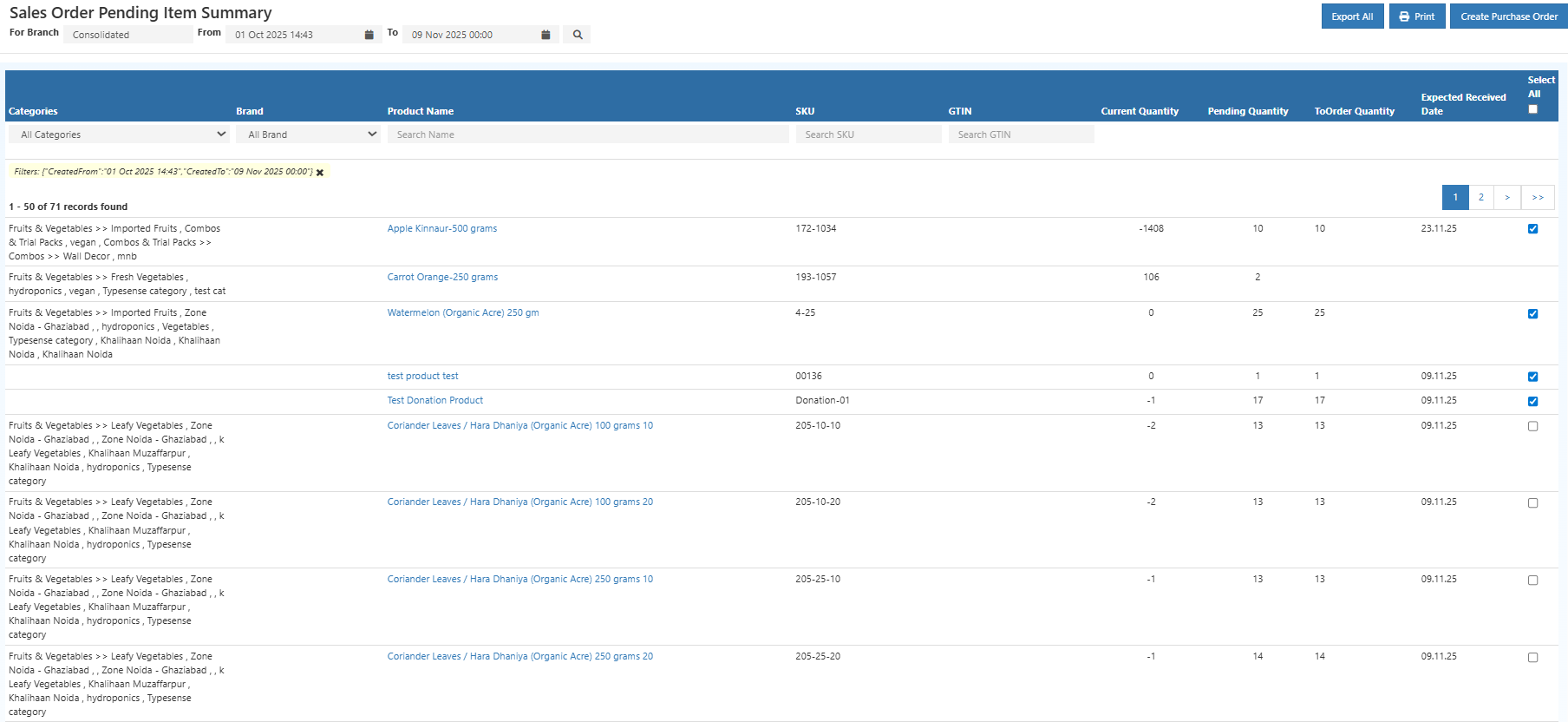
What Each Column Helps Decide
- Category – Identify shortage trends by product group
- Brand – Understand brand-wise pending demand
- Product Name – View items not yet fulfilled
- SKU – Accurate internal stock identification
- GTIN – Barcode-level product matching
- Current Stock – Available quantity right now
- Pending Quantity – Units still to be fulfilled
- To Order Quantity – Suggested reorder quantity
- Expected Received Date – Plan delivery commitments
- Select All – Bulk selection for fast PO creation
Convert Pending Sales into Purchase Orders (1 Click)
Instead of manual calculations, this report lets pending items turn into ready-to-use purchase orders instantly.
How It Works
- Select items (or click Select All)
- Click Create Purchase Order
- Auto-filled with:
- Pending quantities
- Recommended reorder quantities
- Review supplier & confirm PO
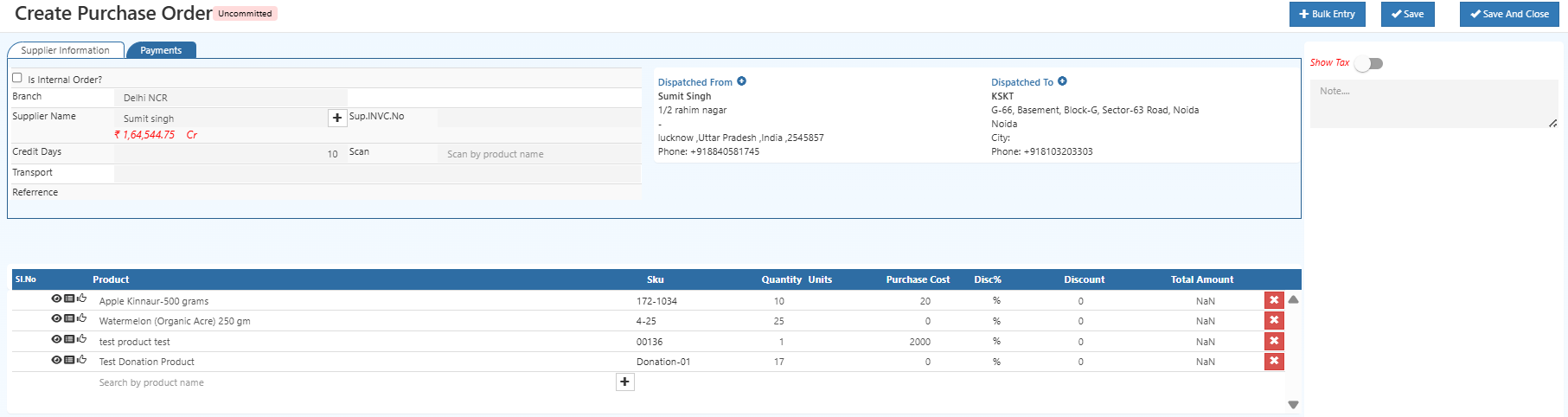
Key Business Benefits
- Prevent stockouts & delayed deliveries
- Faster procurement decision-making
- Reduced manual errors & Excel dependency
- Improved inventory control
- Better sales fulfillment rate
Best Practices
- Review this report daily
- Focus on high-value and fast-moving items
- Act quickly on items with zero or negative stock
- Create purchase orders immediately for critical SKUs
Related Reports (Explore More)
- Back Order Indent Report
- Purchase Order Pending Report
- Stock Movement Summary
- Sales Order Summary
- Stock Projection Report
Take Action Before Sales Are Lost
Pending sales and stock shortages should never delay customer orders.
Track demand, identify shortages, and replenish stock faster with O2VEND.
Stop Pending Sales & Stock Shortages
Instantly identify pending sales order items, check stock shortages, and create purchase orders in one click with O2VEND.