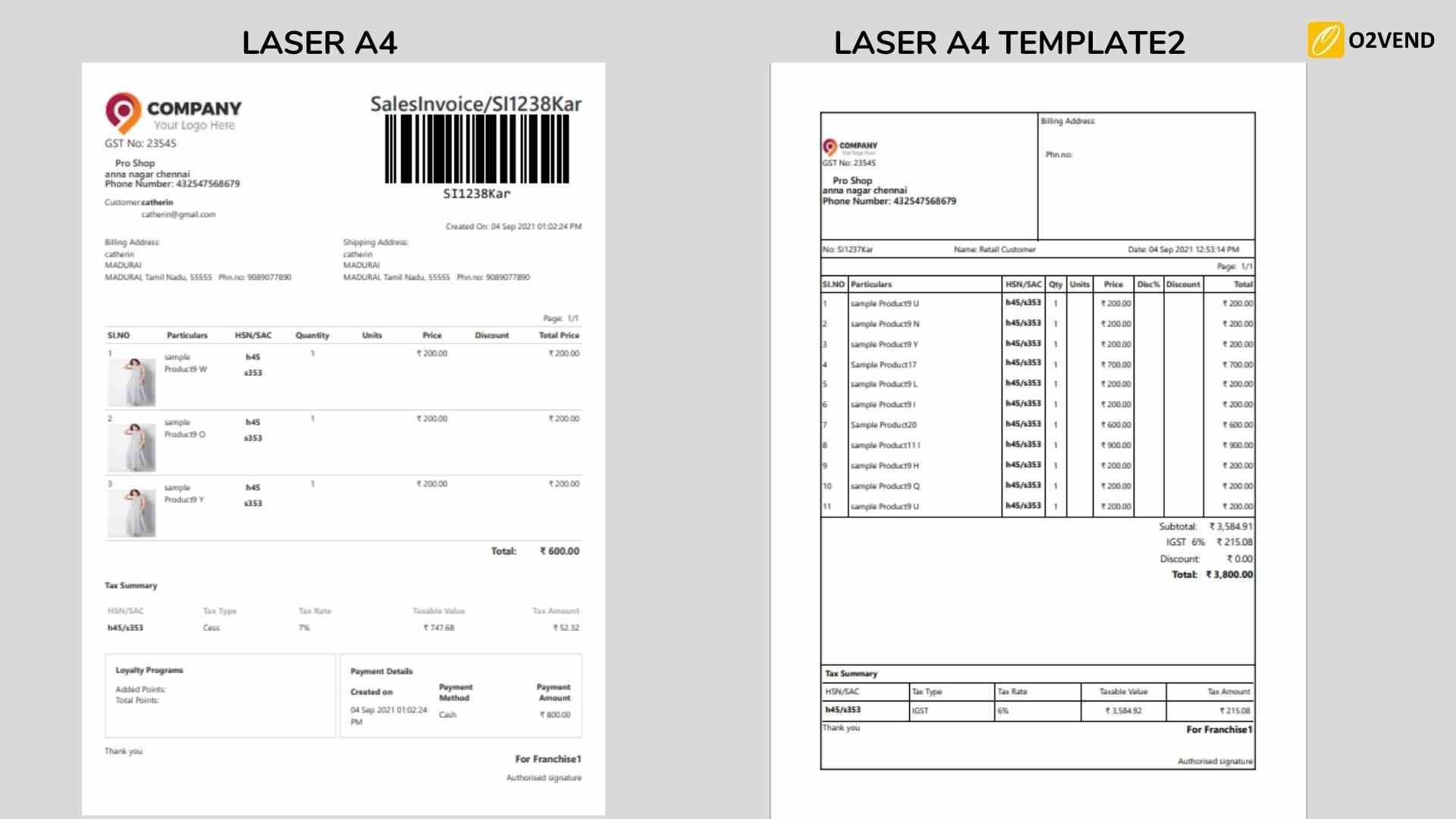General (Back Office) Features
This section guide how to enable/disable the important features for your site.
How to set specific features
- Open Back Office.
- Go to Settings Menu.
- Go to the Store Settings section.
- It allows the admin to set any features as enable/disable.
| General( Back Office) Features - Enable/ Disable |
|---|
| Apply the nearest round off for Order Total |
| Remember the last date entered in voucher |
| Allow Date Change in Orders and Vouchers |
| Allow Product Price Including Tax |
| Allow Product Cost Including Tax |
| Show Customer OutStanding Invoices |
| Allow New Items in Goods Entries |
| Enable Duplicate Sku Detection |
| Allocate Branch Automatically in Sales Order |
| Update Product Price/Cost From Invoice Entries |
| Remove Discount From Product Price/Cost |
| Update Parent Product Prices as Variant Product Price |
| Allow to Send Email Notification for Web Order |
| Allow to Send Email Notification for Admin Order |
| Allow to Send Email Notification for Agent Order |
| Allow to Send Email Notification for POS Order |
| Print Template Name |
Apply the nearest round off for Order Total
Order total will be rounded off to the nearest decimal. For example, Rounding to zero decimal places: 15.47 rounds to 15.00
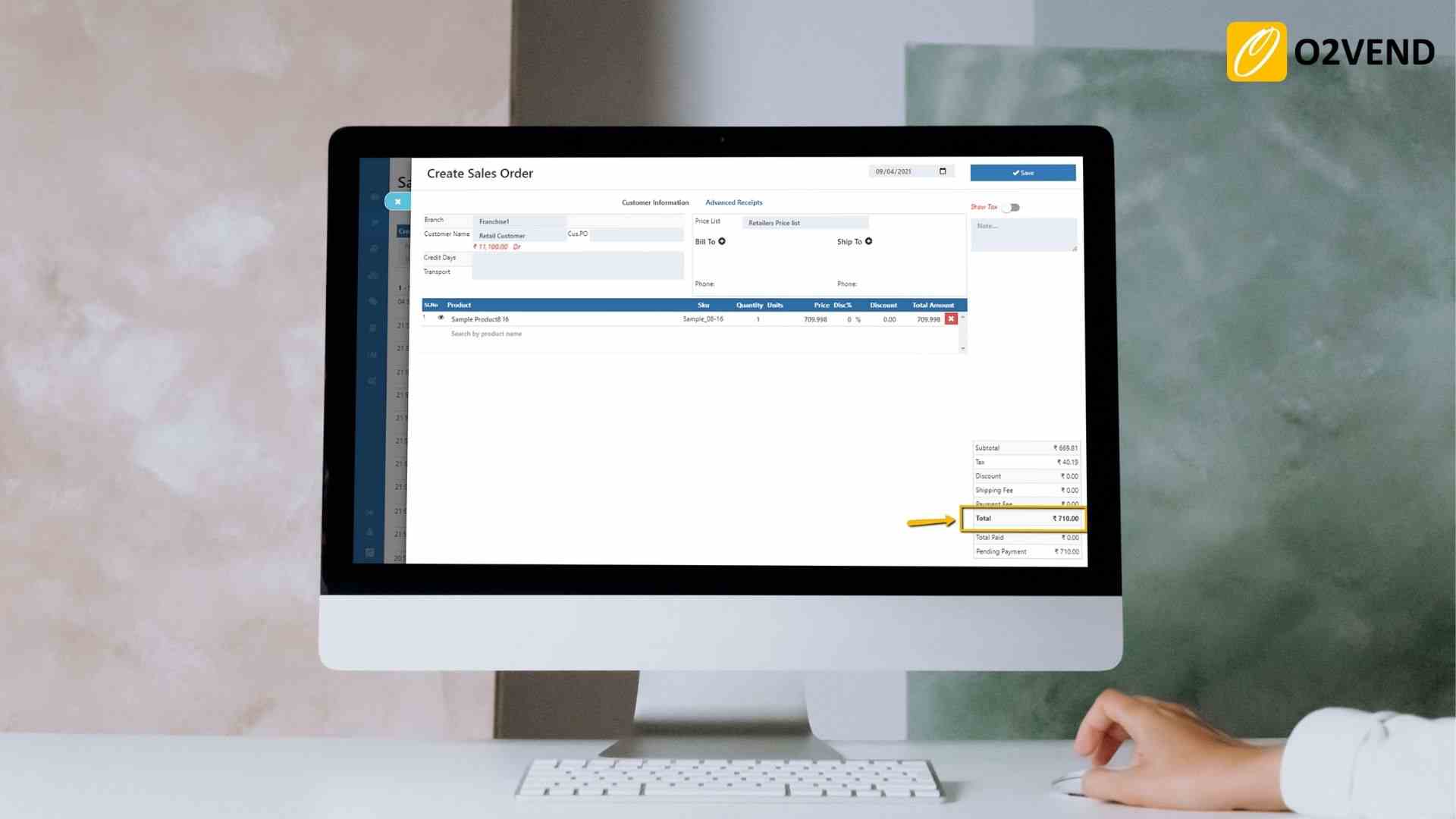
Remember the last date entered in the voucher
If your site is having 'Allow Date Change in Orders and Vouchers' feature enabled, then you can enter voucher dates manaually and also edit them. Everytime whenever a new voucher is created, the voucher date is automatically filled with today's date by default. When 'Remember the last date entered in the voucher' is enabled, everytime a new voucher is created the last entered date will be filled up automaticall in the new voucher.
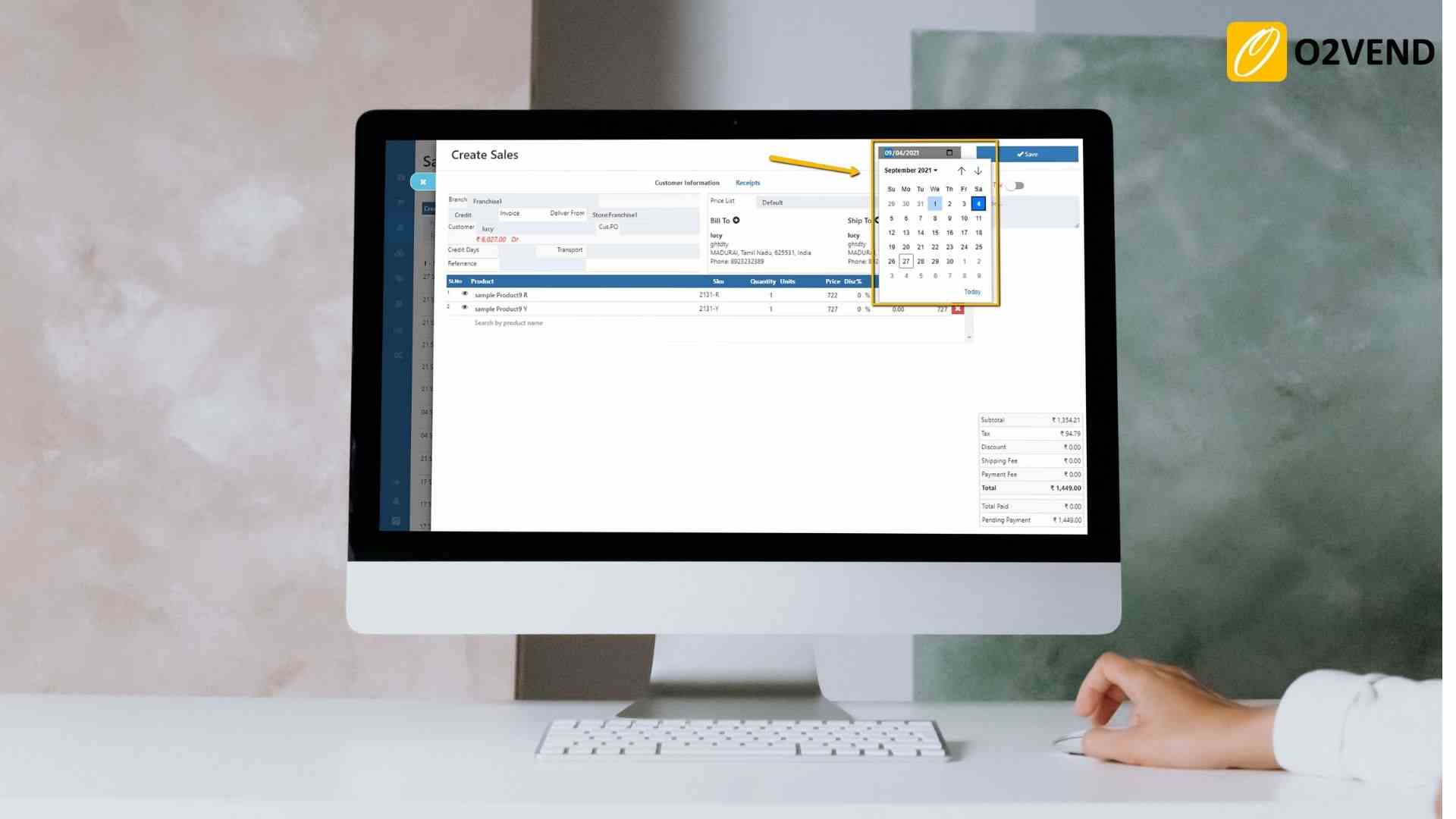
Allow Date Change in Orders and Vouchers
It enables manual date change of order and voucher dates.
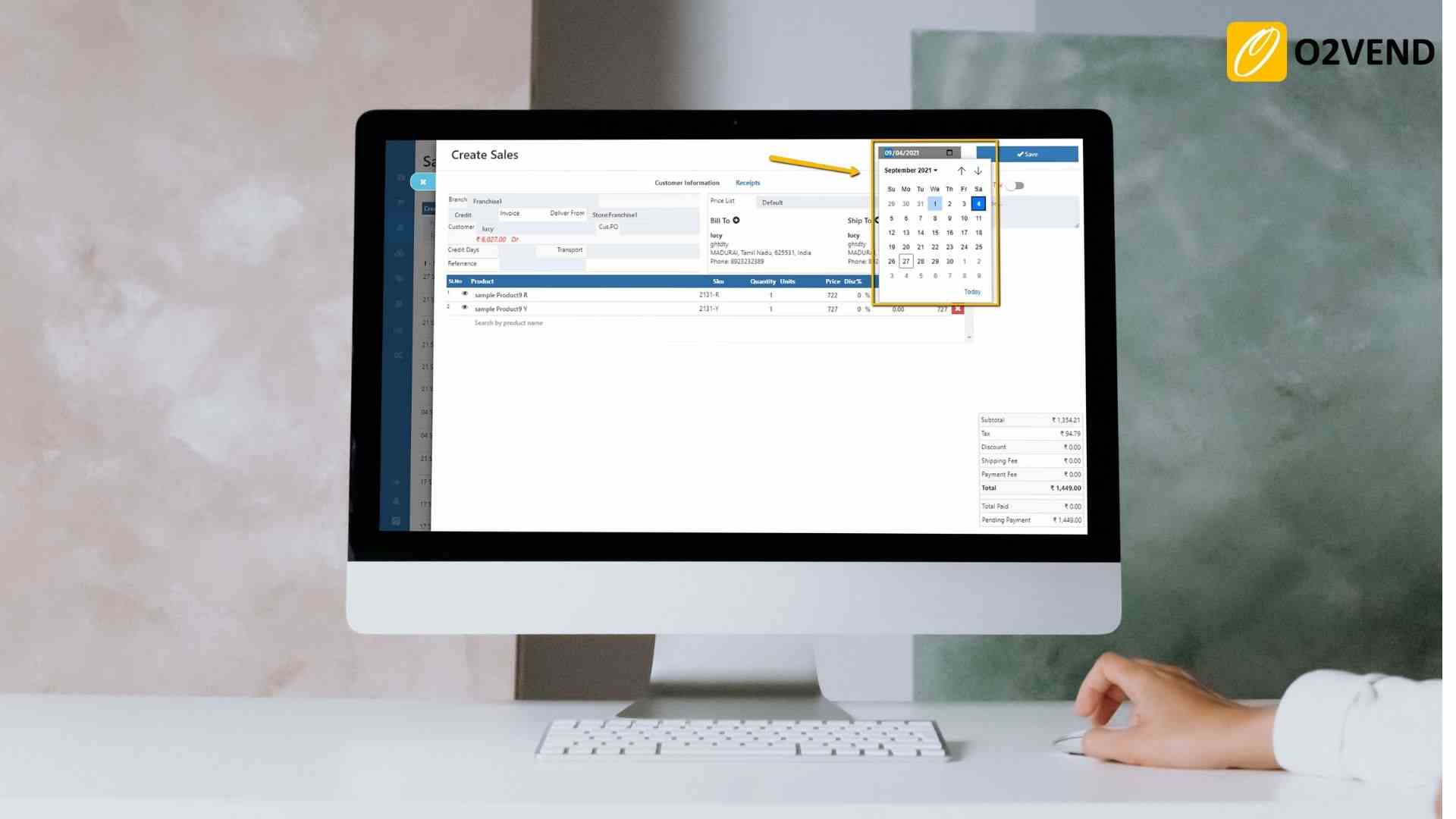
Allow Product Price Including Tax
If enabled, the product selling prices are considered as Including taxes.
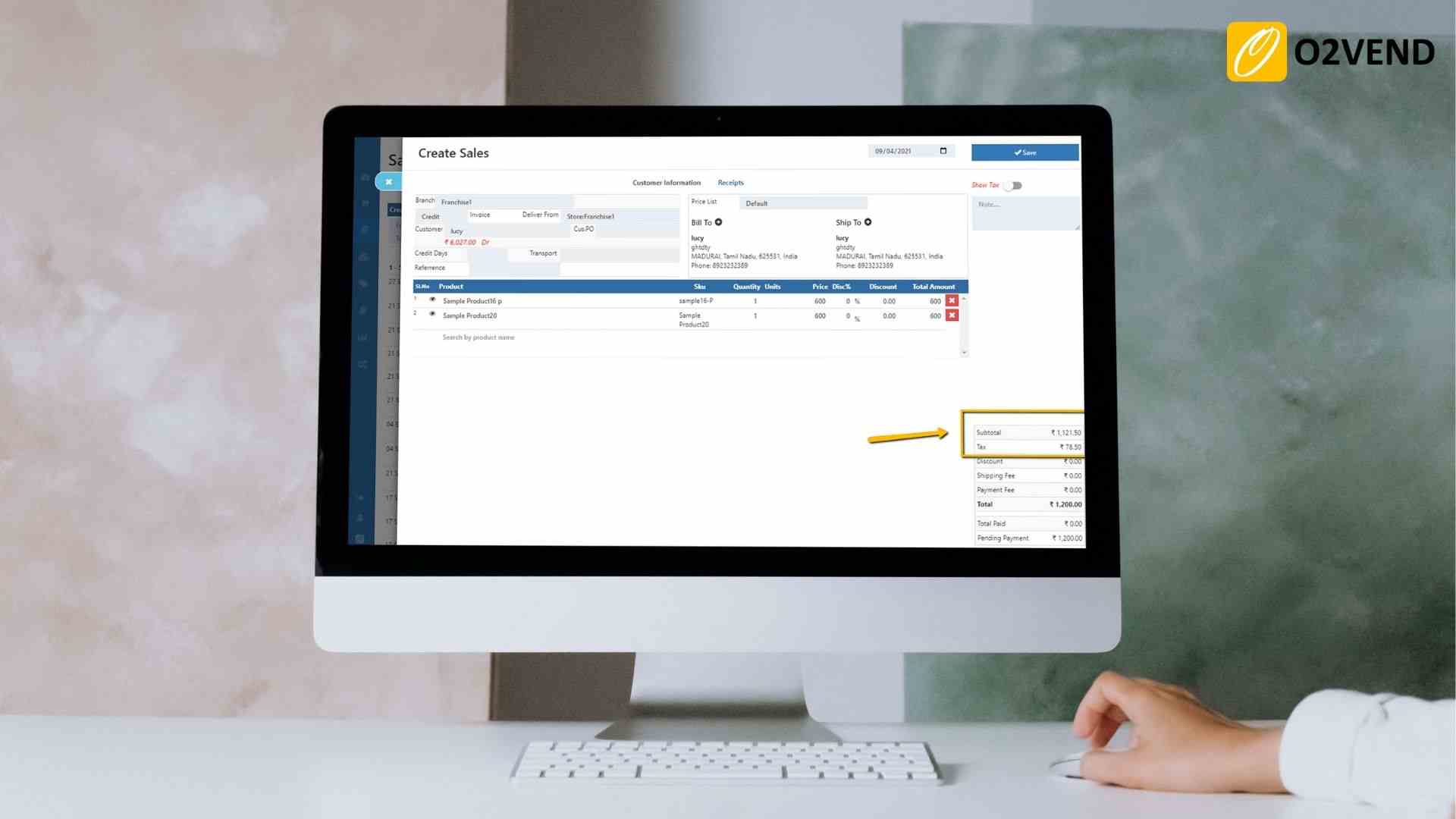
Allow Product Cost Including Tax
If enabled, the product Cost / Purchase prices are considered as Including taxes.
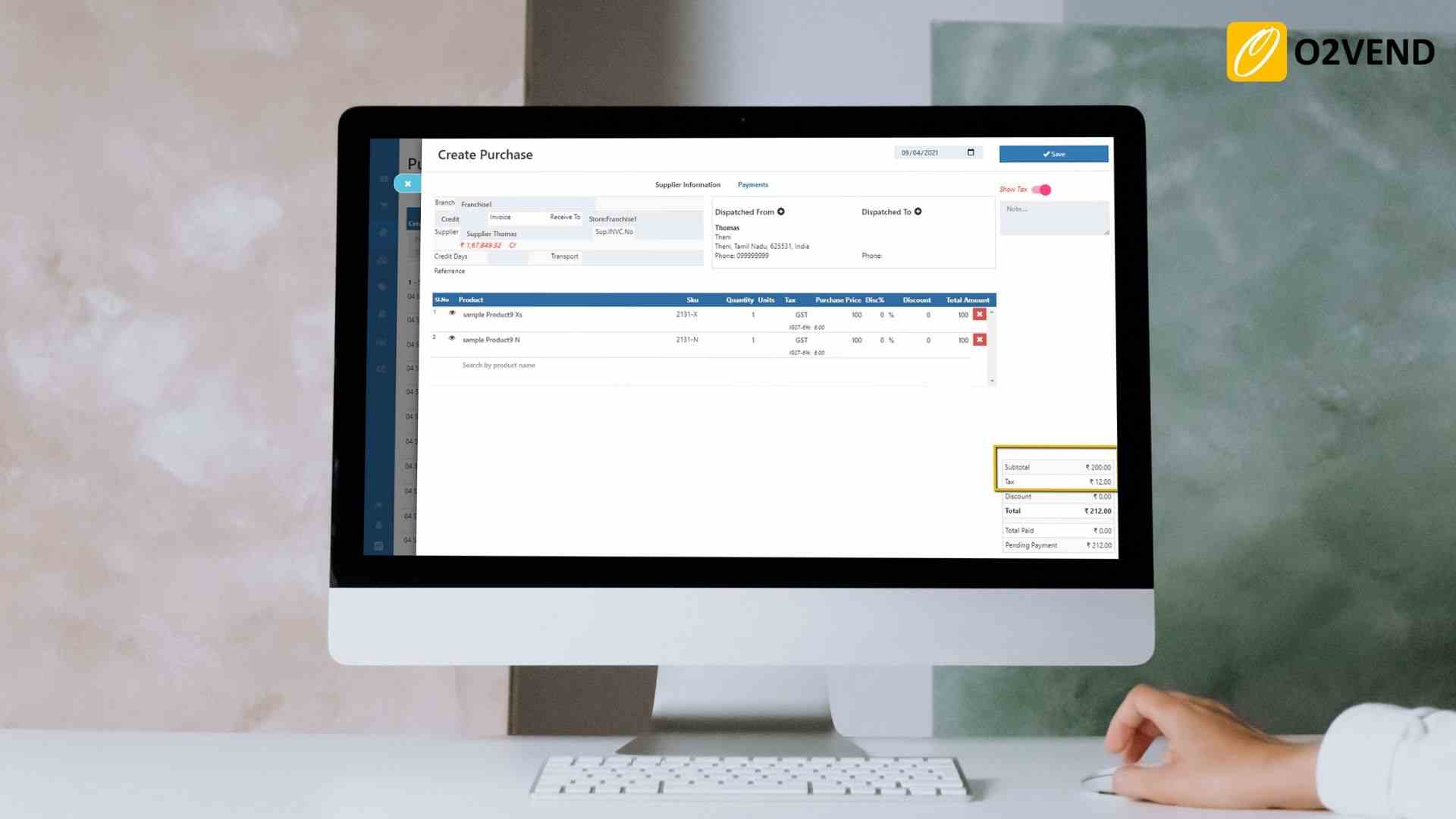
Show Customer Outstanding Invoices
When enabled, whenever a customer name is entered in the sale invoice or a sale order, a Popup window will show the list of outstanding invoices for the customer.
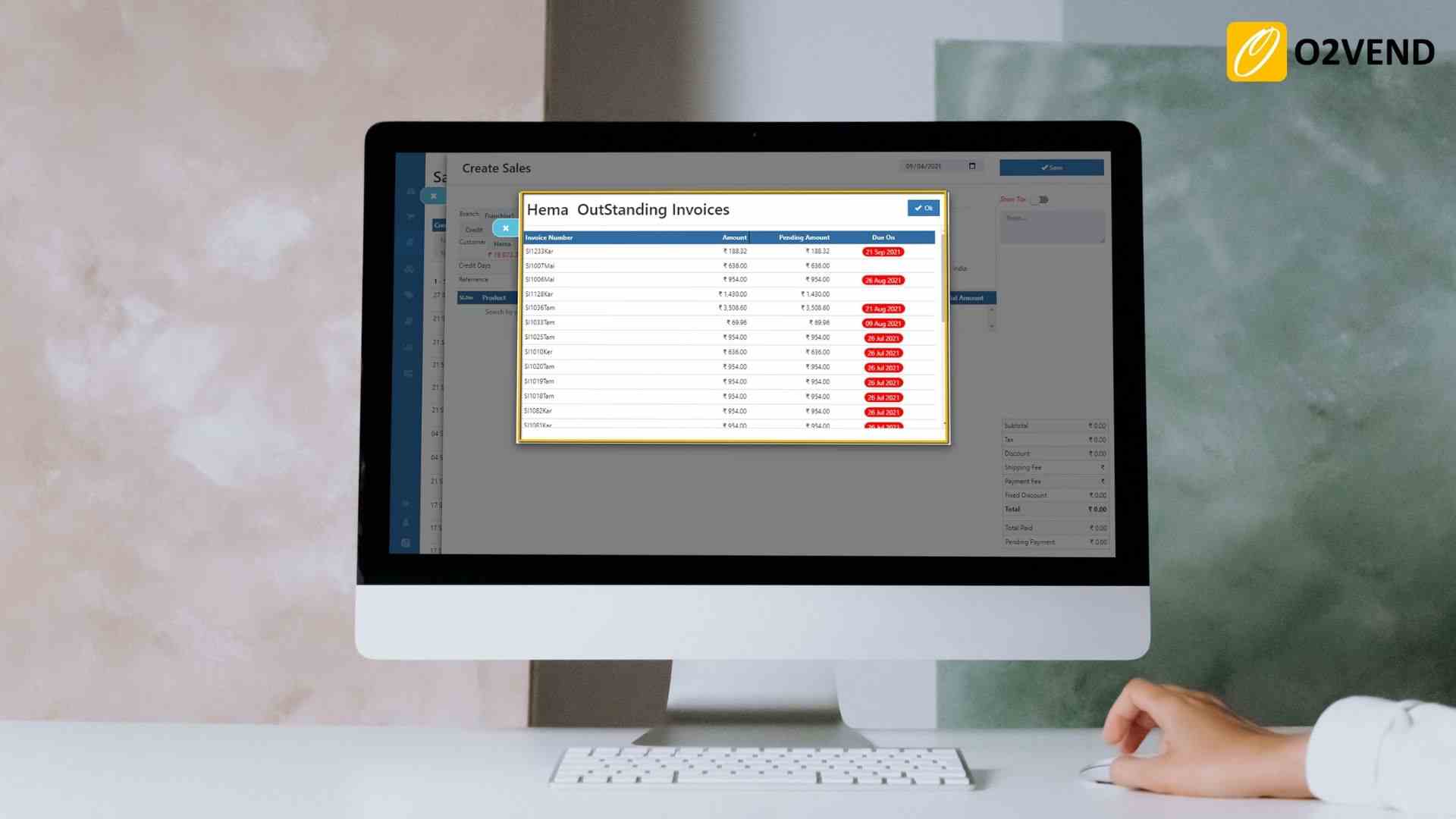
Allow New Items in Goods Entries
By default, GRN and GDNs do not allow new items to be despatched or received other than the ones in the invoices. By enabling this feature both GRN and GDN will allow new items also.
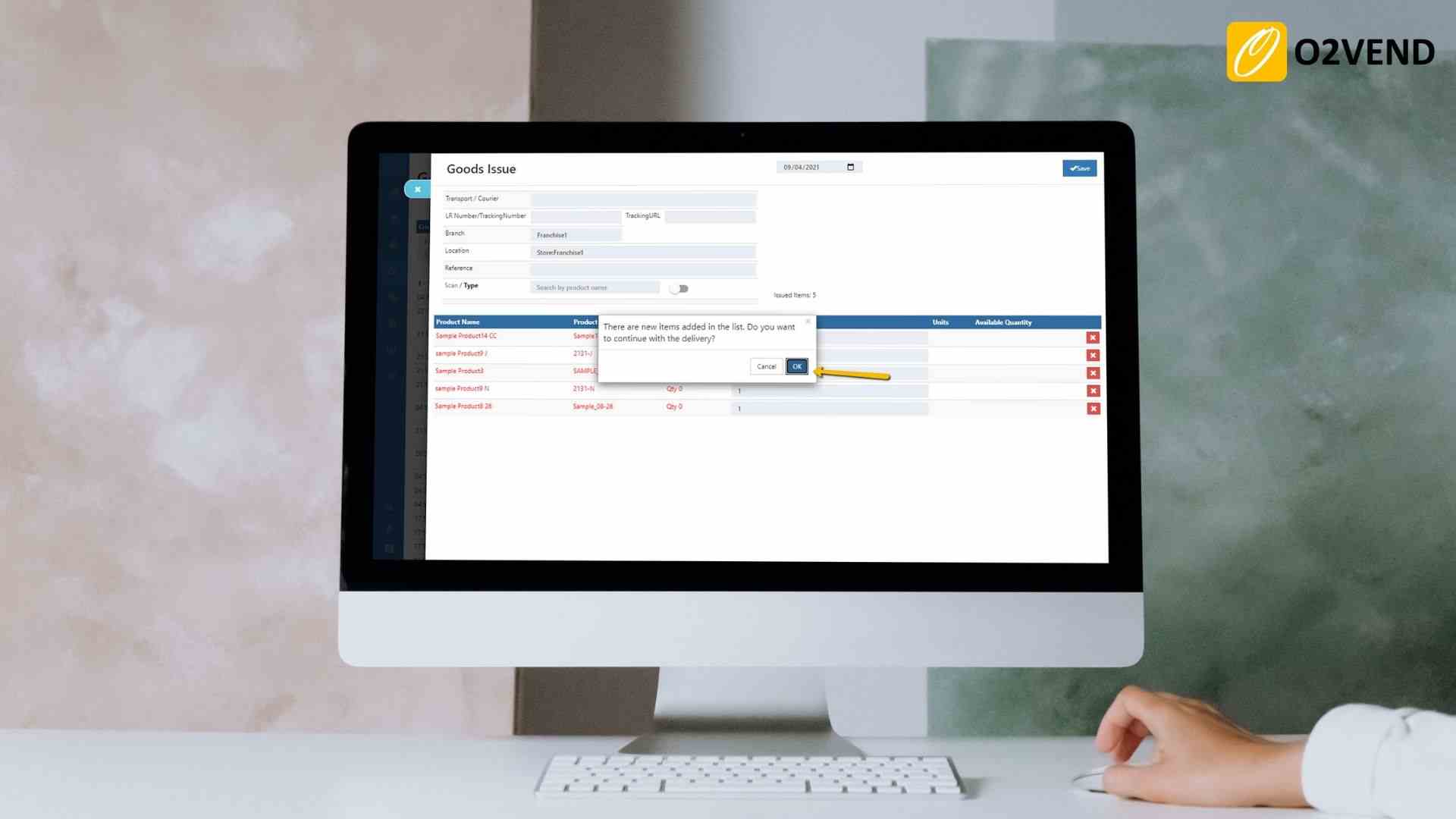
Enable Duplicate Sku Detection
If enabled, whenever a new product is created with a SKU which is already taken by another product, this feature will through an error.
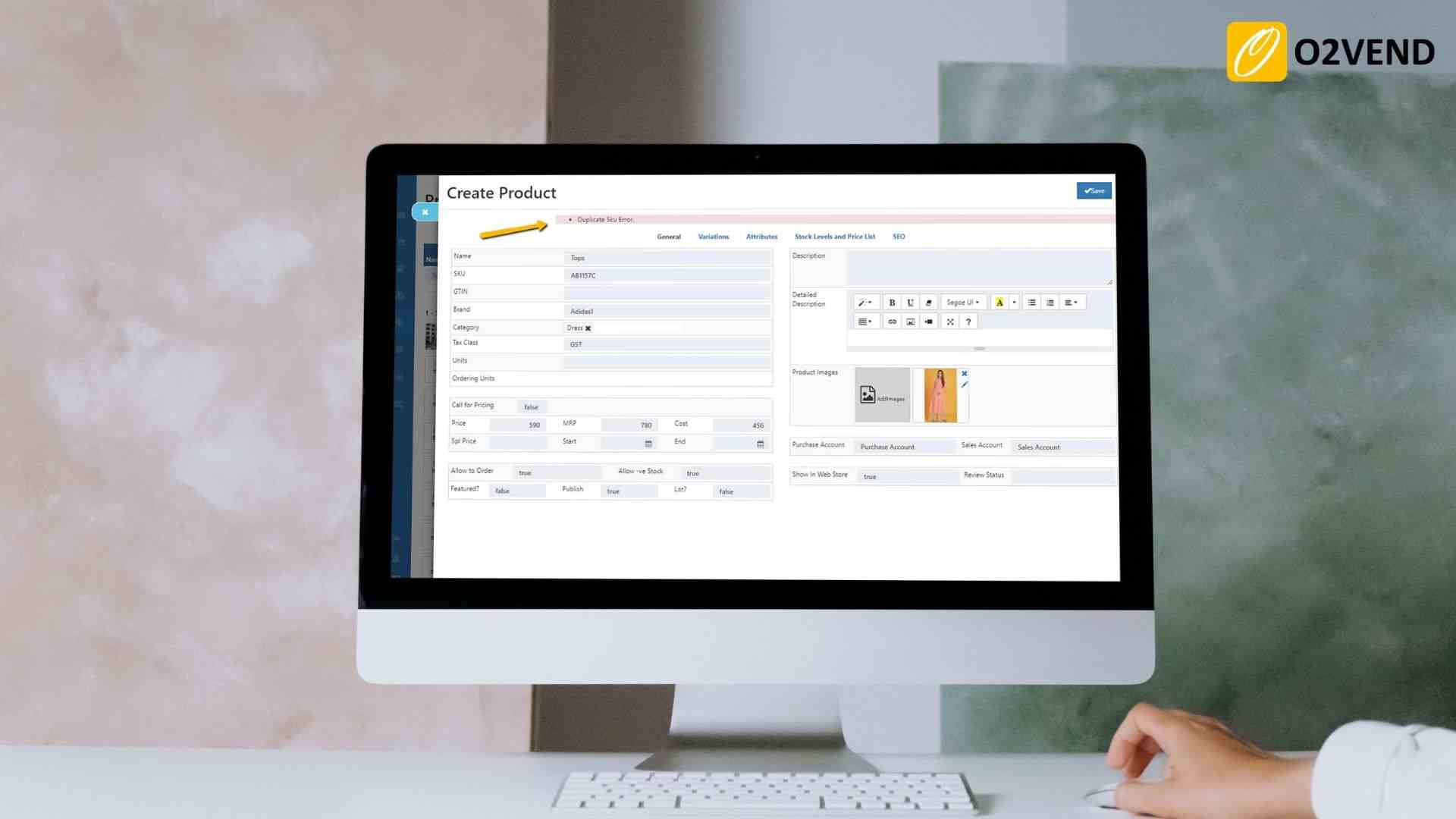
Allocate Branch Automatically in Sales Order
Whenever a customer buys a product in eCommerce, O2VEND places the order in to the main branch of the store by default. If this feature is enabled, the orders's shipping address pincode is matched with the available branch Pincode, and a branch is automatically selected to place the order.
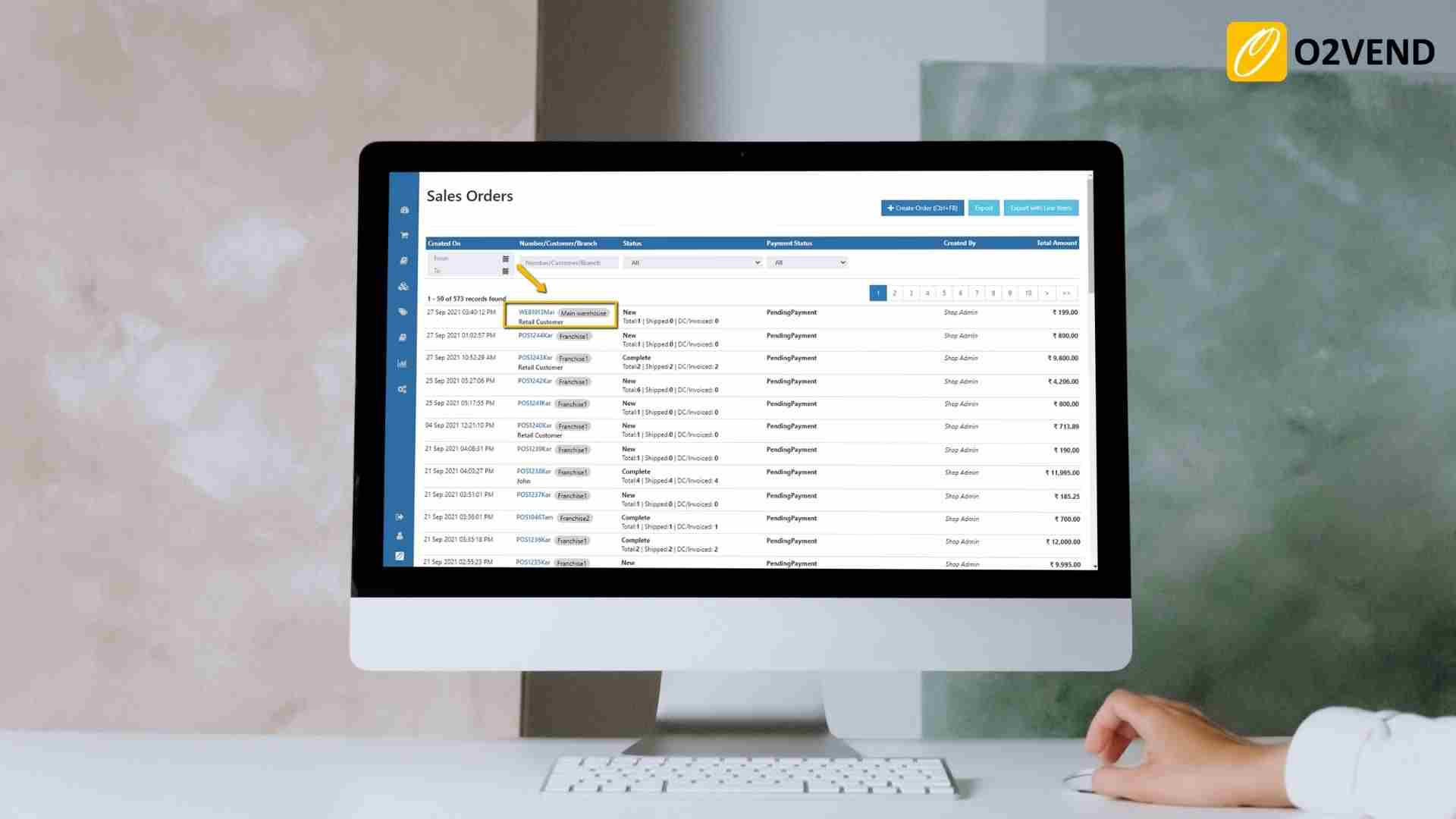
Update Product Price/Cost From Invoice Entries
If enabled, Product price/cost will be updated when a purchase invoice (Product Cost will be updated as purchased price) or sale invoice (Product selling price will be updated as Sales price) is made.
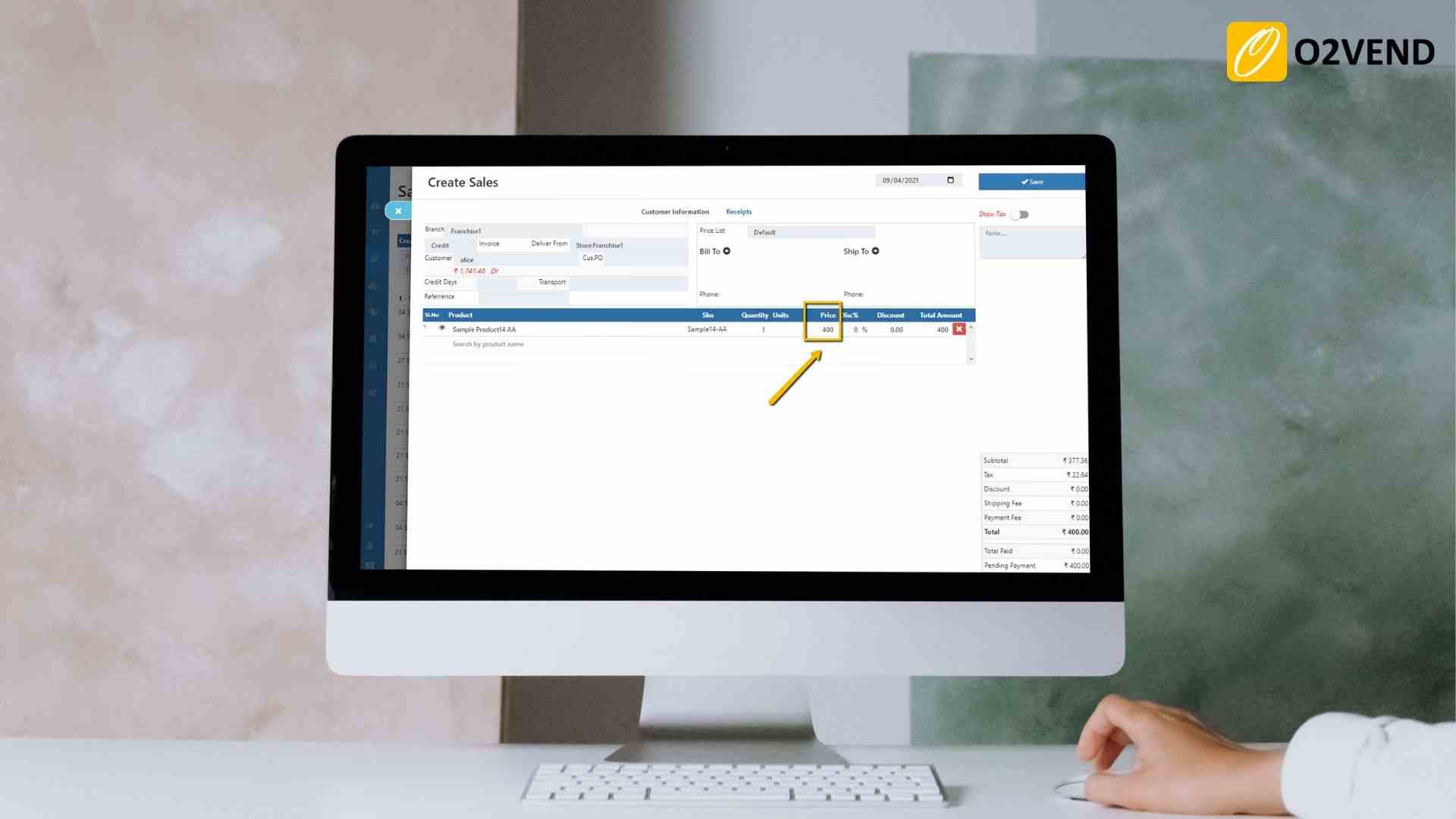
Remove Discount From Product Price/Cost
If enabled, product cost / price will be updated removing the product discount.
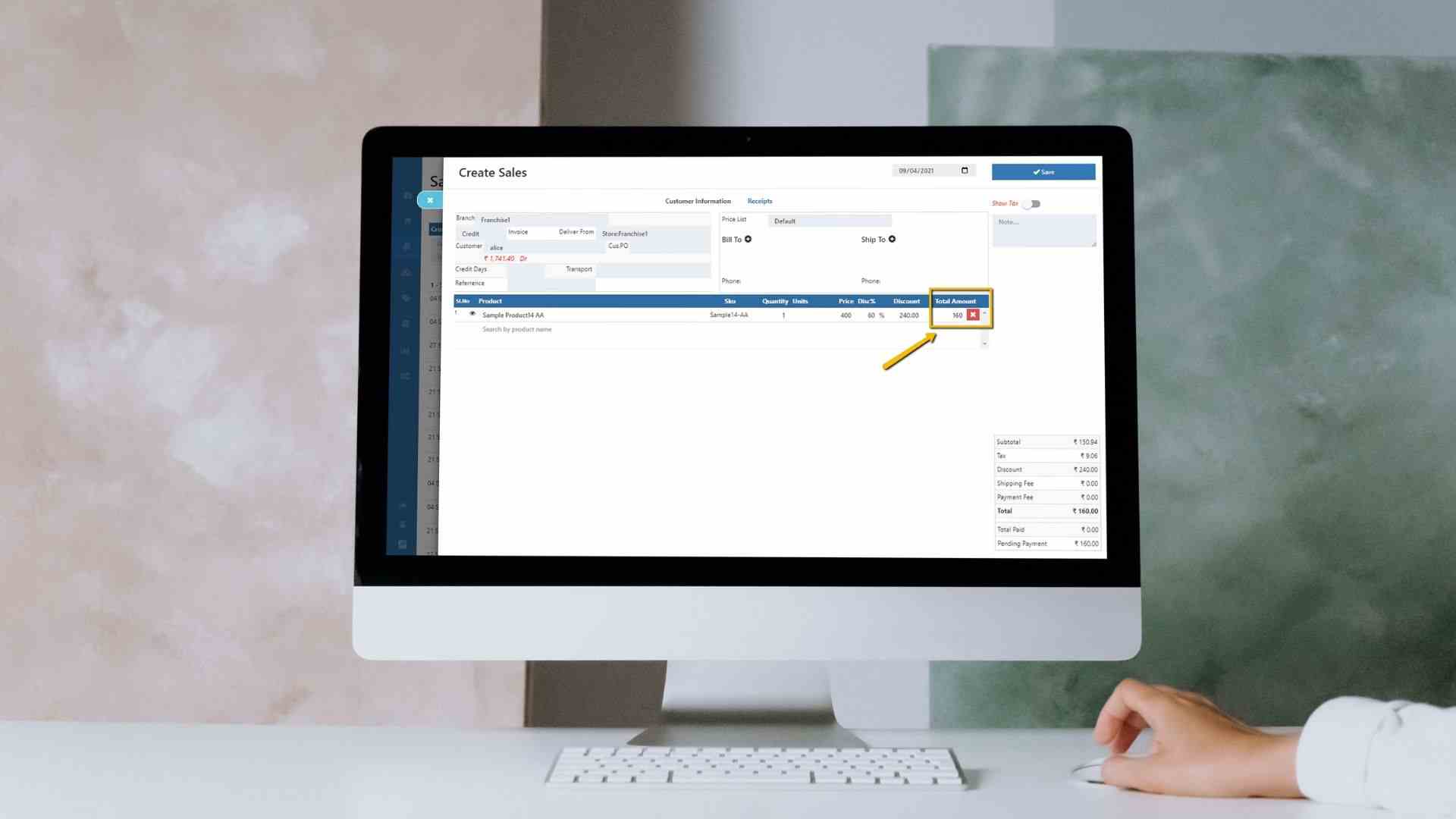
Update Parent Product Prices as Variant Product Price
If enabled, whenever parent product's price is modified, it automatically updates varient product prices.
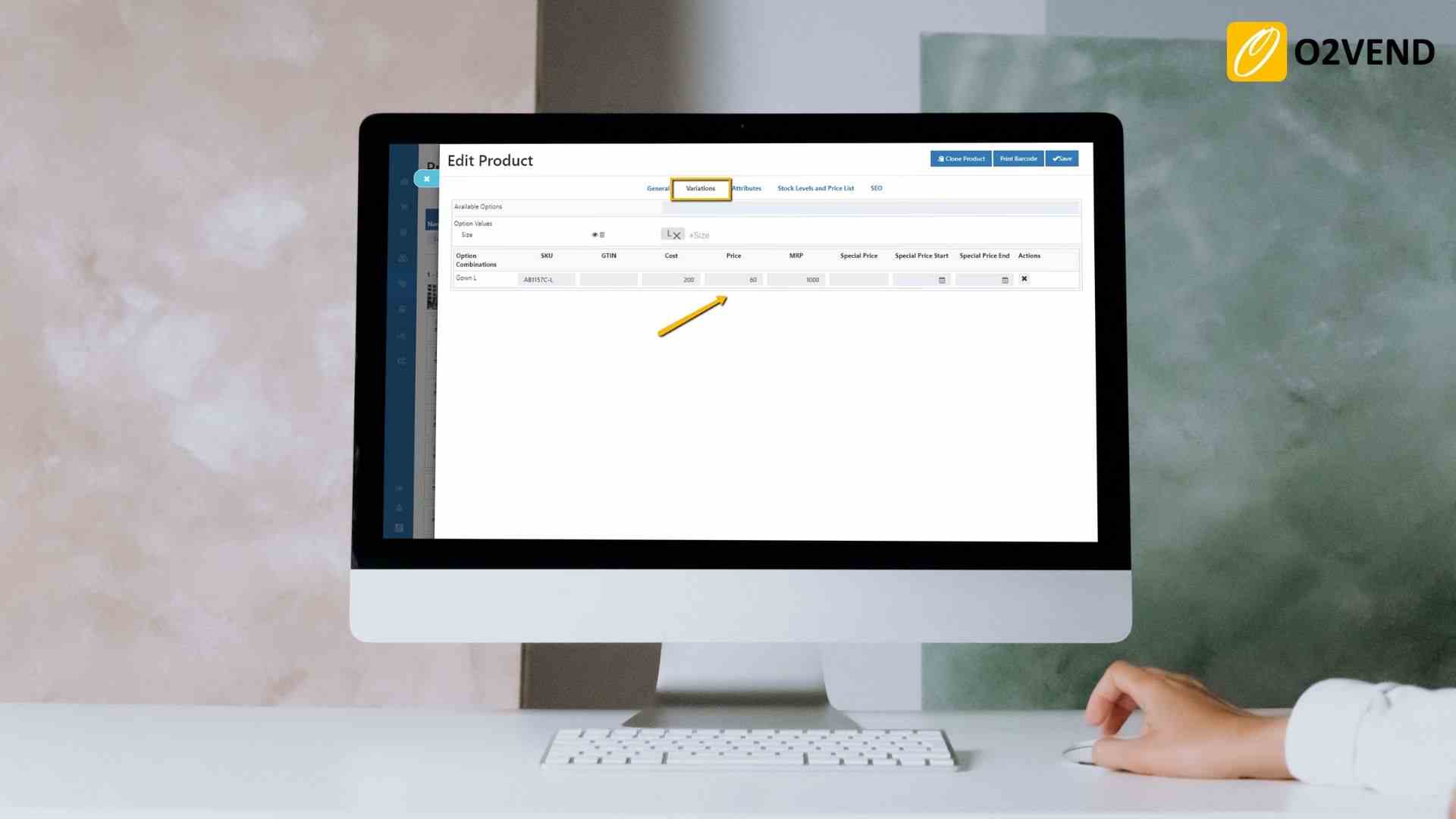
Allow to Send Email Notification for Web Order
The store owner gets notified by a email when a customer creates order from the eCommerce store.
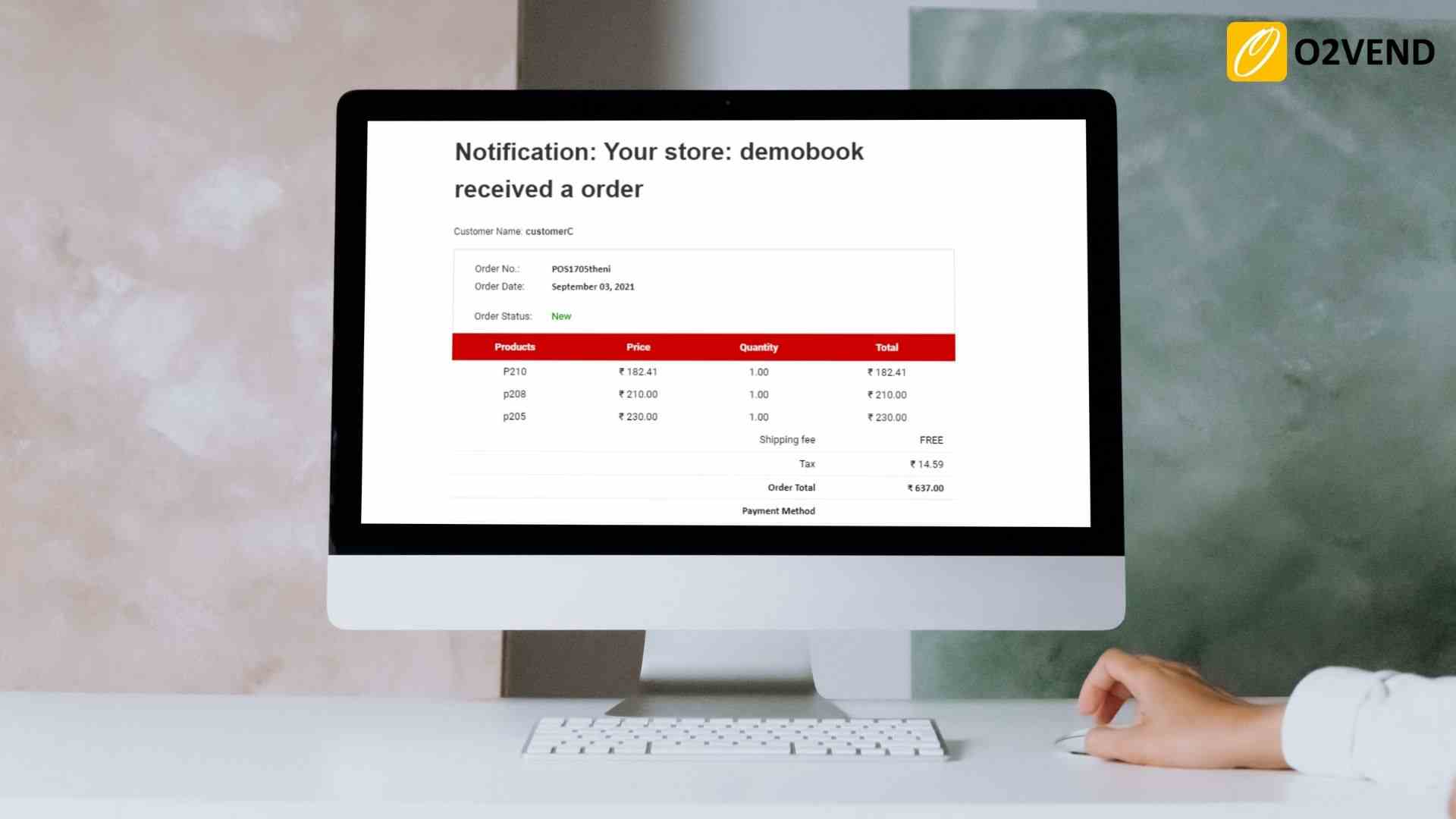
Allow to Send Email Notification for Admin Order
The store owner gets notified by the email when an order is created from the back office.
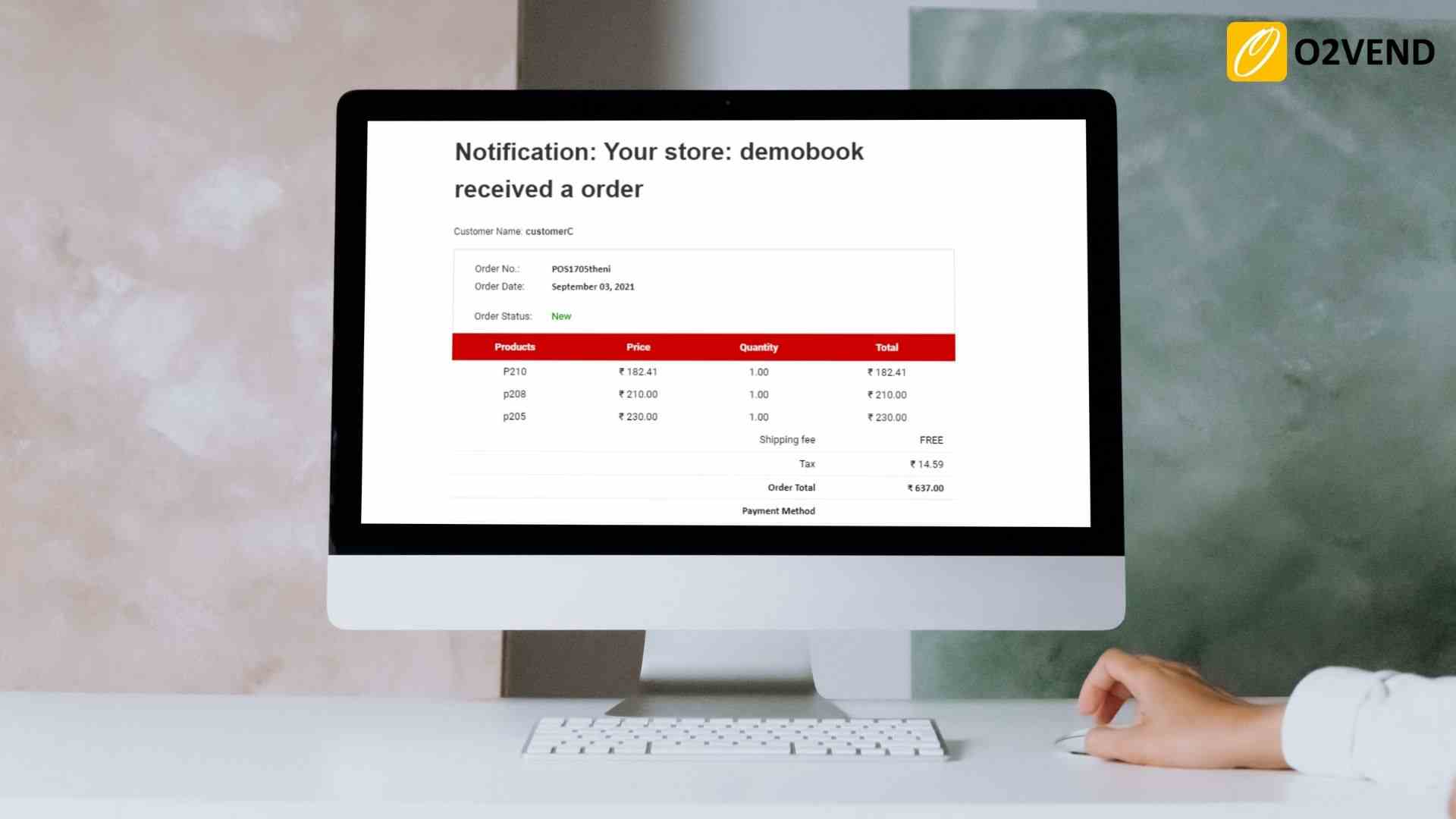
Allow to Send Email Notification for Agent Order
The store owner gets notified by the email when an order is created from the agent app.
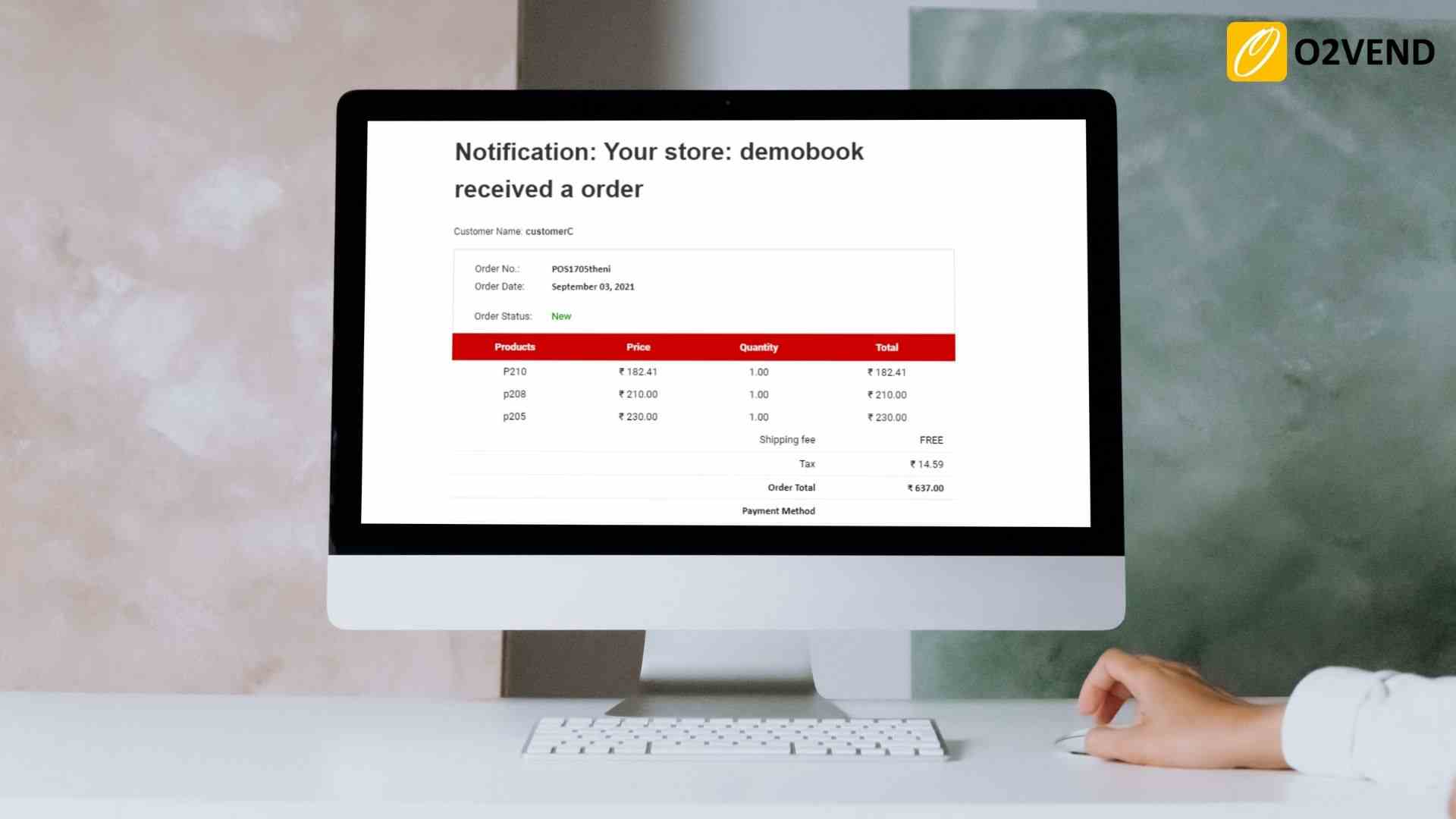
Allow to Send Email Notification for POS Order
The store owner gets notified by the email whe an order is created from POS.
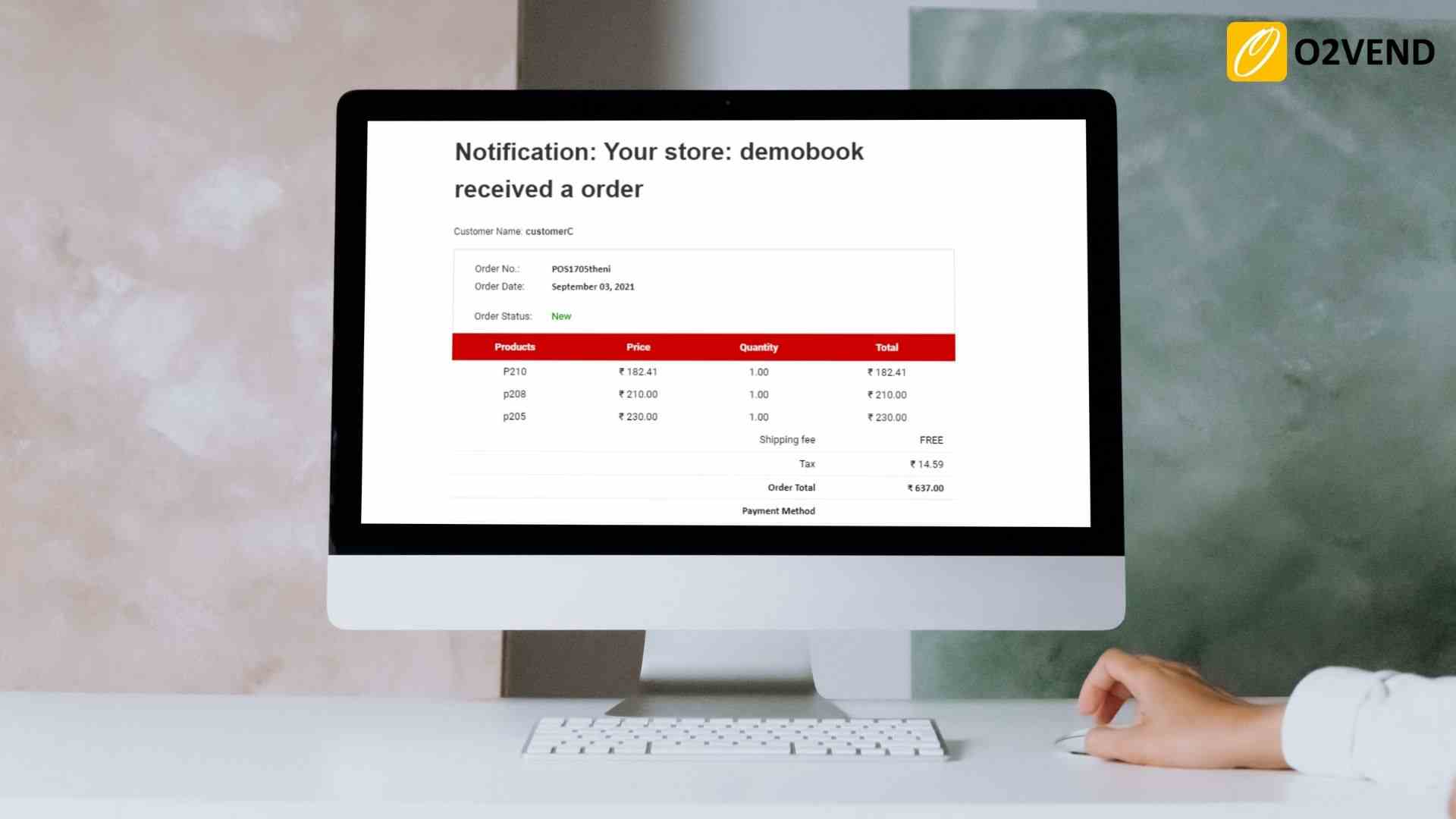
Print Template Name
Select the print template name - To print the invoices in the back office.