SEO (Search Engine Optimization) in Catalog Product
The SEO tab in the Product Catalog is designed to improve search visibility, click-through rate (CTR), and impressions across search engines.
This section controls how a product appears in search results and how effectively it attracts qualified traffic to the product detail page.
Well-optimized SEO settings help products rank higher, generate consistent organic traffic, and convert search impressions into clicks.
This section allows configuration of:
- SEO-friendly product URLs
- Meta title, keywords, and meta description
- Related products and cross-sell products
- Rich HTML content for search engines and users
Why Product SEO Matters
Strong product-level SEO helps to:
- Increase product impressions in search results
- Improve CTR through compelling titles and descriptions
- Drive high-intent organic traffic
- Reduce dependency on paid marketing
- Improve product discoverability across categories
Each product should have unique, keyword-focused SEO content aligned with business and customer search intent.
Product SEO URL Slug
The SEO URL Slug defines the permanent URL of the product page and plays a critical role in search engine ranking, link consistency, and user trust.
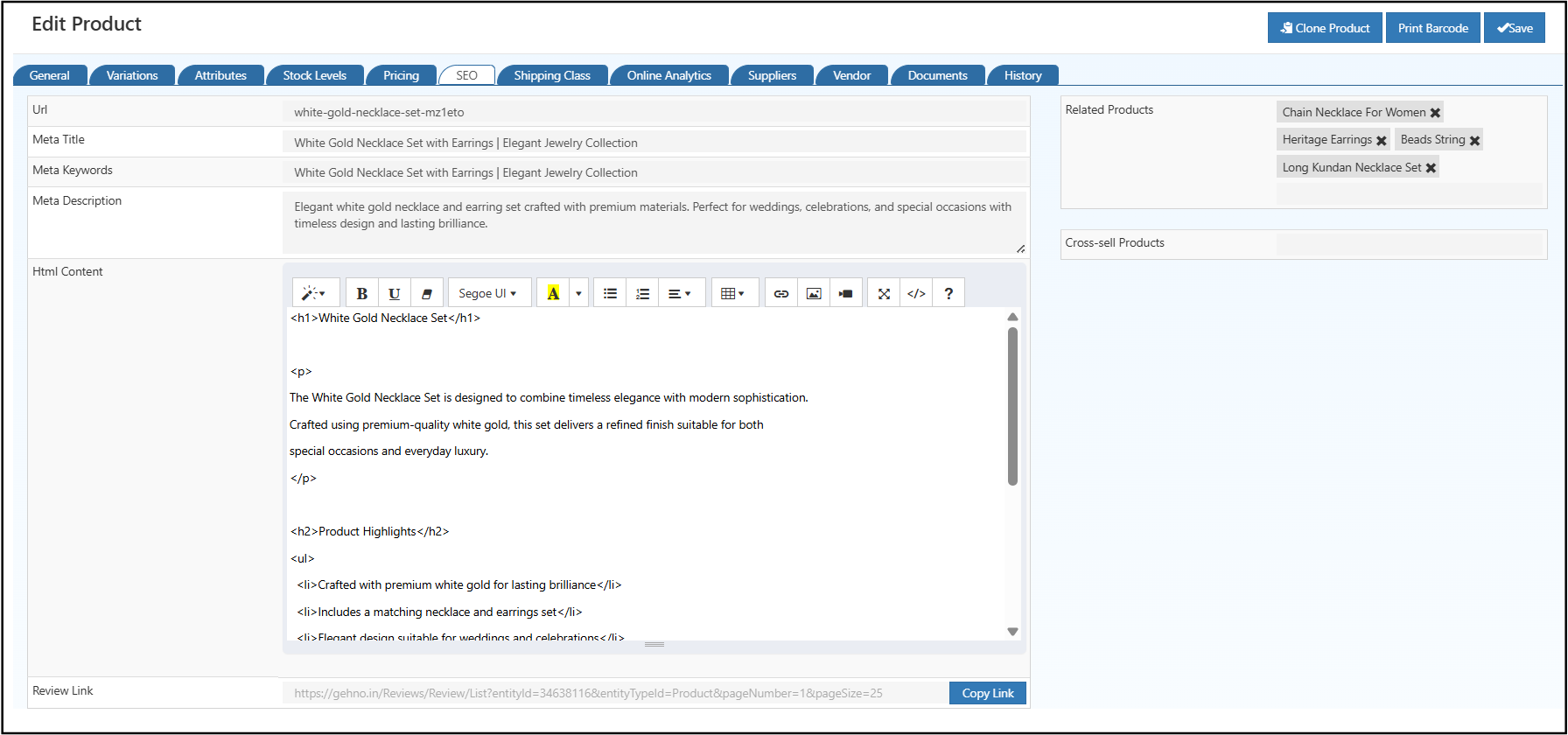
Once generated, the slug does not automatically change when the product name is edited. This ensures existing links, bookmarks, and indexed URLs remain stable and SEO authority is preserved.
If a URL update is required, the slug can be manually edited with caution. Any change should be intentional and supported by proper redirects to avoid SEO impact.
Best Practices for SEO URL Slug
- Keep the slug short and readable
- Use primary product keywords
- Avoid special characters, symbols, or unnecessary numbers
- Use hyphens (
-) instead of spaces - Ensure relevance to the product name
Meta titles appear in:
- Browser tabs
- Search engine results (SERPs)
Meta Keywords
Meta Keywords define important product-related terms.
Note: Modern search engines give limited weight to meta keywords, but they help maintain keyword clarity and internal relevance.
Best Practices
- Use relevant and accurate keywords only
- Avoid keyword stuffing
- Align keywords with product content
Meta Description
The Meta Description directly influences click-through rate (CTR).
It appears below the title in search results and should clearly explain the product value.
Best Practices
- Length: 150–160 characters
- Highlight key benefits and use cases
- Use action-oriented language
- Include primary keywords naturally
HTML Content
The HTML Content section controls the rich product description shown on the product detail page.
This content improves:
- On-page SEO
- User engagement
- Conversion rate
Supported Features
- Headings (H1, H2, H3)
- Lists and formatted text
- Images and tables
- Inline styling
- HTML, CSS, and JS (via code mode)
Well-structured HTML content helps search engines understand product relevance while improving readability for customers.
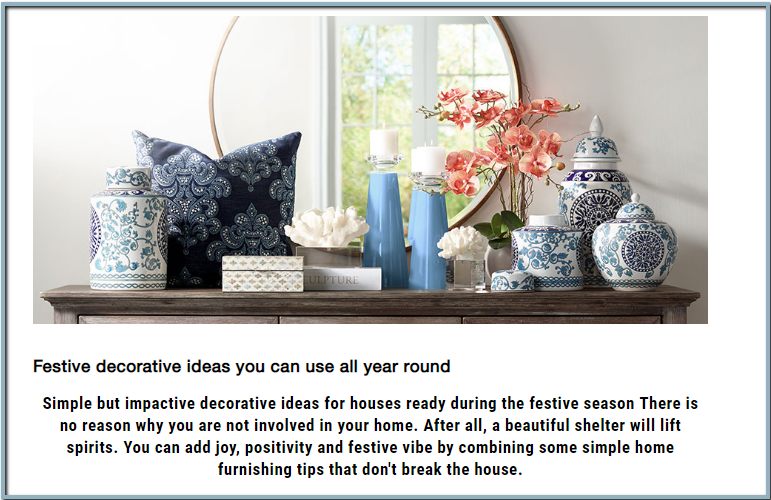
Review Link
The Review Link defines the URL where customers can view and submit reviews for this product.
This link is commonly used to:
- Redirect users to the product review section on the storefront
- Integrate with third-party review systems or internal review modules
- Enable SEO-rich snippets (ratings, stars) when indexed by search engines
If configured, the Review Link may be:
- Displayed near the product rating area
- Used in email campaigns requesting customer feedback
- Embedded into structured data for enhanced search visibility
Best Practice:
Ensure the Review Link points to a stable and publicly accessible page. Changing this link after launch may affect review aggregation and SEO trust signals.
Related Products
Related Products appear alongside the main product and encourage additional browsing.
Benefits
- Improves product discovery
- Increases average session duration
- Boosts cross-navigation within the catalog
Related products should be:
- From the same category or collection
- Closely aligned in style or usage
- Strategically selected for relevance
How to Add Related Products
- Open the SEO tab
- Enter the product name in Related Products
- Select products from the list
- Click Save
Cross-Sell Products
Cross-sell products recommend complementary items to increase order value.
Benefits
- Increases average order value (AOV)
- Improves customer experience
- Encourages bundled purchases
Cross-sell products should:
- Complement the main product
- Add functional or aesthetic value
- Align with purchase intent
How to Add Cross-Sell Products
- Open the SEO tab
- Enter the product name in Cross-sell Products
- Select relevant products
- Click Save
SEO Tip
Each product should have unique SEO content focused on search intent, not duplicated across the catalog.
Clear structure, relevant keywords, and compelling descriptions directly impact impressions, CTR, and conversions.