How to Create & Manage Product Variations in O2VEN
Easily create and manage product variations in O2VEND to give your customers more choices, improve inventory tracking, and increase sales.
What are Product Variations?
Product variations are different versions of a base product that vary in color, size, material, or other attributes. Each variation can have its own SKU, GTIN, price, and images, making it easier to track inventory and showcase options to customers.
Example: A towel can have variations like Red, Blue, or Green, with each color being a separate product variation.
Why Product Variations Matter
- Provide customers with multiple options to choose from
- Improve visual appeal and product discoverability
- Allow precise inventory management with unique SKUs and GTINs
- Enable accurate pricing per variation to maximize profitability
Step-by-Step: How to Create a Product Variation
- Go to the Variation tab of your product
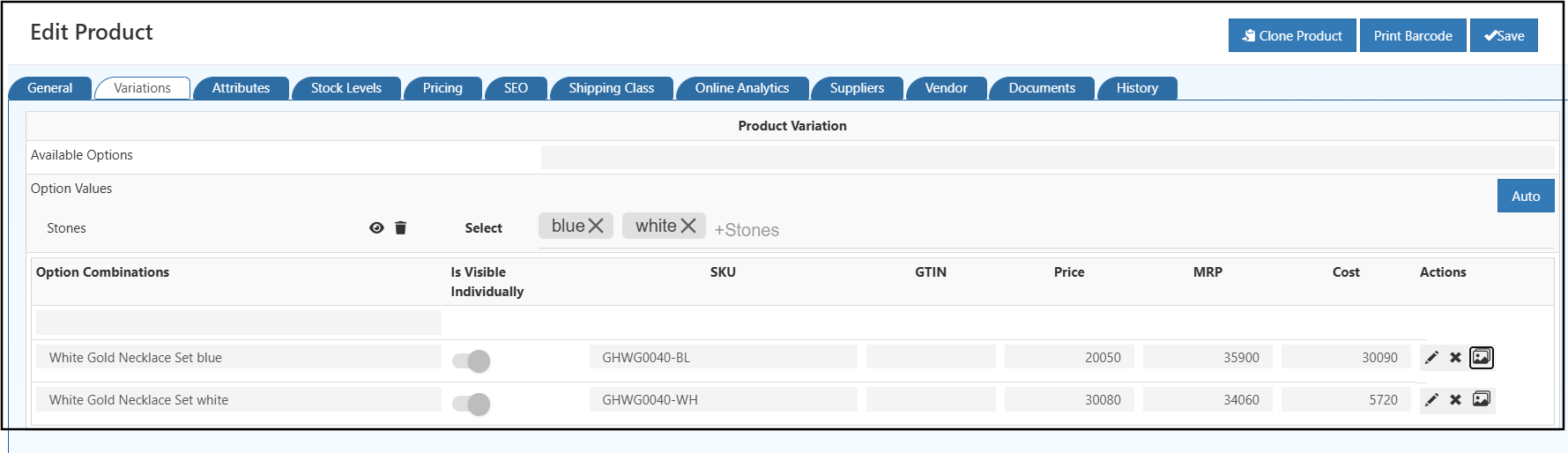
- Select options from Available Options (e.g., Color, Size)
- Enter the option values and press Enter
- Repeat for all applicable options
- Configure display using the eye symbol—show as text or color
- In the Product Variation section, select available combinations
- Set Cost, Price, SKU, and GTIN for each variation
- Upload variation images (if supported by your theme)
Tip: Not all themes support variation images—check theme documentation for compatibility.
Edit Product Variation in O2VEND
The Edit Variation screen allows modification of key attributes for a product variation, including inventory, pricing, visibility, and description.
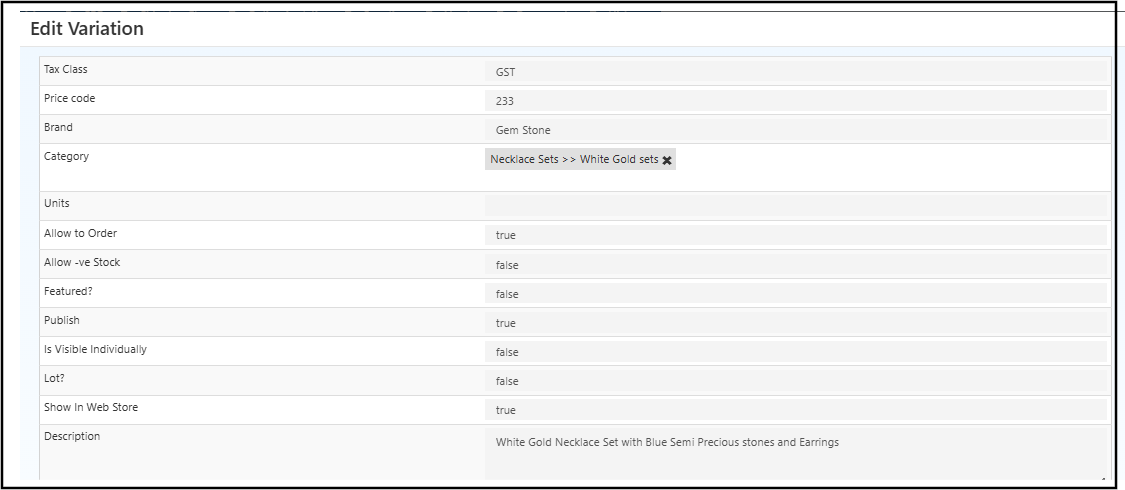
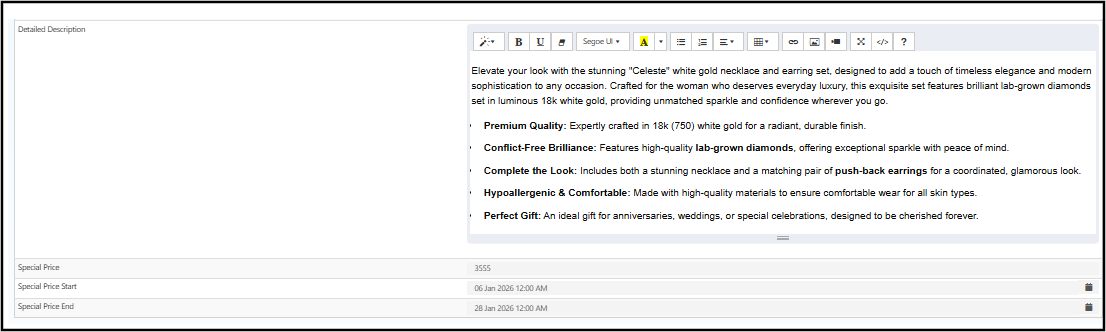
Fields Overview
| Field | Description |
|---|---|
| Tax Class | Tax category assigned to the product variation (e.g., GST). Determines tax calculation during checkout. |
| Price Code | Internal code used to reference pricing rules or strategies for this variation. |
| Brand | Brand or manufacturer of the product variation (e.g., Gem Stone). |
| Category | Product category where this variation belongs (e.g., Necklace Sets >> White Gold Sets). Helps organize products in the store. |
| Units | Unit of measurement for the product (optional). |
| Allow to Order | If true, orders can be placed for this variation. |
| Allow -ve Stock | If true, allows selling the variation even when stock is negative. Typically false. |
| Featured? | If true, the variation appears as a featured product on the store. |
| Publish | If true, the variation is visible on the web store. False hides it temporarily. |
| Is Visible Individually | If true, the variation can be displayed and purchased independently; otherwise, it is accessible only through the parent product. |
| Lot? | Indicates if the variation is sold in lots or bundles. |
| Show In Web Store | If true, the variation is visible on the Ecommerce. |
| Description | Short description highlighting key attributes of the variation, such as color, material, or design. |
| Detailed Description | The Detailed Description section allows providing comprehensive information about the product, improving SEO, customer trust, and conversion rates. |
| Special Price | Enter the discounted price for the product. |
| Start Date | Set the date when the special price becomes active. |
| End Date | Set the date when the special price expires |
This screen provides complete control over product variations, ensuring accuracy in pricing, inventory, and presentation on the web store.
Adding Variation Images
Adding images to each variation helps customers visualize the product option before purchasing. In O2VEND:
- Click the Images icon for the variation
- Upload multiple high-quality images
Pro Tip: Use images that are clear, optimized for web and mobile, and accurately represent the variation to boost trust and conversions.
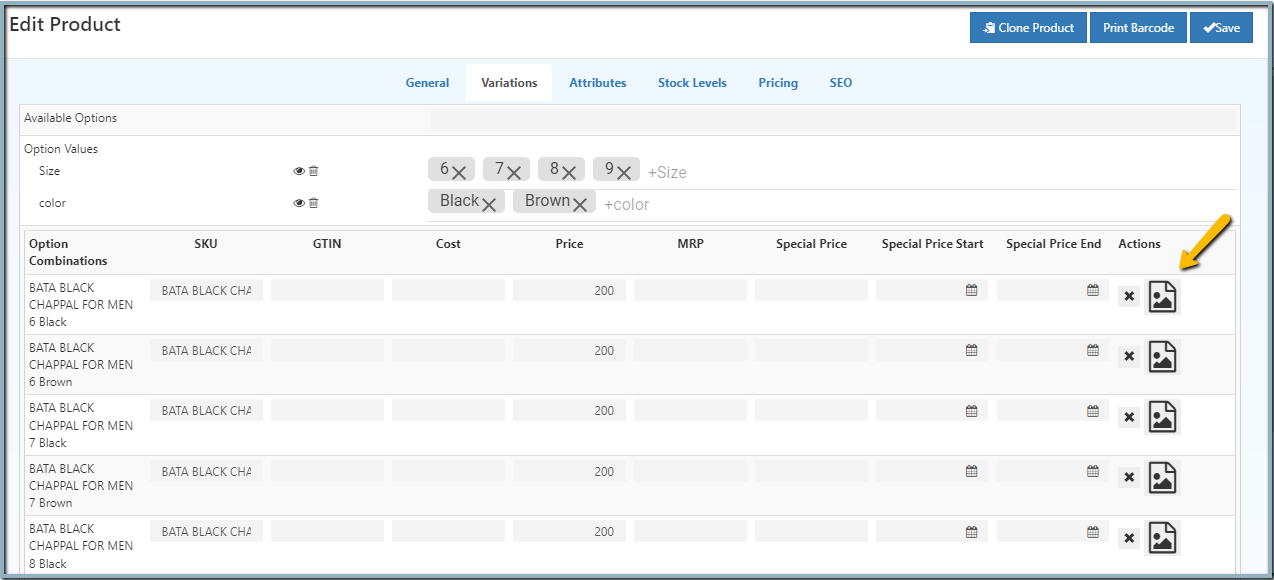
Images automatically update when customers select different variants on your store.
Adding Alt Text for Variation Images
Proper Alt Text improves SEO and accessibility. Steps in O2VEND:
- Open the product details page
- Click the variation image and select Edit
- Add a descriptive alt text
- Click OK → Save
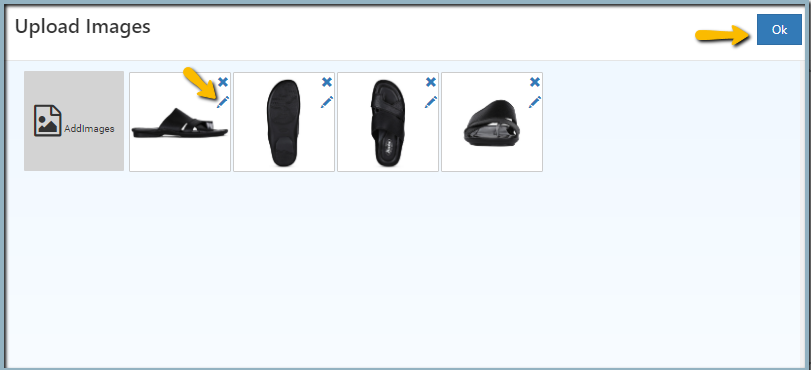
✅ Key Takeaways
- Every variation should have unique SKU, GTIN, and price
- Variation images increase conversions and customer satisfaction
- Use clear Alt Text for SEO and accessibility
- Align variations with your overall business strategy