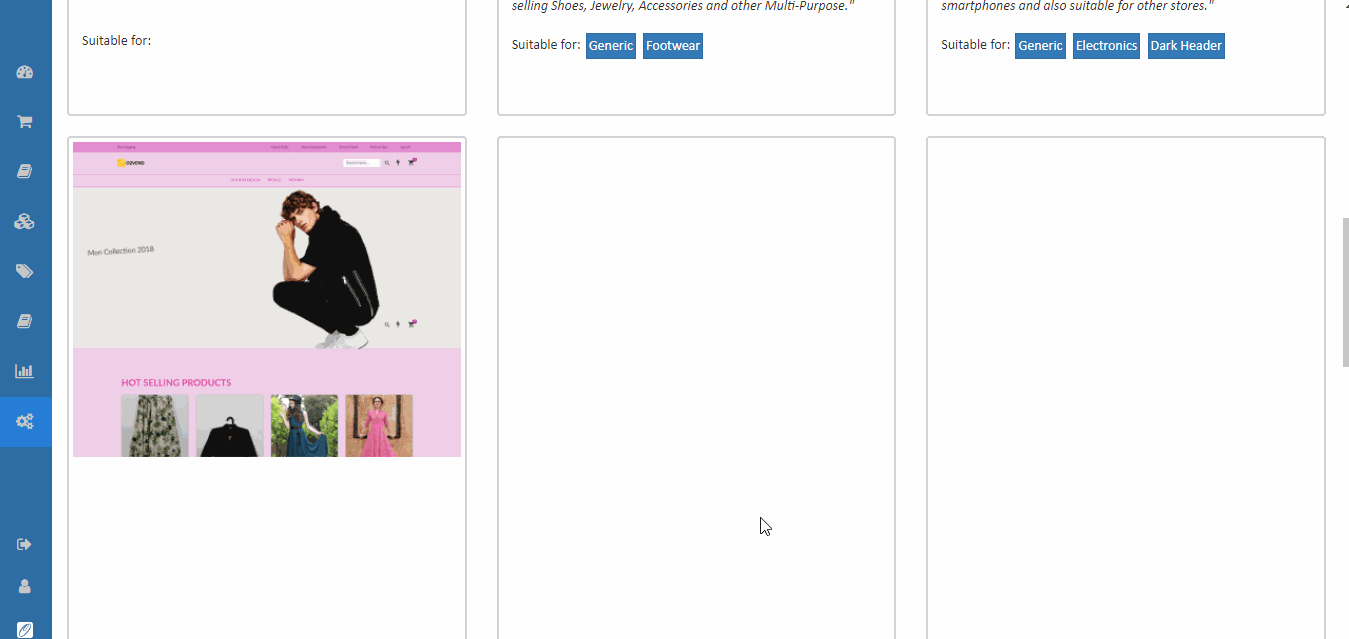Themes
Themes can have a big impact on the overall look and feel of an ecommerce store, and it's important to choose one that's suitable for the business and properly structured. A well-designed theme can help make a store more professional and user-friendly, which can in turn help increase sales and customer satisfaction.
O2VEND E-commerce platform offers different kinds of theme as per your business requirements such as fashion, Grocery, Fashion etc. It helps you to create a visually appealing and professional website. Themes from O2VEND offers variety of features like multi-language support, fully responsive, customizable, easy to use and much more. You can select the best theme that goes well with your business, and customize it according to your requirements.
How to setup theme
- Open Back Office.
- Go to Web Store Personalize menu and Click Customization.
- Click and open Theme section
- The available themes will shown. To Edit Selected theme click Configure Button.
- To Select any theme of this section click Use Button and Edit colour, header,footer,etc.,.
- Click Preview button for preview.
- Click Cancel button to quit or Press Save button to save the changes.