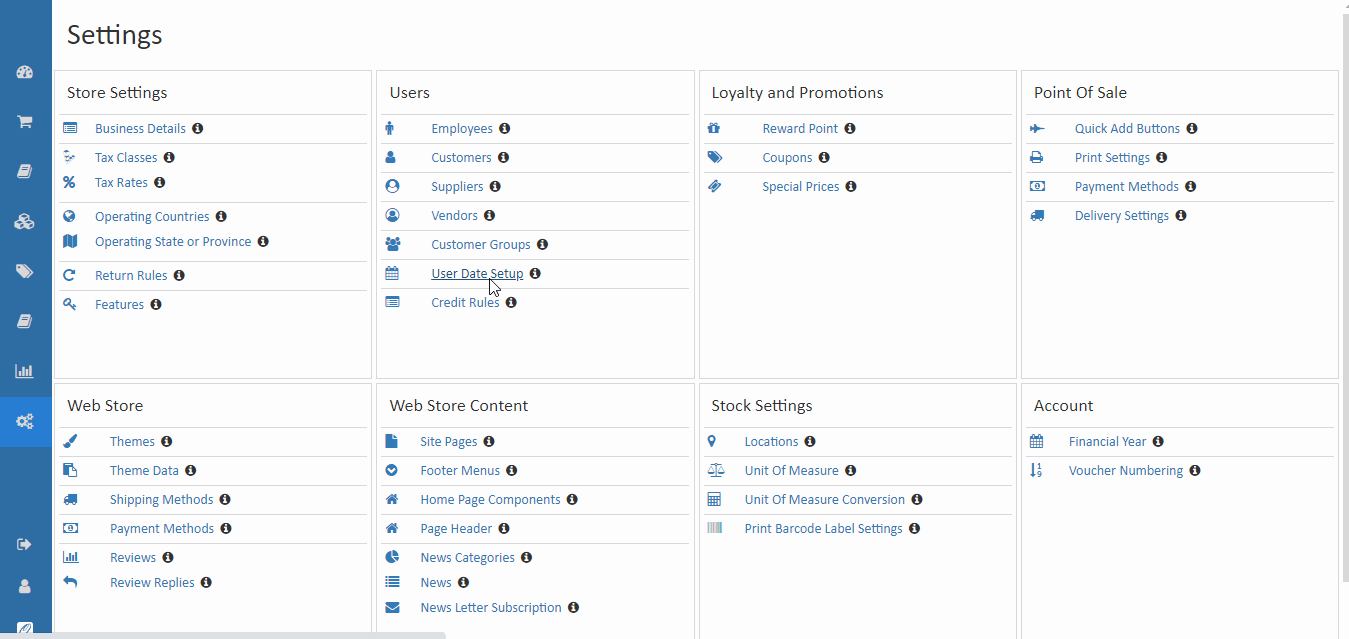User Date Setup
Select the Important dates to be captured along with User Data
if want to add date of birth data also in customers or users data need to set date of birth is true then the date of birth is added into customer and user section.
Set User Date Setup
- Open Back Ofice.
- Go to Settings menu and see the Users section.
- Click and open User Date Setup section
- Set true or false for the needed date of the user.
- Press Save button.