Product Shipments
This section will guide you to manage your Product shipments in across you channels (both physical stores and website)... The Shipment page shows a list of shipped orders.
How to View Product Shipments
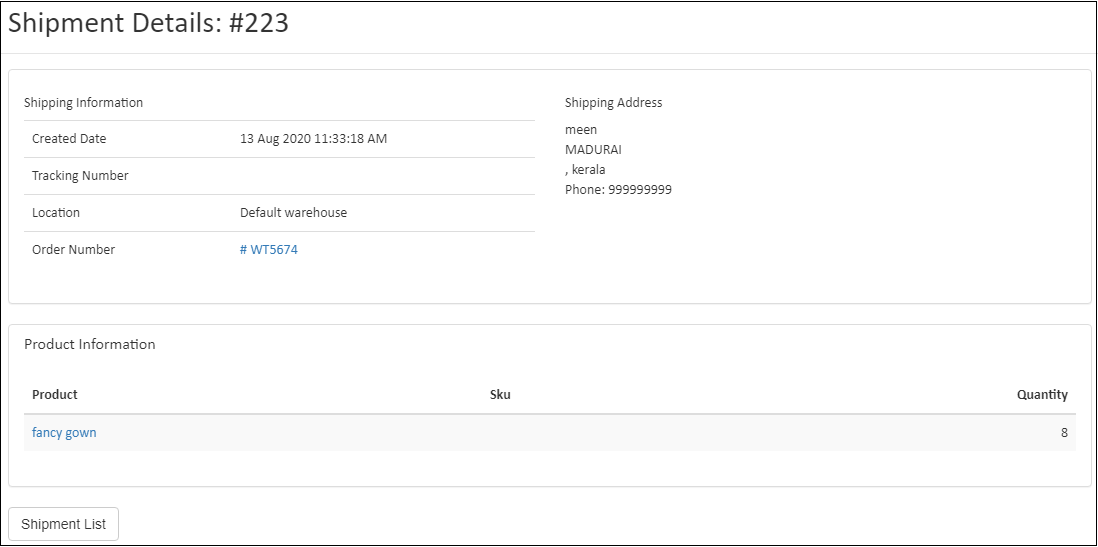
- Open the Back Office
- Go to Sales Menu.
- Click Shipments.
- Shipment list is shown in shipment section.
Shipment Id
The Unique Id of each shipment is shipment id.
Tracking Number
For ECOM Tracking numbers are useful to customers for knowing now which location ordered product is there and when it will deliver to the customer. For Point of sale application the mode of delivery(Direct to Customer,etc.,) detail stored in a Tracking Number.
Order Number
This is a unique number for orders. If click the order number in will moves to the order details page against the order.
WareHouse
Warehousing is when you purchase goods from a manufacturer and store them before they are shipped to another location for fulfilment. Simply, WareHouse is a Store. From which store products were shipped details in the Warehouse field...
Created On
The shipment created date will show in a created on the field.
Actions
Actions help to view selected shipment details. If click any Action icon it moves to the shipment details page against the shipment.
Shipment Details
It has shipping information with shipping address and product information. To go shipment list page click shipment list button in the bottom left corner.