This reports nomore
Cart Price Rule Usage
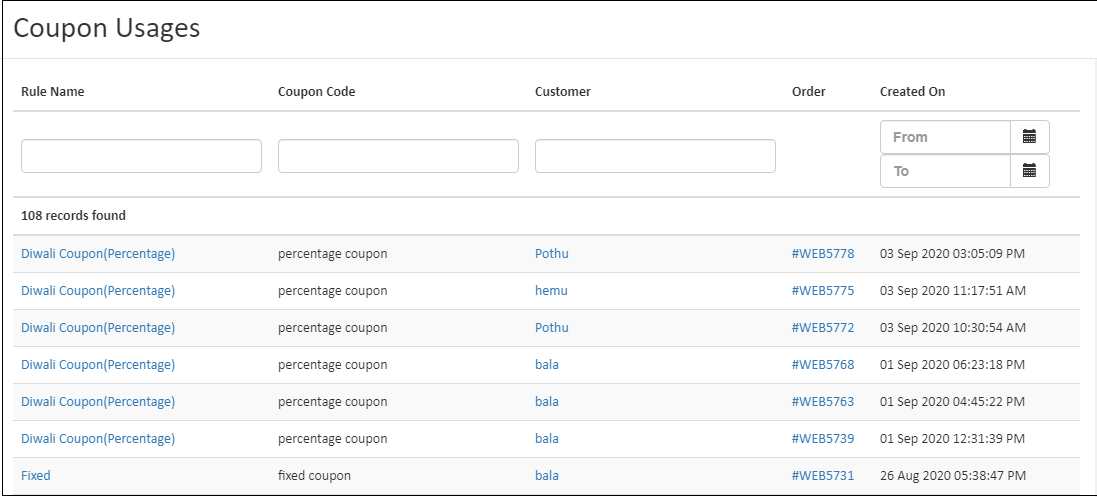
Cart price rules used to know the how many times cart rule is applied by whom. This section shows the details about the customer who used the cart price rule.
Tip
Cart price rule usage has both physical stores and ECOM.
How to view cart price rule
- Open Back Office.
- Go to Promotion menu.
- Click and open Cart Price Rule Usage section.
- The list of cart price rule usage will be shown.
Rule Name
The used cart rule names are present in a rule name.
Coupon Code
The used coupon codes are present in a coupon code.
Customer
The cart rule applied by whom.The name of that customer is present in the customer.
Tip
Based on the cart rule condition without a customer also can use cart rule.
Order
All the cart rule applied against the order.Thats Order Number is present in the order column.
Created On
It has a date of in Which date the cart rule was used.