Integrating O2VEND With Shipway
This section explains how to integrate O2VEND with shipway.
Settings in Shipway
- Create an account and login into shipway.
- Get the license key in the profile section.
- Setup the courier services enable/disable in the manage courier section.
How to integrate O2VEND With Shipway
- log in to the O2VEND Back Office.
- Go to the Settings.
- See Integration section.
- Click and open Shipway Configuration.
- Enter the email id and license key.
- Set default pickup Pincode and select attributes.
- Set True - Enable order creation and enable.
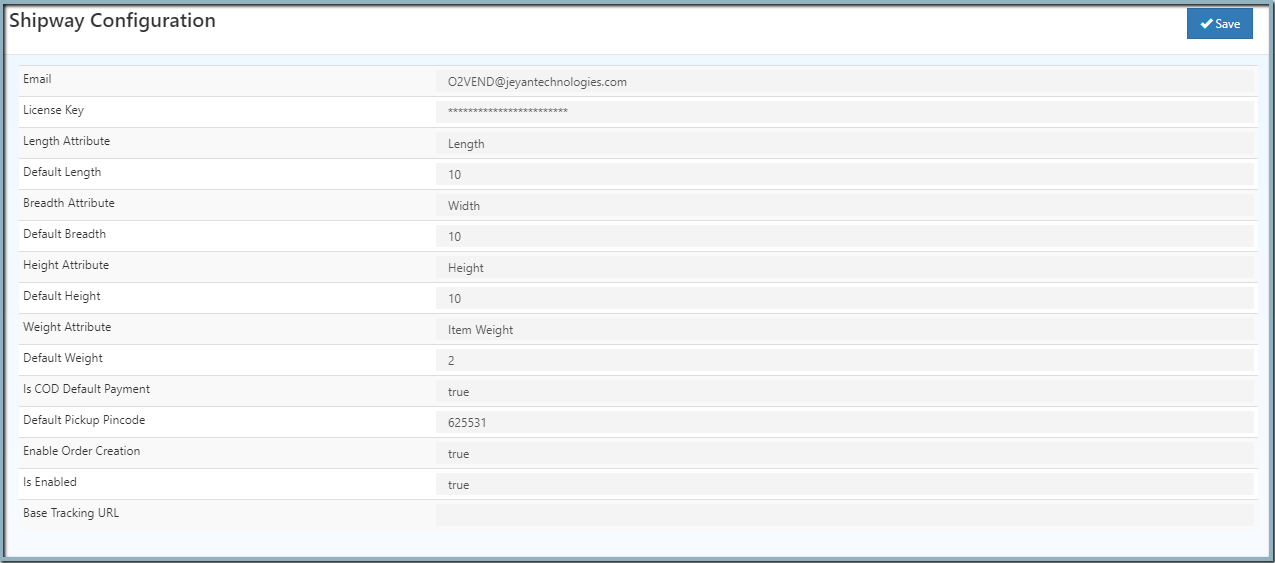
How to enable shipway in shipping methods
- log in to the O2VEND Back Office.
- Go to the Settings.
- See Web Store section.
- Click and open Shipping Methods.
- Now, enable the Shipway Shipping Rate.
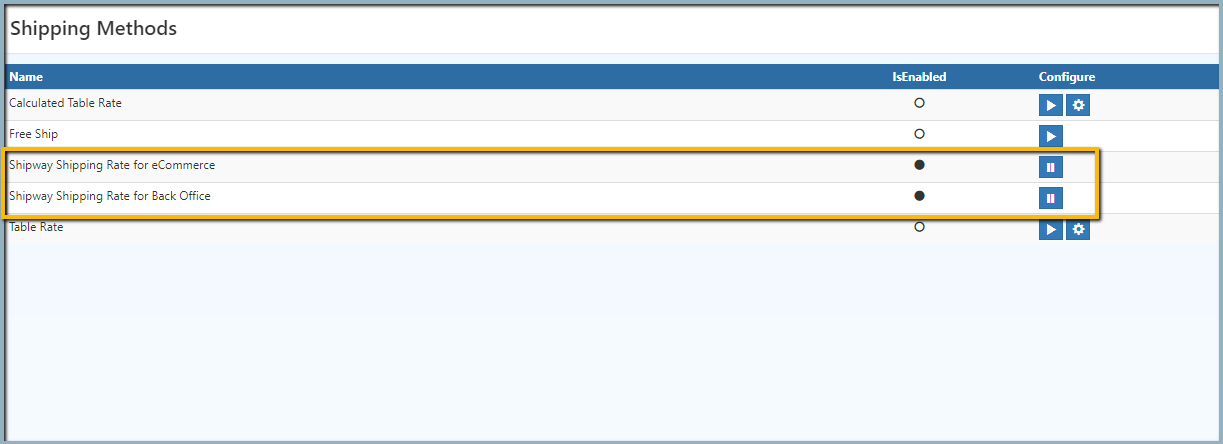
Shipway shipping rate for eCommerce - Shipway courier services display when the customer enters the shipping address.
Shipway shipping rate for Back-office - Admin can select the courier services when creating the goods issue in the O2VEND Back office.