Integrating O2VEND With Shiprocket
To integrate O2VEND with Shiprocket, you will need to enter the API key details of Shiprocket in the O2VEND platform. Here are the steps to do this:
There are several benefits of integrating O2VEND with Shiprocket for e-commerce businesses:
Automated Shipping: The integration allows you to automate the shipping process, so you don't have to manually enter shipping details for each order.
Improved Shipping Options: Shiprocket offers a wide range of shipping options, including multiple couriers, so you can offer your customers more choices.
Real-time Tracking: With the integration, you can track your shipments in real-time and stay updated on the status of your orders.
Cost Savings: By integrating with Shiprocket, you can access discounted shipping rates and save money on your shipping costs.
Better Customer Service: The integration allows you to offer your customers real-time tracking information, which can improve their overall experience with your business.
Better Inventory Management: With the integration, you can automatically update your O2VEND inventory when an order is placed, so you can keep track of your stock levels.
Better Reporting: Shiprocket integration in O2VEND provides you with detailed shipping reports, which can help you make informed decisions about your business.
Log in to your Shiprocket account and navigate to the settings tab.
Under the settings tab, you will find the option for API keys. Here, you can generate a new API key by clicking on the "Generate API Key" button.
Once you have generated the API key, copy it to your clipboard.
Log in to your O2VEND account and navigate to the settings tab.
Under the settings tab, you will find the option for integrations. Here, you can select the Shiprocket integration.
In the Shiprocket integration section, you will find a field to enter the API key. Paste the API key that you copied from Shiprocket into this field.
Click on the save button to complete the integration.
After following these steps, your O2VEND account should be successfully integrated with Shiprocket. This will allow you to easily manage and track your shipments using the Shiprocket platform.
It's worth mentioning that you should check if your O2VEND version support integration with Shiprocket and some additional configurations such as shipping methods and other settings may be required. Also, it's always a good idea to reach out to the Shiprocket support team or O2VEND support team for any assistance required.
Settings in Shiprocket
- Create account and login to Shiprocket.
- Go to Channels.
- Click on the All Channels
- Click on the Add New Channel Button.
- User can get channel ID.
- Next, Copy API Key and password.
- Go to Settings - Couriers.
- User can set which shipment providers is Active.
How to integrate O2VEND With Shiprocket
- Login to the O2VEND Back Office.
- Go to the Settings.
- See Integration section.
- Click and open Shiprocket Configuration.
- Enter User mail id, password, and channel id.
- Set default pickup Pincode and select attributes.
- Set True - Enable order creation and Is enable.
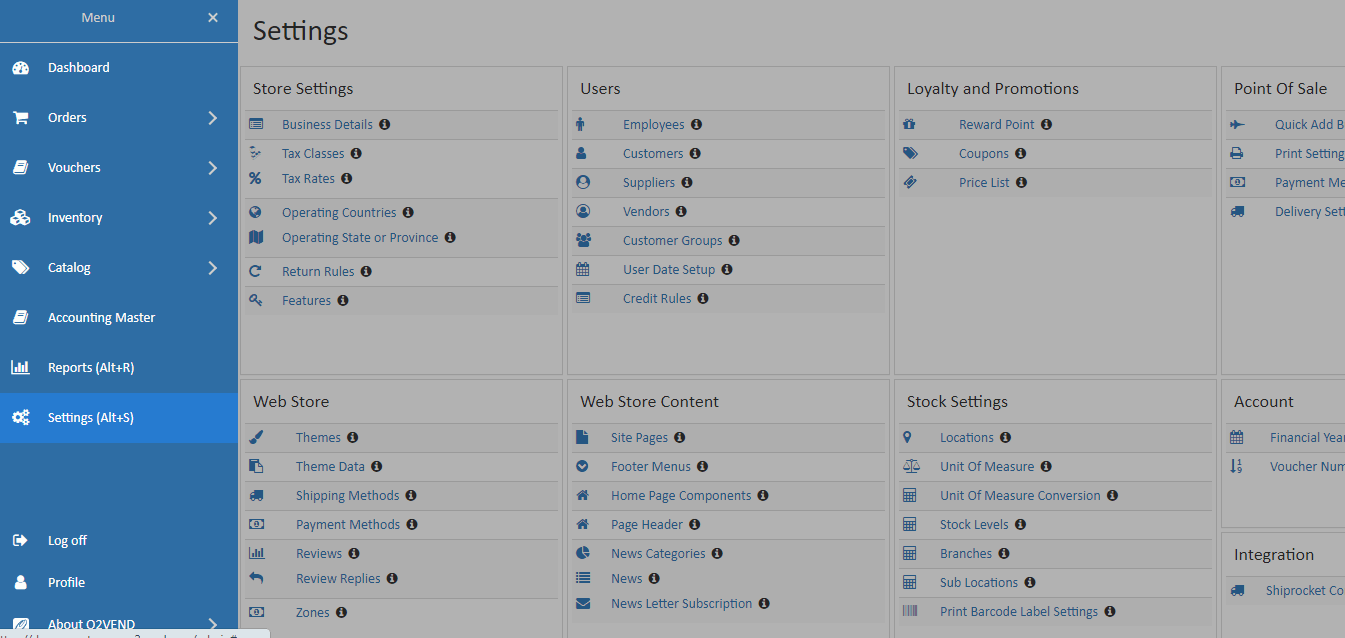
How to enable shiprocket in shipping methods
- Login to the O2VEND Back Office.
- Go to the Settings.
- See Web Store section.
- Click and open Shipping Methods.
- Now, enable the Shiprocket Shipping Rate.
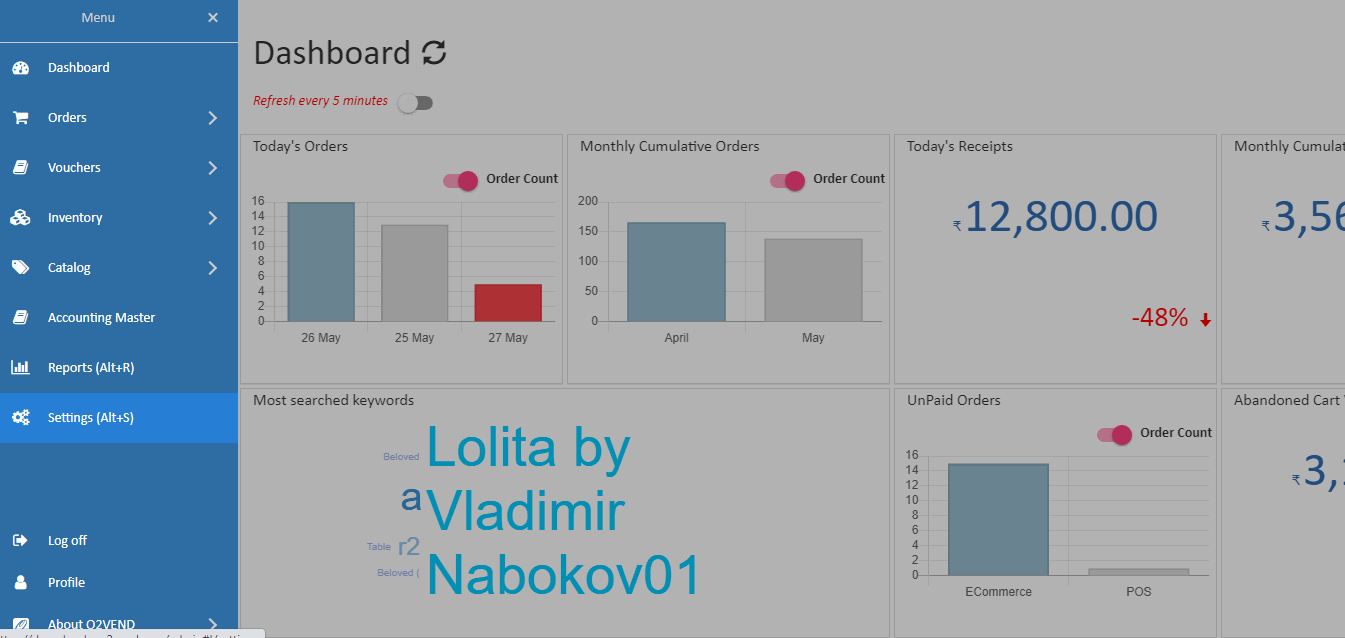
Shiprocket shipment providers in e-commerce
- Login in O2VEND E-commerce.
- Add products to the shopping cart and go to the shipping page.
- Select country, state, and Pincode.
- Now, available shipment providers are shown.
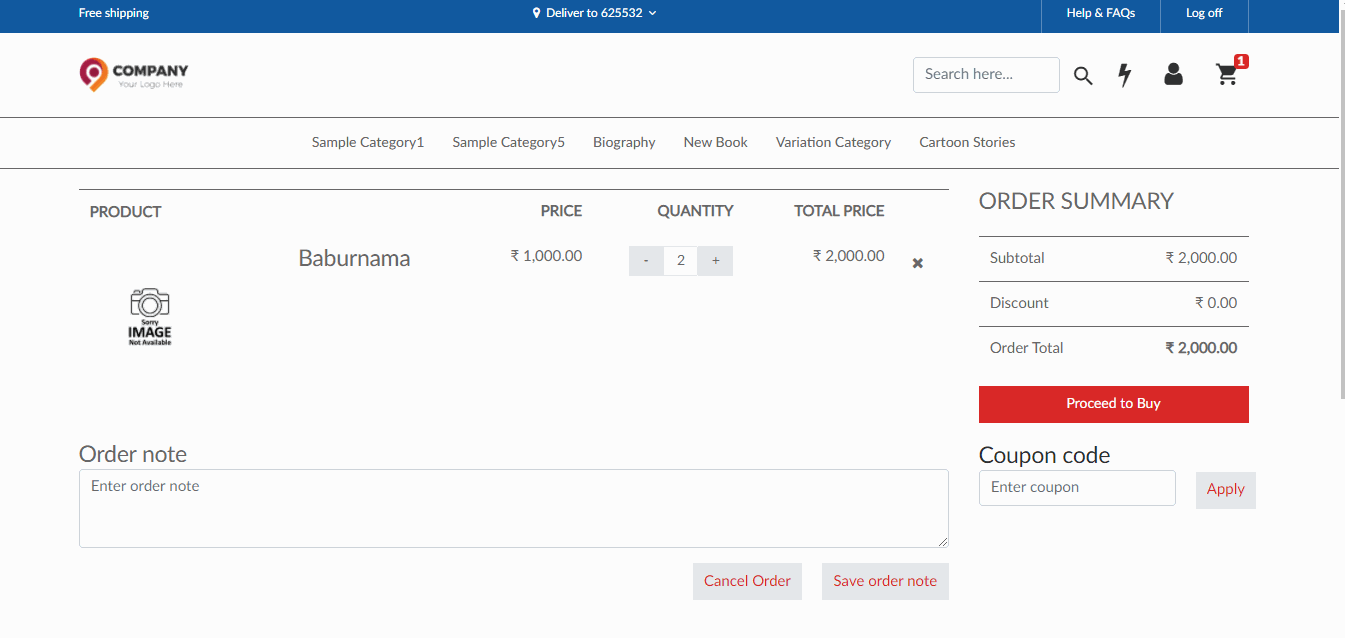
Important
Please Note: O2VEND will display whatever shiprocket has sent via the API call with a quotation only actual prices of shipment may vary when the pickups person picks the product.